SEO Title Tags – Best Practices for your Business
Great title tags are crucial to high ranks in search engines.
Last week, we discussed the first step in implementing search engine optimization for your website.
If you haven’t had a chance to check out the first blog in this series, I would recommend checking it out!
Once you have built a comprehensive list of keyword phrases, it is now time to put those keywords into each title tag of your web pages.
Plugging Keywords into your Website Titles
Each one of your web pages will have a title tag located inside the head tag of your HTML code. This will be the title of the web page that shows up in search engines and at the top of a browser tab.
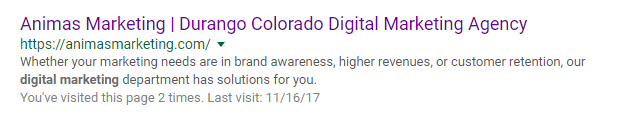
What is the best way to optimize my title tags?
There are some important tips to keep in mind when creating each title tag.
1.Place your important keywords in the title
Place the most relevant keywords to your business at the beginning of the title for the best optimization. Then consider using the next best keyword phrases to follow.
2. Keep the title short
Google search engine will not show more than the first 60 characters of a title.
If you keep your title below this limit, then you can make sure that your whole title gets displayed correctly. Keep in mind when creating the title to use characters such as “:” or “|” to separate keyword phrases as many other characters are not supported in the title tag.
3. Don’t Overdo it
If you stuff your title with the same keywords, Google can recognize this and dock you in the search engine results. Keep it relevant and pleasing to a user experience.
4. Don’t Duplicate Titles
You want to make sure that each title of your web pages has a unique title to them.
This will help with your click-through rates for each page and will spread your results out on the long-tail of keyword searches.
Refrain from using titles such as “Home” or “About” since Google will see this as possibly having duplicate content on your website.
5. Make sure it looks nice!
Make sure that your title looks good to any potential visitors to your site. No matter how you optimize your title tags, if it is not relevant to a user, then they will not even click your link!
Remember that Google is built for showing the most relevant pages
Always keep in mind that a search engine such as Google strives to bring the best web pages for each search.
If Google feels that your web page is too keyword heavy and not good enough content for a great user experience, then it will dock your site from the top of the search rankings.
Next week, we will dive into the next step of simple SEO which will be discussing meta descriptions and content marketing. We will dive into plugging your keywords into awesome content to not only provide a great user experience but to also rank higher in search engines.
Is Your Business Being Found Online?

Free Digital Marketing Report ($150 Value)
![]() Want to know how your business stacks up against the competition?
Want to know how your business stacks up against the competition?
Need Marketing Help?
If you want assistance with marketing strategies to grow your business, then let’s talk.

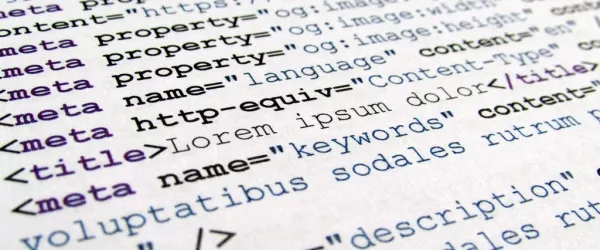
0 Comments