A website is a powerful marketing tool that can help businesses improve their online presence and engage with existing and potential customers alike. A business website can also function as 24/7 customer support, allowing companies to answer users’ queries in real time.
A website can pave the way toward your business’ long-term success, but only if it’s made with user experience (UX) in mind. UX is one of the most important factors to consider when redesigning a website as it ensures that users’ needs are fulfilled on the platform. Providing a positive experience to online users allows your business to foster customer loyalty in the long run.
You can deliver the best user experience by following these website redesign tips:
- Start With Site Mapping
Redesigning a website isn’t only time-consuming; the entire process is often expensive as well, especially if you hire professionals to work on your website. The more extensive the changes you want for your website, the more money you’ll have to spend.
Instead of redesigning your website from scratch (and perhaps shelling out thousands of dollars), start the process with site mapping first.
When you develop a sitemap for your existing website, you can see the platform in its totality and determine where the website’s usability problems lie.
These pieces of information can help you generate better ideas for a more robust, user-friendly website design.
Site mapping also helps you determine which elements on your current website appeal to users. In doing so, you can identify the ones you should retain when redesigning it.
- Learn More About Your Users
It’ll be challenging to provide the best user experience on your website if you don’t know who your users are. How can you figure out which design elements to add if you’re clueless about who visits your website and what matters to them?
Instead of dealing with the question, ‘What should you do to redesign your existing website?’ think about whom the website is for. The answer to the latter can help streamline your efforts as you’ll be guided on what to do and what not to do when redesigning your website.
You can learn more about your users by coming up with the answers to these questions:
- What demographics are your website targeting? Do you want to cater to women ages 19 to 28 or men above 50? Are you redesigning the website to make it more appealing to young professionals, parents, seniors, or students?
- What kind of people with special interests do you want your website to target? Is it gamers, fashionistas, travelers, musicians, foodies, or a combination of any of them?
- What common dilemma do you want your website to address? Are there websites that aim to provide the same solution? If so, how does your target audience respond to them?
Learning more about your users won’t require you to break the bank. Using statistics, surveys, and polls is often enough to create a persona of your online users.
- Improve Your Website’s Loading Speed
The loading speed of your website can significantly influence a user’s decision to stay or leave the platform. In general, users will click the close button if your website takes more than three seconds to load. This increases your bounce rate (the percentage of users who enter and then leave your website) and indicates low conversions.
If you want to nail user experience when redesigning your website, prioritize improving the loading speed. A faster website speed helps your business create a positive impression among users, leading to more page views, higher revenue, and better conversion rates.
There are many ways to improve your website’s loading speed, namely:
- Combining files
- Enabling compression and browser caching
- Minimizing HTTP requests
- Reducing image sizes
- Going for the right hosting option suitable to your needs
- Use Call-To-Action Buttons
Perhaps the reason you’re not getting any positive outcome from your existing website is because online users aren’t properly guided on the platform. Do you want them to buy products online, submit their information, or sign up for your business newsletter? Don’t expect to gain traction if your website doesn’t provide directions to help users perform any of those actions.
Improve your site’s user experience by incorporating attractive call-to-action (CTA) buttons. In web design, CTA buttons act as a signpost to help users know what to do next. They also remove friction as users navigate the website and travel through the sales funnel.
For your CTA buttons to be effective, you need to follow these tips:
- Always use action-oriented words in your CTA buttons as these provide simple yet descriptive actions to take.
- Create a sense of urgency in your CTA buttons by adding phrases such as ‘limited time only’ and ‘hurry.’
- Choose a contrasting color for your CTA buttons to ensure that these stand out on your webpages.
- They should have large and legible typefaces so users won’t have any problems reading them.
- CTA buttons placed toward the right or bottom of the content perform better than those in alternative placements.
- Pay Attention To The Design
Less is more in web design. Adding too many design elements to your website will only result in the platform looking cluttered, making it challenging for online users to navigate it or find the information they’re looking for.
To end up with a simple yet effective web design, stick to standard layouts. People will already have expectations on how your website looks and functions, so make sure to redesign it to meet those expectations. For example, users will know that clicking the ‘X’ button will close the website, and a bell icon is for notifications.
Adopting a single-column design also helps as it minimizes visual distractions on the website and allows users to focus on the content. Since a single-column design has more white space, users will find it easy to read and digest content on the website.
Prioritize Providing The Best UX
Publishing a website with your business’ name isn’t enough to gain traction and become a leader in the industry. With the number of companies using a website today, it’s vital that yours offers something better to online users.
If you’ve been using a website for months and haven’t seen any changes in your customer base or profits, implement the tips mentioned in this article. A user-friendly website can be the key to helping your business stand out from the competition.

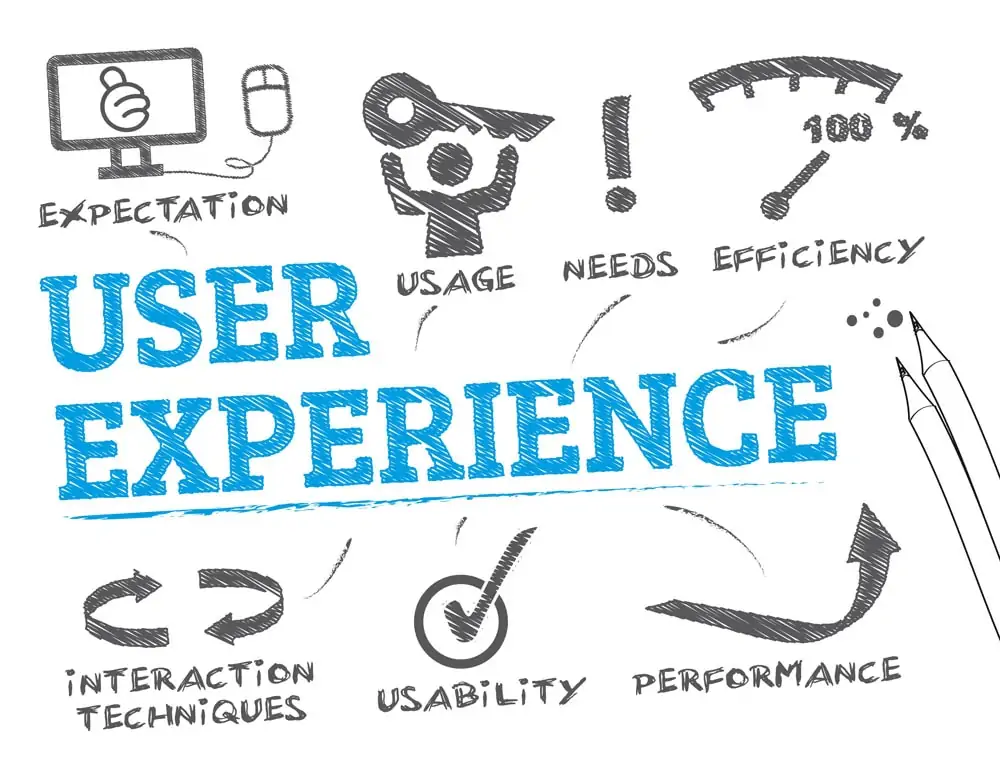
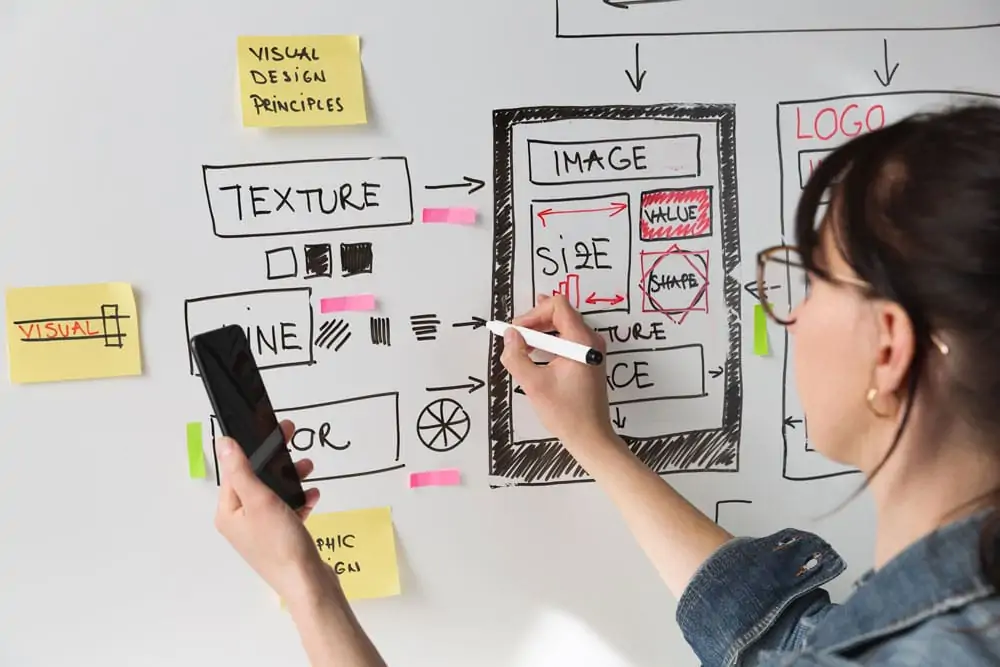







0 Comments