
You are probably all set to achieve your vision of getting your website to Google’s 1st page, by doubling down on your link-building strategy.
But did you know that Google itself can help you in your link-building strategy?
Google’s advanced search operators are the secret shortcut to unlocking a world of supercharged link-building for your website.
In fact, that is what most top link-building companies do in their strategy.
And today we’re breaking it all down to give you the top 5 ways you can use Google’s advanced search tools to unlock thousands of link-building opportunities.
But before we get into that, let’s answer your basic questions first.
What is Google advanced search?
Advanced search is a built-in feature of Google that allows you to set additional filters to refine your search.
It allows you to get very specific about the kind of results you want to see.
And according to Google, it is best used for “narrow results for complex searches”.
How does Google advanced search work?
Google advanced search has a set of “search operators” that you can use to specify your requirements for the search.
They consist of special characters and commands that you type into the search bar along with your regular keywords.
All you need to do to use the advanced search feature on Google is to add a search operator in front of your usual search query.
As for how to use Google advanced search operators.
5 proven methods on how to use Google advanced search operators to boost your link-building strategy.
1. Identify relevant websites for backlinking.
Backlinking is the most straightforward approach to a link-building strategy. But before you approach a business or website requesting a backlink, you should be sure of a few things.
For best results:
- Your backlinks should come from an authority site with a high trust ranking on Google.
- The website should ideally be in the same or related niche as yours.
The more the website meets these two requirements, the more impact the backlink will have.
So use the following advanced search operation process to vet a website before shortlisting them for your link-building strategy.
- Step 1: Use the “site:” operator tool to search the websites for relevant keywords and links. Do this by simply typing on google’s search bar – site:[insert website name].
For example, if you were trying to vet the authority and relevancy of www.marthastewart.com, you should type in – site:www.marthastewart.com.
- Step 2: Then check the number of results that show up for that website.
- Step 3: Add your industry or niche keyword after the operation on the search bar.
For example – site:www.marthastewart.com baking.
- Step 4: Again, check the number of search results that show up for this.
- Step 5: It’s time for a little math. Calculate the percentage of the number in step 2, to the number you saw in step 4. The step 4 number must be at least 60% of the step 2 number for it to be a strong link-building prospect for you.
For example, in this case, 61,500 is 90.3% of 68,100. So this website is a great option to add to your link-building strategy if you are in the baking industry.
Now, this is not the most thorough vetting process, but it is a quick way for you to shortlist the website.
2. Draw inspiration from your competitor’s link building sources
You don’t have to start your link-building strategy from scratch when you can learn from top link-building companies first.
You can keep track of their backlinks to discover potential websites that you can include in your link-building strategy too.
But how to use Google advanced search operators to find your competitor’s backlinks.
Our favorite method is using the “link:” search operator.
Simply type link:[insert competitor’s website] -[insert competitor’s website].
For example: If your competitor was MailChimp, then your search entry would be – link:www.mailchimp.com -mailchimp.com.
This will give you a list of all the websites where MailChimp has backlinks.
Simple and easy, isn’t it?
Bonus tip: If you want to keep an eye on your competitor’s publishing schedule, then Google advanced search operators can help you out again.
Simply enter in the search bar – site:[insert competitor’s website].
3. Find opportunities for guest posting
Link-building strategies may have become more sophisticated in recent years.
But guest posting is still a reliable classic to build backlinks that will give you great SEO results.
The trick is to ensure you are guest posting on the right high-authority websites.
Now finding these websites that are also open to guest posts can be a challenge.
But as you’ve probably guessed, there are Google advanced search operations that will help you do exactly this.
We have 2 methods you can use to identify guest posting opportunities.
First, we have the “intitle:[topic]” operator.
For this simple type in – [industry/niche keyword] intitle:become a contributor.
For example, if you’re looking for guest post opportunities in the football space, you could search – football intitle:become a contributor.
Alternately you could replace “become a contributor with “write for us”.
The second method of identifying guest post opportunities is to use the (” “) exact match operator.
For this, you use a combination of “keyword phrase” “search filter”, like so – “football” “write for us”.
4. Discover potential resource pages/directories
Resource pages are essentially those website pages that give you a list of all the “helpful” or “trustworthy” sources you can go to for information or solutions in a certain niche.
Having your website listed here will not only boost your link-building efforts but will also directly drive traffic to your site!
So it’s a no-brainer that having backlinks on these pages should be on your priority to-do list.
Here’s how you can find potential resource pages using advanced search operators.
For this, we will use a mix of the (” “) exact match operator and the “inurl:” operator.
In the search bar, type – inurl:resources “[insert niche name or keyword]”.
To ensure you get a comprehensive list of potential resource pages, be sure to test out iterations of the keyword.
For example, you could test out iterations like –
inurl:resources “graphic designers”
inrul:resources “graphic design tips”
inurl:resources “graphic design agencies”
Now keep in mind that you will have to really deliver proof of authority while pitching these directories.
5. Don’t miss out on the power of internal linking
Yes, backlinking is a sure-shot way to boost your ranking in Google’s eyes.
But your link-building strategy will never be complete without a solid internal linking game.
Internal links and general link building encourage your visitors to spend more time on your website and thus boost your authority (and ranking) on Google too!
So the next you publish a blog, be sure to include a few internal links in there.
Here is how you can use Google advanced search operators to find opportunities for internal linking without hassle-free.
This smart hack strategy uses a combination of the “site:” and “intext:” operators.
In your search box type in – site:[insert your domain] intext:[keyword or topic] to find relevant internal pages you can link to.
For example, site:www.huffingtonpost.com intext:gratitude journaling will help you find any previously HuffPost blogs or pages about gratitude journaling to link to internally.
In summary, Google advanced search operators can help you identify and verify exactly what websites to include in your link-building strategy for best results.



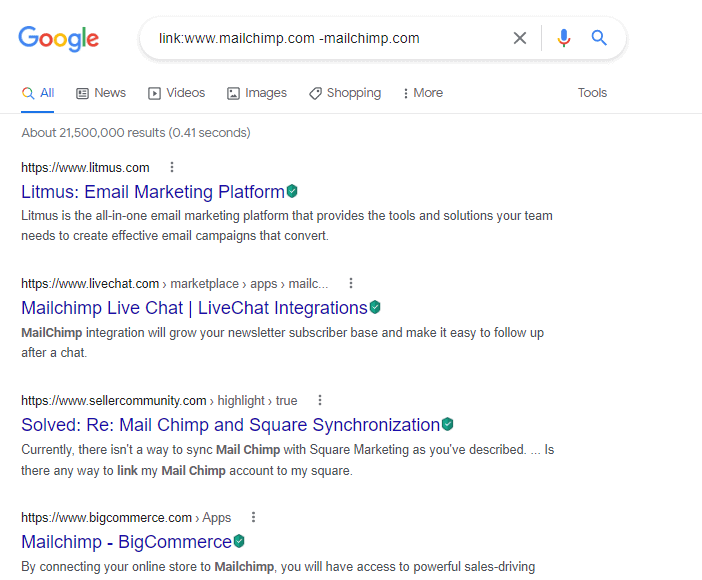
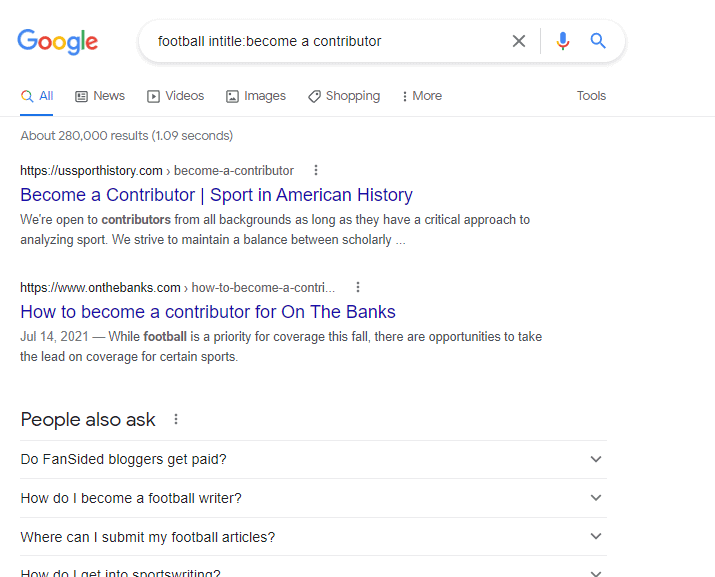
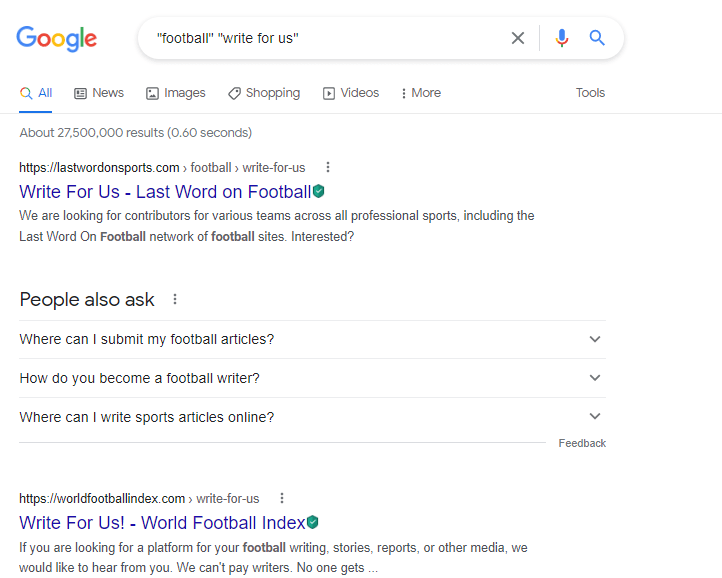
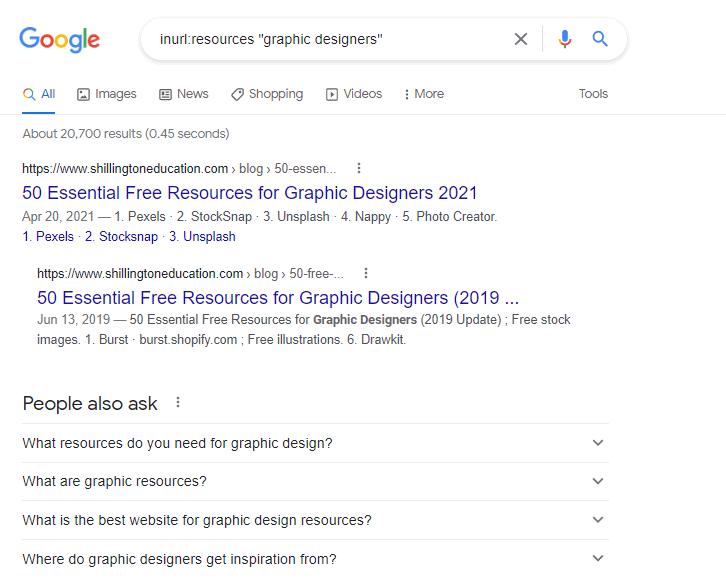
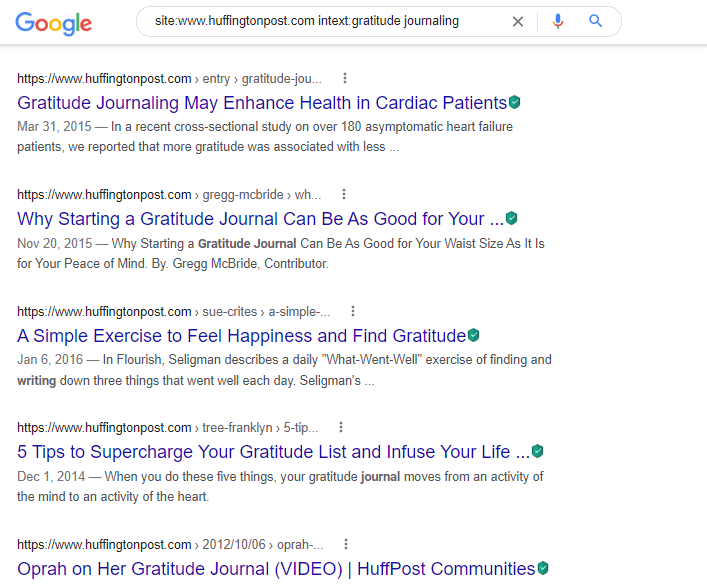







0 Comments