If you’ve ever uploaded a video on YouTube or simply watched one, you’ve likely bumped into terms like 1080p, 4K, or the quaint 480p. Maybe you’ve asked yourself, “What do these numbers mean, and why should I care?”
We can go on and on with the technicals about what each resolution means (and we will) but for now – let’s try to come up with a general answer without forcing you to scroll through all the technical information.
What is the Best Resolution for YouTube Videos?
As a general rule of thumb, the best Youtube video resolution is 1920 x 1080 pixels.
Also known as 1080p or Full HD, this covers a wide range of devices and users with high-quality videos.
Why is 1080p the Ideal Youtube Video Resolution?
Traditionally, 1080p (also known as Full HD) has been considered the sweet spot for YouTube video resolution since it offers clear, crisp video quality without overwhelming your or your viewer’s internet bandwidth.
However, with the advent of more advanced technologies and faster internet speeds, 4K (or Ultra HD) is quickly gaining popularity for its superb, near-lifelike clarity.
But here’s the twist: while 4K undoubtedly offers higher video quality, it also requires more powerful equipment to produce and a faster internet connection to stream smoothly.
Many devices will still downgrade a 4K Youtube video format to 1080p to run effectively anyways at this point in time although we could see this changing in the near future.
While this covers the basics of video resolution, there are other important considerations when uploading videos and choosing the right Youtube video size.
There are different sizes you can upload videos based on the aspect ratio for Youtube.
What are the Recommended YouTube Video Sizes?
By covering Youtube video size, we’re really talking about two key elements – video resolution and aspect ratio. Now, let’s look at some numbers.
As per YouTube’s own recommendations, the platform supports a variety of resolutions, from the humble 240p all the way up to 2160p, or 4K.
The ‘p’ here stands for ‘progressive scan’, which is a fancy way of saying that every line of pixels in the image is displayed in sequence, resulting in a clearer picture.
Think of it this way.
The lower the number means the lower the resolution and quality so as the resolution gets higher, the image becomes more crisp and higher quality.
Let’s translate these pixel dimensions into something more tangible. Here’s a handy breakdown of common resolutions:
- 240p: 426 x 240
- 360p: 640 x 360
- 480p: 854 x 480 (Standard Definition or SD)
- 720p: 1280 x 720 (High Definition or HD)
- 1080p: 1920 x 1080 (Full HD)
- 1440p: 2560 x 1440 (2K, also known as Quad HD)
- 2160p: 3840 x 2160 (4K, or Ultra HD)
Remember, higher resolution equals better video quality for Youtube videos but it also demands more data to stream or download.
Now, let’s talk about aspect ratio. It’s the proportional relationship between a video’s width and height. The standard aspect ratio for YouTube is 16:9. If you’re uploading a video that’s not in a 16:9 format, YouTube will automatically add black bars, or “pillarboxing,” to the sides of your video to fit it within this frame.
Each recommended Youtube video size listed is in a 19:9 aspect ratio.
In conclusion, when it comes to the recommended Youtube video size, the sweet spot is often 1080p with a 16:9 aspect ratio. However, as more people gain access to high-speed internet and advanced displays, resolutions like 2K and 4K are becoming increasingly popular.
How to Choose the Right YouTube Video
As we continue our digital expedition into YouTube video quality, it’s time to address the all-important question – how do you choose the right YouTube video resolution?
When selecting the ideal resolution for your YouTube video, there are four key elements to consider:
- Resolution
- Aspect Ratio
- Video Format
- Video Size
Let’s dive into each of these in detail to provide a better understanding of why each part should be considered when choosing the right Youtube video size.
Resolution
Resolution refers to the amount of detail an image or video holds. The higher the resolution, the more detail, resulting in a sharper, clearer picture. It’s essentially a measure of the pixels contained in an image, expressed as a width and height dimension.
Imagine pixels as tiny squares of color that come together to paint a digital picture. When you’ve got more pixels packed into the same space, you get a clearer, more detailed image. That’s the magic of resolution.
So when we talk about resolutions like 720p, 1080p, or 4K, we’re actually talking about the number of pixels displayed. Take 1080p, for example. It’s often called Full HD and has a resolution of 1920 x 1080 pixels. This means that there are 1920 pixels across the width of the screen and 1080 pixels down the height. Multiply those numbers, and you’ve got over 2 million pixels lighting up the screen.
On the other hand, 4K resolution, or Ultra HD, comes in at a hefty 3840 x 2160 pixels. That’s four times as many pixels as 1080p, resulting in an image that’s incredibly detailed.
But here’s the catch: while higher resolution means better image quality, it also means larger video file sizes and more data needed for streaming. That’s why the optimal resolution for YouTube videos is often a balance between quality and practicality.
Youtube Video Aspect Ratio
Aspect ratio, in its simplest form, is the relationship between the width and height of your video. It’s usually expressed as two numbers separated by a colon, like 16:9 or 4:3. The first number represents the width, and the second represents the height. So a 16:9 aspect ratio means the width is 16 units and the height is 9.
But why does this matter, you ask? Well, the aspect ratio has a big impact on how your video looks, especially on different devices. Have you ever noticed how some videos perfectly fill your entire phone or TV screen, while others have black bars on the sides or top and bottom? That’s the aspect ratio at work.
YouTube, for example, uses a 16:9 aspect ratio for its player, which matches most modern monitors, TVs, and smartphones. So, if you’re uploading a video to YouTube, it’s generally best to stick to a 16:9 aspect ratio to ensure your video fills the entire screen for your viewers.
That said, other aspect ratios can create unique viewing experiences. For instance, a 1:1 square video or a 9:16 vertical video might be more suitable for social media platforms like Instagram or TikTok. But remember, if you’re uploading a non-16:9 video to YouTube, the platform will automatically add black bars to maintain the 16:9 frame.
Youtube Video Format
While resolution and aspect ratio deal with the visual aspect of your video, the video format dives into the technical side of things.
So, what’s a video format? Well, think of it as a container for your video, audio, and other related data. It dictates how these data are stored, compressed, and played back. Some popular video formats include MP4, MOV, AVI, and WMV.
When it comes to YouTube, the platform is pretty flexible and accepts a variety of video formats. However, there’s one format that stands head and shoulders above the rest in terms of compatibility and quality – and that’s MP4.
MP4, or MPEG-4 Part 14 if we’re being formal, is a digital multimedia container format that can store video, audio, subtitles, and still images. It’s widely supported by most devices and platforms, including YouTube. It uses a compression algorithm that maintains good video quality while keeping file sizes relatively small, which is a big plus when you’re uploading videos online.
So when you’re ready to export your video for YouTube, choosing MP4 as your video format is a good bet. In particular, YouTube recommends using the H.264 codec for video streaming, AAC-LC for audio, and a frame rate of 30 frames per second.
Youtube Video Size
Now that we’ve covered video formats, let’s dive into another key factor when choosing the best resolution for YouTube – the video size. No, we’re not talking about the physical dimensions of the video here (we’ve got resolution and aspect ratio for that). Video size, in this context, refers to the file size of your video.
A Youtube video size is determined by several factors, including its resolution, frame rate, bit rate, length, and the codec used for compression. Higher resolutions, like 4K, contain more pixels and thus more data, resulting in larger video sizes.
Why should you care about the Youtube video size? For two main reasons: upload time and viewer experience.
A larger Youtube video size takes longer to upload and process. So, if you’re working on a tight schedule or have a slower internet connection, you might want to consider a lower resolution to keep your file size manageable and upload videos in a timely manner.
Then there’s the viewer experience. When someone clicks on your video, YouTube automatically adjusts the streaming quality based on their internet speed and device capabilities. If their internet can’t handle a 4K video, YouTube will downscale the resolution to prevent buffering.
However, it’s worth noting that while a lower resolution might result in smaller file sizes and faster upload times, it can also impact your video’s visual quality. That’s why it’s all about finding a balance – you want to choose a resolution that offers good quality without causing impractical file sizes or bandwidth demands for you and your viewers.
What are the Recommended Upload Settings for Videos to a Youtube Channel?
Overall, the recommended video format would be uploading in MP4 as H.264 video codec and AAC audio codec.
Other video formats can be used but this is the recommended video file size and settings when you convert videos as recommended by Youtube.
Why 1080p is the Best Choice for YouTube Video Resolution
When all is said and done, the verdict is that a Youtube video resolution of 1080p is the overall ideal choice.
While 1080p is known as the best Youtube video format, you can upload Youtube videos at higher resolutions and still have HD video quality.
Now, you might be thinking, “Wait a minute, isn’t 4K the best Youtube video size?” Well, from a pure image quality standpoint, yes, 4K does offer a more detailed, sharper image. However, when it comes to uploading Youtube videos and the broader online video landscape, 1080p hits the sweet spot for several reasons.
Firstly, not everyone has the internet speed or device capabilities to handle 4K streaming smoothly. Remember, if a viewer’s internet can’t cope with the high data demands of 4K, YouTube will automatically reduce the video quality, potentially leading to a less than stellar viewing experience.
Secondly, there’s the matter of file sizes. A 4K Youtube video size is substantially larger than its 1080p counterpart. This not only means longer upload times for you as the content creator, but also more data usage for your viewers. In a world where many people still have to contend with data caps, this could be a significant factor.
Furthermore, 1080p, or Full HD, still delivers a great viewing experience. With over 2 million pixels lighting up the screen, it provides ample detail and clarity for most types of content, from vlogs and tutorials to gaming and product reviews.
Finally, compatibility is a crucial factor. While 4K displays are becoming increasingly common, many devices, particularly older models, don’t support this Youtube video size and resolution. On the other hand, 1080p is widely supported across nearly all devices, from smartphones and tablets to laptops and TVs.
So there you have it – while it’s exciting to chase the high of 4K’s unparalleled clarity, for now, 1080p reigns supreme as the most practical, well-rounded choice for YouTube video resolution. It delivers great quality while being kind to both your and your viewers’ data usage and device capabilities.
As the digital landscape continues to evolve, this may change. But for the time being, 1080p is your reliable, go-to choice for YouTube video resolution. It’s the trusty workhorse in the world of digital video, balancing quality, size, and compatibility.


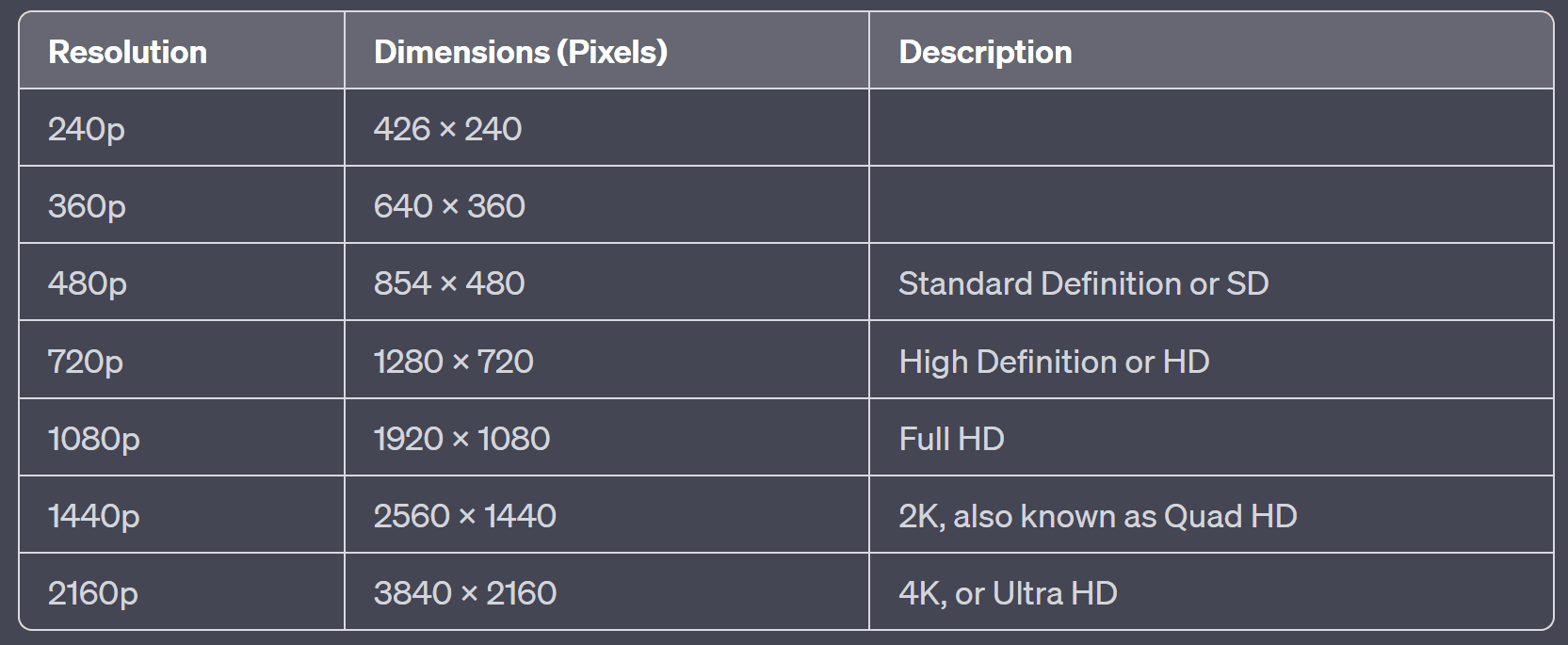
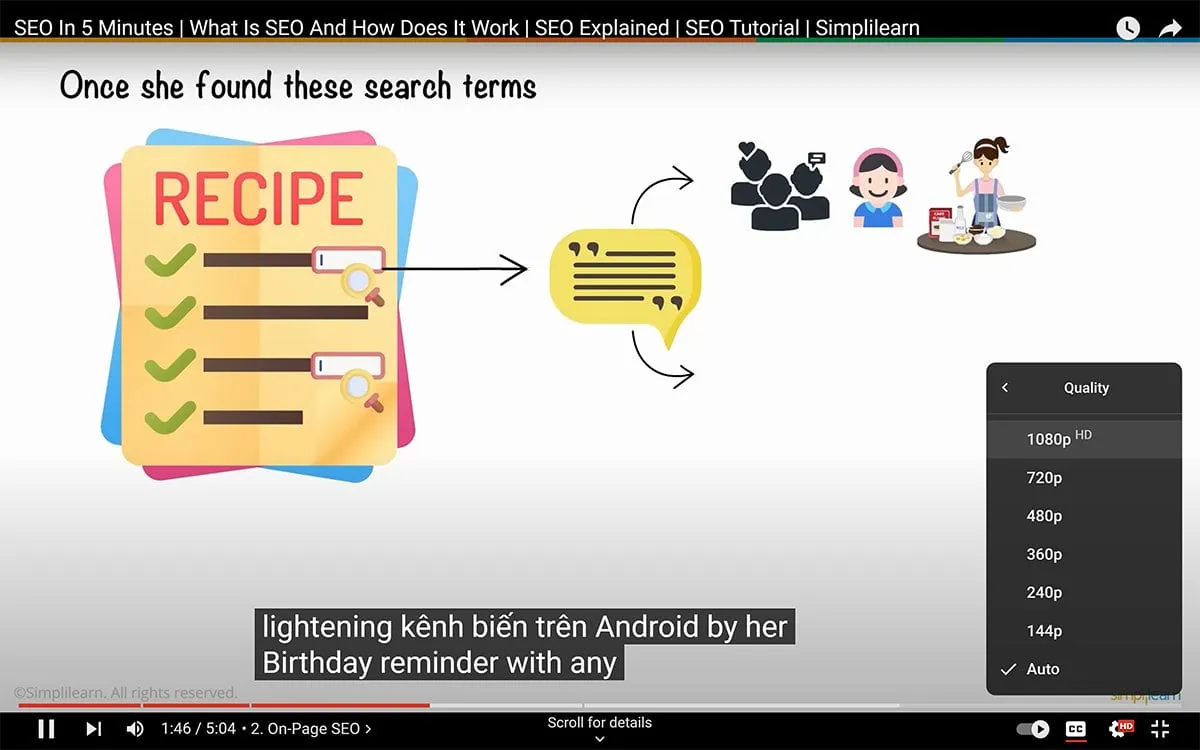







0 Comments