Video content reigns supreme on platforms like YouTube, captivating audiences with diverse interests. Among the myriad of features that enhance viewer experience, video chapters stand out for their ability to make videos more accessible and navigable.
Video chapters allow creators to segment their content into clearly defined parts, each with its own preview and title, directly in the video timeline. This feature not only aids in improving the overall viewer experience but also plays a crucial role in content organization and searchability on the platform.
The Benefits of Adding Chapters to Your Videos
Incorporating chapters into your YouTube videos brings a multitude of benefits that can significantly elevate the viewing experience.
Firstly, chapters help viewers quickly find the information they’re interested in, making your content more user-friendly, especially for longer videos. This can lead to increased viewer retention rates as audiences are more likely to stay engaged when they can easily navigate through the content.
Moreover, video chapters enhance the discoverability of your content on YouTube. When chapters are well-titled with relevant keywords, they can improve your video’s SEO, making it more likely to appear in search results and recommendations. This, in turn, can drive more traffic to your channel, potentially increasing your subscriber count and viewer engagement.
Additionally, chapters provide a structured overview of your video content at a glance, offering viewers a clear roadmap of what to expect. This level of transparency builds trust and credibility with your audience, as they can immediately see the value your video promises to deliver.
In summary, video chapters are not just a convenience feature; they are a strategic tool that can enhance viewer satisfaction, improve content discoverability, and contribute positively to your channel’s growth.
Preparing Your Video for Chapters to your YouTube Videos
Before diving into the technicalities of adding chapters to your YouTube videos, it’s crucial to ensure your content is well-prepared for this feature. Preparation involves structuring your video content in a way that lends itself to clear, logical segmentation. This means planning your video script and production around key topics or sections that can easily be identified as separate chapters.
Start by outlining the main points or sections of your video. Each point should represent a potential chapter that provides value on its own while contributing to the video’s overall narrative. This approach not only aids in the chapter creation process but also helps in maintaining a coherent and engaging structure for your content.
Additionally, consider the duration of each segment. While there’s no strict rule on how long each chapter should be, it’s important to balance between providing enough detail to warrant a separate chapter and keeping segments concise to hold viewers’ interest.
Step-by-Step Guide to Adding Chapters in YouTube Videos
Once your video is structured and ready, adding chapters is a straightforward process. Here’s how to do it both manually and automatically:
How to Manually Add Chapters to your YouTube Video:
1. Head over to YouTube Studio by clicking this link here.
2. Click “Content”
3. Hover over the YouTube video you want to edit and click the pencil icon.
4. In the video’s description box, type in the first timestamp with 00:00 followed by the name of the chapter. Then continue to do so for each additional chapter you would like to add to the YouTube video.
5. Click “Save” and the YouTube chapters should now be added to the video. It may take up to 24 hours to show properly if you do not see it yet.
Your video should have at least three timestamps in ascending order and the minimum length for chapters is 10 seconds.
How to Automatically Add Chapters to your Youtube Video:
1. Head over to YouTube Studio to enter the YouTube Channel dashboard.
2. Click “Content” and click the pencil icon over the video you would like to add chapters just like you would manually.
3. Scroll down to the bottom and click “Show More”
4. Check the box that says “Allow automatic chapters and key moments”
5. Click “Save” to save your changes.
And there you have it! The YouTube AI can quickly add automatic video chapters for you if you do not want to go through the process of adding each chapter manually.
Automatic video chapters can be helpful but do not expect it to always be perfect for your audience. Make sure to review each one manually to make sure your videos are set up for the best audience engagement.
Depending on your settings and if the video is inappropriate to some viewers, the automatic video chapters feature may not be available.
Add Chapters to YouTube Videos on Mobile with the YouTube Studio App
- Download the YouTube Studio App
- Click on the video you would like to edit from your dashboard.
- Add the timestamps and information like you would the same on the desktop.
- Click “save” to finish your changes.
By following these steps, you can enhance your video’s navigability and viewer experience, making your content more engaging and accessible.
Tips for Effective Chapter Titles
Crafting compelling chapter titles is crucial for maximizing the effectiveness of your video chapters. Here are some tips to help you create titles that engage and inform your viewers:
- Be Clear and Descriptive: Each title should give viewers a precise idea of what the chapter covers. Avoid vague or generic titles that don’t convey the content’s value.
- Keep It Short and Sweet: While being descriptive, titles should also be concise to ensure they’re easily readable in the timeline. Aim for a maximum of a few words that capture the essence of the chapter.
- Incorporate Keywords: Including relevant keywords in your chapter titles can enhance your video’s searchability both on YouTube and search engines. Choose terms that are specific to the content of each chapter and likely to be used by your target audience when searching.
- Use Numbers or Steps Where Applicable: If your video is tutorial-based or lists a series of steps or tips, numbering your chapters can help viewers keep track of their progress and understand the sequence of content.
- Maintain Consistency: If your video follows a particular format or theme, ensure your chapter titles reflect this to provide a cohesive viewing experience. Consistent formatting, such as starting each title with a verb or using a similar structure, can help.
Troubleshooting Common Issues when you add Video Chapters
Sometimes, despite following the steps to add chapters, you might encounter issues where they don’t appear on your video. Here are common problems and their solutions:
- Chapters Not Showing Up: Ensure you have at least three chapters, including the 0:00 mark, and that each chapter is at least 10 seconds long. Also, verify that the timestamps are formatted correctly in the video description.
- Incorrect Chapter Titles or Timings: If there’s a mistake in a chapter title or timing, simply edit the video description to correct it. Changes should reflect on the video shortly after saving.
- Automatic Chapters Overriding Manual Ones: YouTube might automatically generate chapters for some videos. If you prefer to use your custom chapters, make sure your manual timestamps and titles are correctly formatted to override the automatic ones.
- Chapters Breaking Due to Special Characters: Avoid using special characters in your timestamps or chapter titles, as they may interfere with YouTube’s parsing of the chapter information. Stick to standard alphanumeric characters and punctuation.
- Not Accepting Cookies: Make sure you have accepted the YouTube notice “We use cookies and data to deliver and maintain Google Services, Track outages and protect against spam, fraud, and abuse. Measure audience engagement and site statistics to understand how our services are used and enhance the quality of those services.”
Addressing these common issues can help ensure your video chapters function as intended, enhancing the viewer experience and making your content more accessible and enjoyable to navigate.
Leveraging Video Chapters for Better Engagement and SEO
Video chapters can be a powerful tool for increasing viewer engagement and enhancing your video’s search engine optimization (SEO). Here’s how to leverage them for your advantage:
- Boost Searchability: Including keywords in your chapter titles can help your video rank higher in YouTube’s search results and Google searches. This increased visibility can attract more viewers to your content.
- Increase Viewer Retention: By making it easy for viewers to find the parts of the video that interest them, chapters can help keep viewers on your video longer. Higher retention rates are a positive signal to YouTube’s algorithm, potentially leading to greater promotion of your content on the platform.
- Encourage Binge-Watching: Well-organized chapters can entice viewers to watch more of your content, especially if you link to related videos or playlists in your video description or through end screens. This can increase overall channel engagement and viewer loyalty.
- Enhance User Experience: By improving navigation and accessibility, chapters contribute to a better overall user experience. Satisfied viewers are more likely to leave positive comments, like your video, and share it with others, further increasing your reach and engagement.
Implementing video chapters effectively requires a thoughtful approach to content planning and a good understanding of your audience’s needs. By focusing on these aspects, you can use video chapters not just as a navigational aid but as a strategic component of your video content strategy.

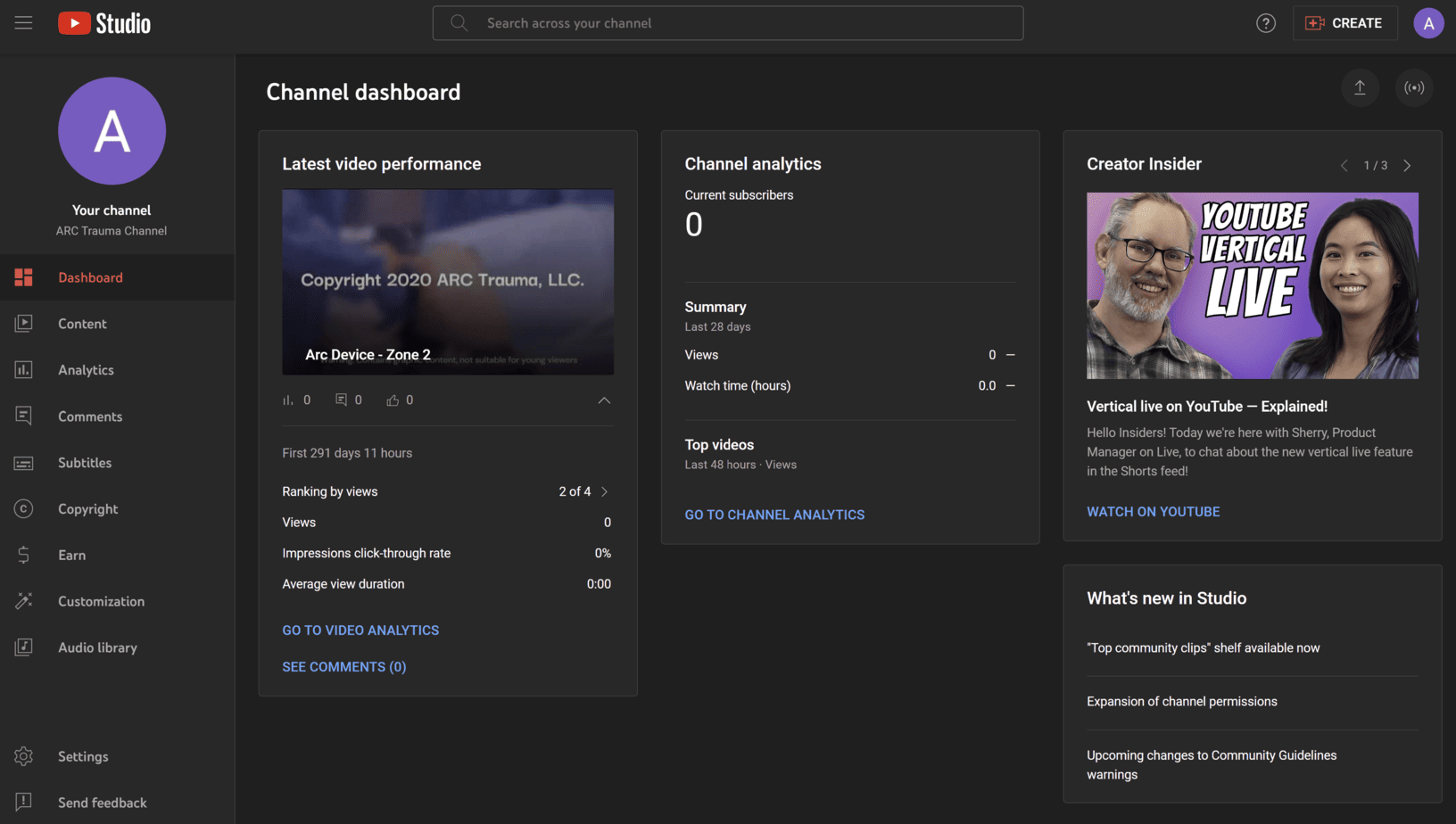
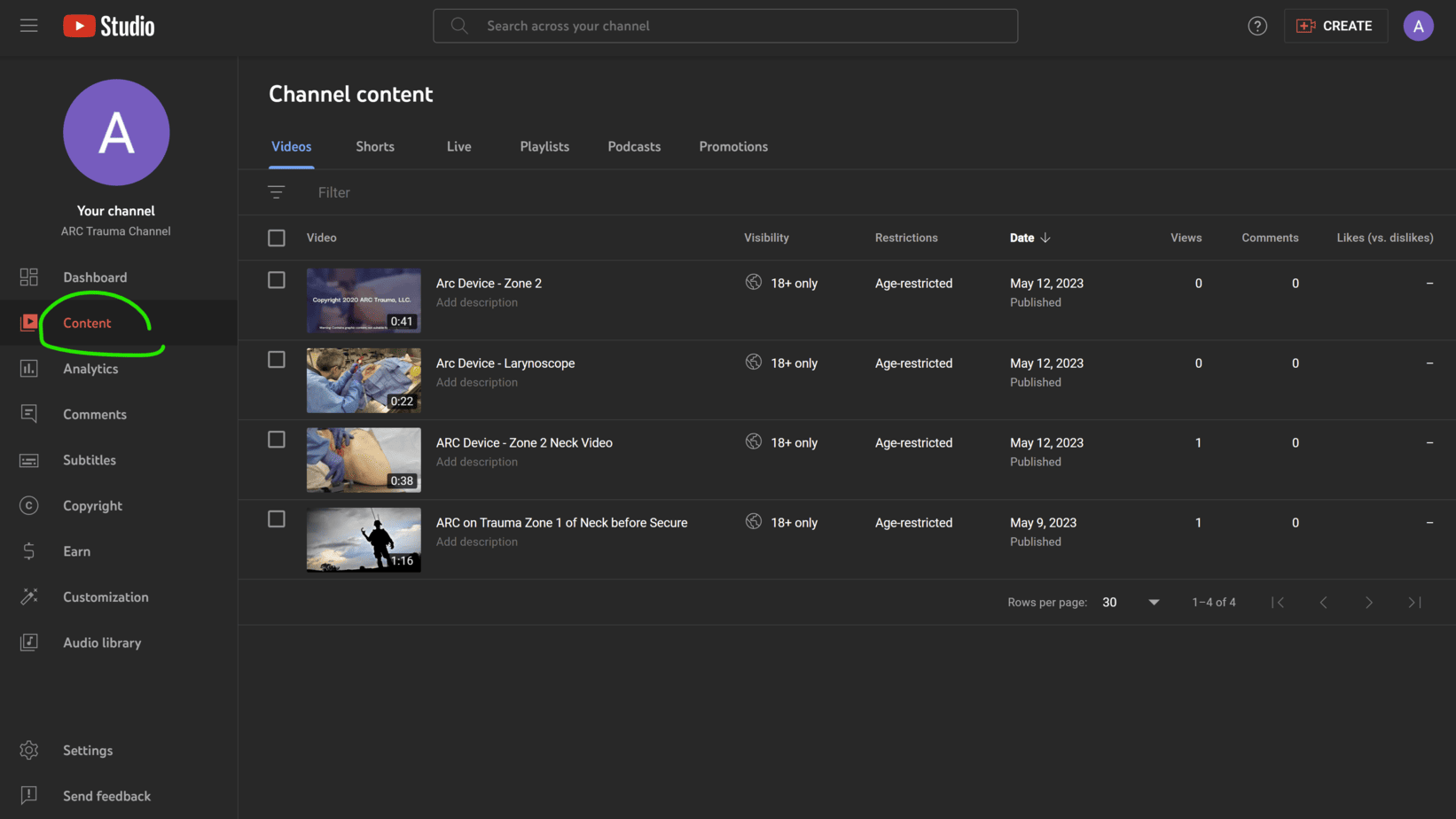
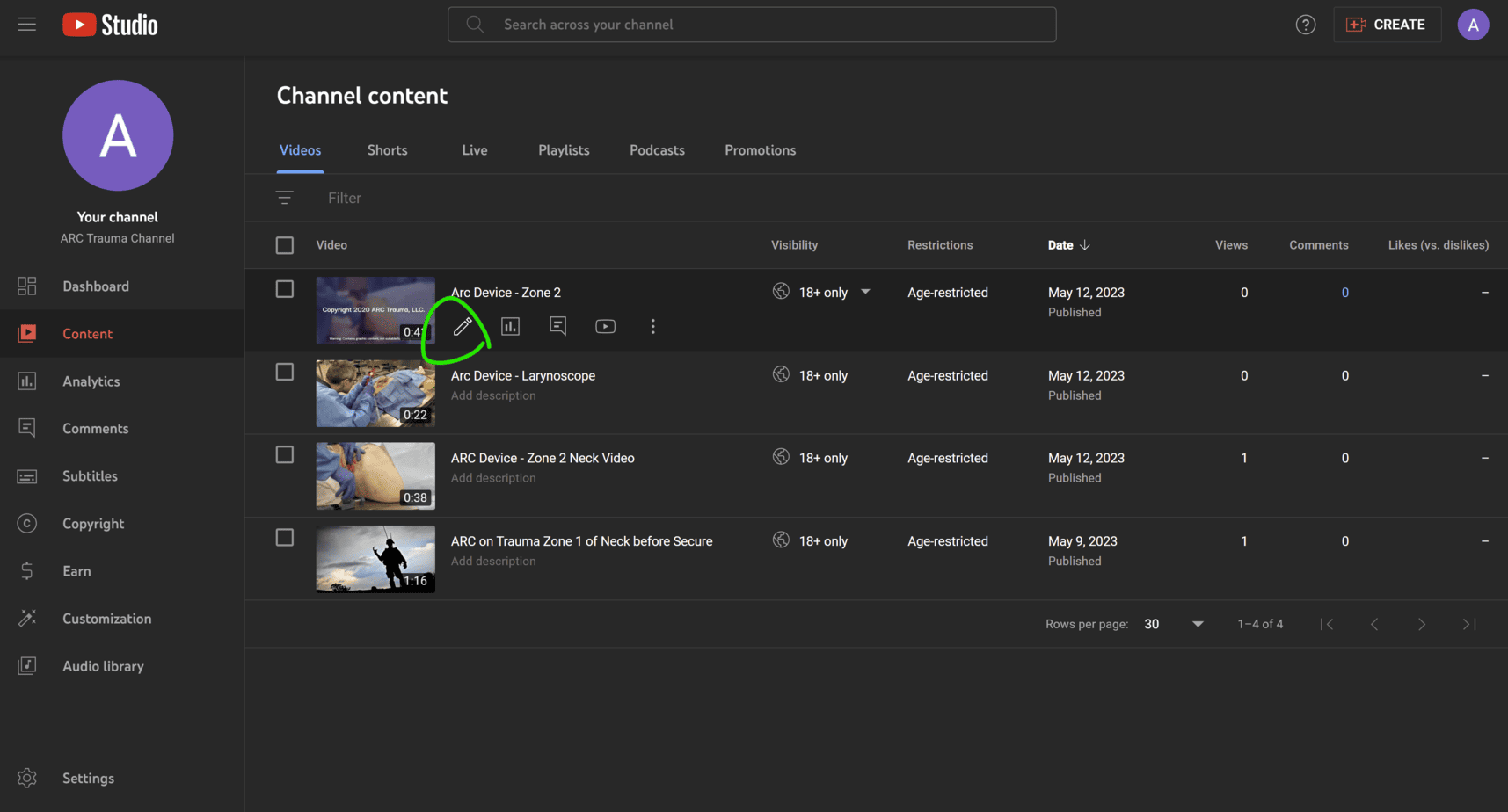
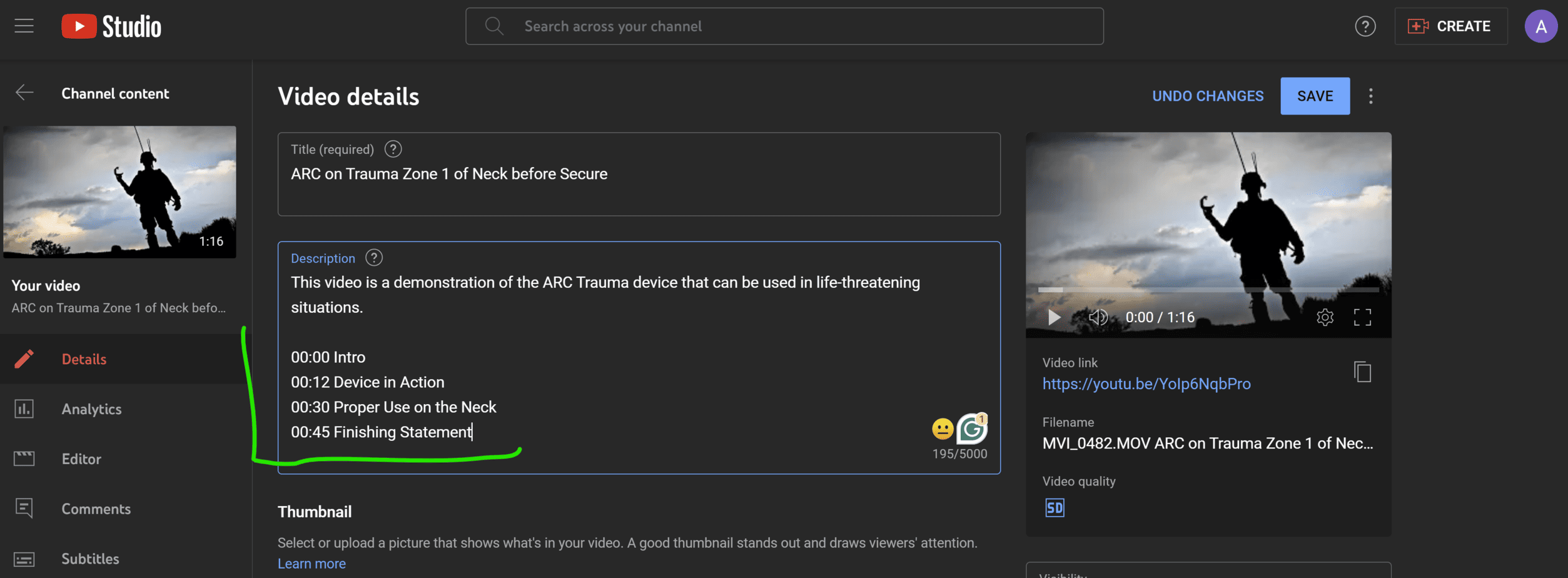
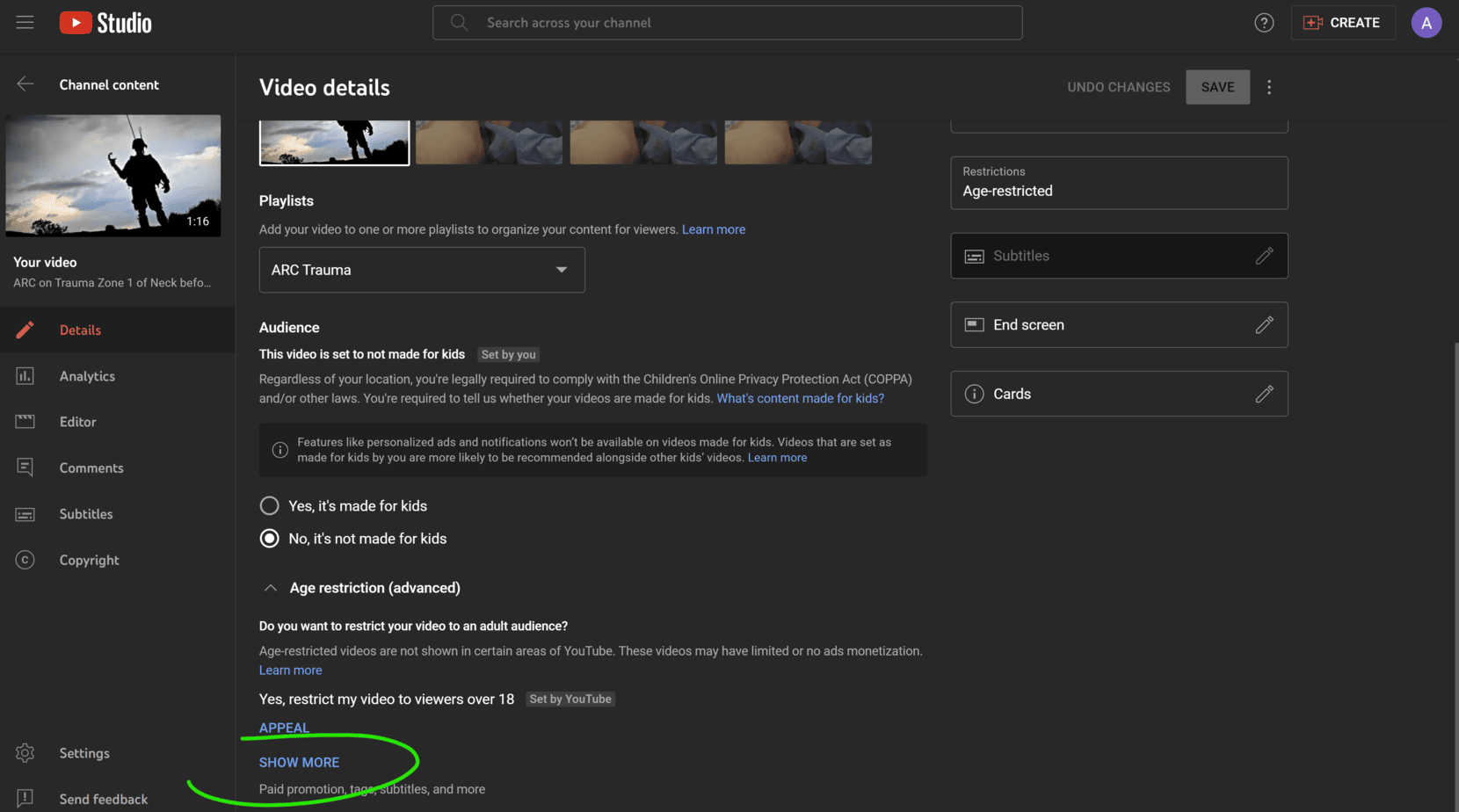
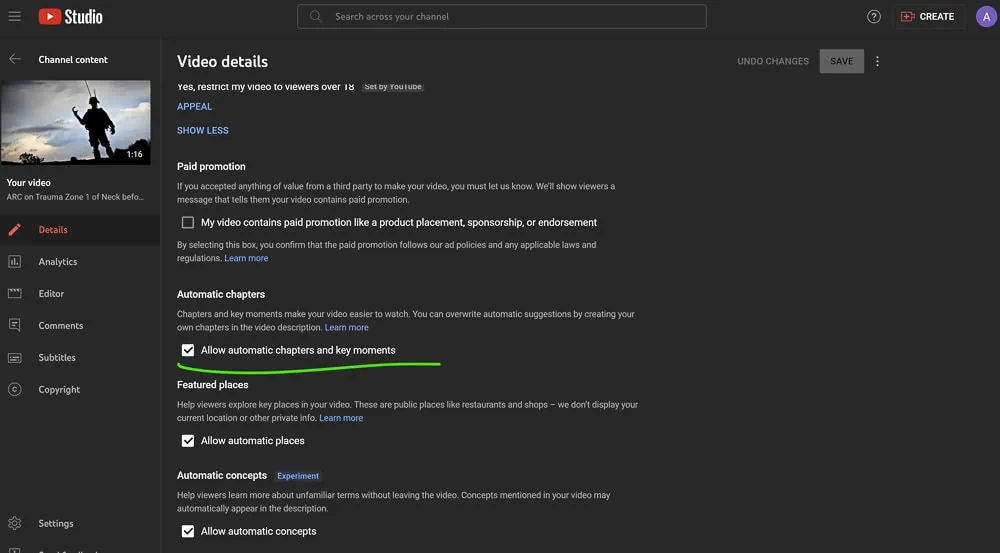







0 Comments