Facebook cover photos are more than just a visual element on your profile or page—they’re a prime spot for showcasing your brand, personality, or key messages.
The cover photo is the large banner image that sits at the top of your Facebook profile or business page.
It’s a chance to make a strong first impression and capture the attention of anyone who visits your business page.
As Facebook updates its platform and design guidelines, staying current with the best practices for cover photo dimensions ensures that your image looks its best across all devices and screen sizes.
Recommended Facebook Banner Size Dimensions for 2024
For 2024, Facebook’s recommended dimensions for cover photos have specific requirements to ensure your image displays correctly across various devices.
The ideal size for a Facebook cover photo is 851 pixels wide by 315 pixels tall on desktop computers. This is a standard 16:9 aspect ratio photo size.

For mobile devices, the dimensions end up being 640 pixels wide by 360 pixels tall – which crops out and scales part of the image so it is important to make sure the image looks good with those dimensions as well.
By using the recommended dimensions, you ensure that the same cover photo looks great both on desktops and mobile devices for your Facebook page.
To achieve the best results:
- Resolution: Aim for a resolution of 72 DPI (dots per inch). This ensures that the photo loads quickly without sacrificing image quality.
- File Type: Use JPEG or PNG formats. JPEGs are ideal for photos with many colors, while PNGs are better for images with text and sharp lines. If you are using text or a logo on the image, a PNG file may provide better results.
Facebook cover photo dimensions can be smaller than the recommended size but it may not look as sharp or professional when viewed from the social media platform.
Optimizing the Facebook Cover Photo with Your Profile Picture
On both mobile and desktop devices, your Facebook profile photo will cover a short portion of the cover photo.
When creating your page’s cover photo, it is important to make sure it does not cover up any important text or graphics when viewed on a computer or mobile device.
Here is an example of the overlap of profile pictures on a cover image.
Aspect Ratio and File Size
Understanding aspect ratio and file size is crucial for optimizing your Facebook cover photo. The aspect ratio is the ratio of the width to the height of the image.
For Facebook cover photos, the aspect ratio is approximately 16:9.
Maintaining this aspect ratio ensures that your cover photo will display correctly without distortion or cropping issues.
When it comes to file size, Facebook has a maximum file size limit of 100 MB. However, it’s best to keep your file size smaller—ideally between 20 MB and 50 MB—to ensure faster loading times and better performance.
Tips for File Size Optimization:
- Compress Your Image: Use online tools or software like Photoshop to compress your image without losing quality.
- Use the Right Format: JPEG for photographs and PNG for images with text or logos.
How to Design a Perfect Cover Photo
Designing an effective Facebook cover photo involves more than just meeting size and resolution requirements.
It’s about creating a visually appealing image that aligns with your personal or business brand.
Here are some tips to help you design a standout cover photo:
- Keep It Simple: A cluttered cover photo can be overwhelming. Stick to a clean design with a focal point that draws attention.
- Incorporate Branding: If you’re designing a cover photo for a business page, include your logo or brand colors to reinforce brand identity. This is a common tactic when it comes to social media marketing.
- Use High-Quality Images: Ensure that the image you use is high resolution and clear. Avoid pixelated or blurry images.
- Include Relevant Text: If you add text, make sure it’s easy to read and complements the visual elements of the cover photo. Use large, bold fonts and high-contrast colors for readability.
- Test Across Devices: Preview your cover photo on different devices to see how it looks. Make adjustments as needed to ensure that it appears well on both desktop and mobile views.
By following these design principles, you can create a cover photo that not only meets the technical requirements but also effectively communicates your message and enhances your Facebook presence.
Note: Make sure that the image can be changed for different social media platforms since cover images require different dimensions depending on what you are using.
Common Mistakes to Avoid
When designing or updating your Facebook cover photo, there are several common mistakes to watch out for.
Avoiding these pitfalls can help ensure your cover photo looks professional and effective.
Ignoring Mobile View:
One of the biggest mistakes is designing your cover photo without considering how it will look on mobile devices.
Facebook crops cover photos differently on mobile than on desktop, so if you place important elements at the edges, they might get cut off.
Always preview your cover photo on both desktop and mobile to ensure it displays correctly.
Using Low-Resolution Images:
Low-resolution images can appear pixelated or blurry, which looks unprofessional.
Always use high-resolution images to maintain clarity and quality.
Aim for the recommended dimensions and resolution to ensure your cover photo looks sharp and clear.
Overloading with Text:
While including text in your cover photo can be effective, overloading it with too much information can be overwhelming and hard to read.
Keep text minimal and make sure it contrasts well with the background.
Use large, legible fonts and focus on a key message or call-to-action.
Neglecting Brand Consistency:
For businesses, maintaining brand consistency is crucial.
A cover photo that doesn’t align with your brand’s colors, logo, or overall aesthetic can confuse visitors.
Ensure your cover photo reflects your brand’s identity and message consistently.
Forgetting to Update:
Your cover photo should be updated regularly to reflect current events, promotions, or seasonal changes.
An outdated cover photo can make your page look neglected or stale. Schedule regular updates to keep your cover photo fresh and relevant.
Updating Your Cover Photo
Updating your Facebook cover photo is a straightforward process, but it’s important to follow the steps carefully to ensure your new image is uploaded correctly.
Here’s a step-by-step guide for both desktop and mobile users:
On Desktop:
- Log In to Facebook: Open your web browser and go to Facebook. Log in with your credentials.
- Navigate to Your Profile/Page: Go to your profile or business page where you want to update the cover photo.
- Click on the Cover Photo Area: Hover over the cover photo area at the top of your profile or page. Click on the “Update Cover Photo” button that appears.
- Select Your New Photo: Choose “Upload Photo” to select an image from your computer, or “Select Photo” to choose an existing photo from your Facebook albums.
- Adjust and Crop: Once the photo is uploaded, you can drag to reposition and adjust the cropping. Ensure that important elements are within the visible area on both desktop and mobile views.
- Save Changes: Click “Save Changes” to apply the new cover photo to your profile or page.
On Mobile:
- Open the Facebook App: Launch the Facebook app on your smartphone or tablet.
- Go to Your Profile/Page: Tap on your profile picture or business page to access it.
- Tap on the Cover Photo Area: Tap the cover photo area, and then select “Change Cover Photo.”
- Choose Your New Photo: You can either upload a new photo from your gallery or take a new one with your camera. You can also select a photo from your Facebook albums.
- Adjust and Crop: Use the built-in tools to adjust and crop the image as needed. Make sure the important parts of the photo are visible.
- Apply Changes: Tap “Save” or “Apply” to update your cover photo.
Tools and Resources for Designing Cover Photos
Creating a visually appealing cover photo can be simplified with the right tools and resources.
Here are some popular options to help you design an eye-catching Facebook cover photo:
Canva:
Canva is a user-friendly graphic design tool that offers a range of photo templates specifically for Facebook cover photos. It allows you to customize templates with your images, text, and branding elements. Canva also provides easy-to-use editing tools and a library of free images.
Adobe Spark:
Adobe Spark is another great tool for creating Facebook cover photos. It offers a variety of design templates and customization options. Adobe Spark’s intuitive interface allows you to create professional-looking cover photos even if you have limited design experience.
Fotor:
Fotor provides a range of templates and editing tools for designing cover photos. It includes features for photo retouching, text addition, and graphic overlays. Fotor also offers design inspiration and tutorials.
Snappa:
Snappa is a design tool focused on social media graphics. It offers pre-sized templates for Facebook cover photos and allows you to customize your designs with ease. Snappa’s library includes high-quality stock images and graphics.
Adobe Photoshop:
For those with more advanced design skills, Adobe Photoshop offers powerful tools for creating custom cover photos. Photoshop allows for detailed editing and manipulation, making it ideal for complex designs.
PicMonkey:
PicMonkey is a graphic design tool that offers customizable templates for Facebook cover photos. It includes features for photo editing, text addition, and graphic design.
Conclusion on Sizes for Facebook Cover Photos
Designing the perfect Facebook cover photo for 2024 involves understanding the recommended dimensions, maintaining the correct aspect ratio, and using the right tools to create a visually appealing image.
By following the guidelines and avoiding common mistakes, you can ensure that your cover photo looks great on all devices and effectively represents your brand or personal profile.
Regularly updating your cover photo and leveraging design tools can help you stay current and engaging on Facebook.


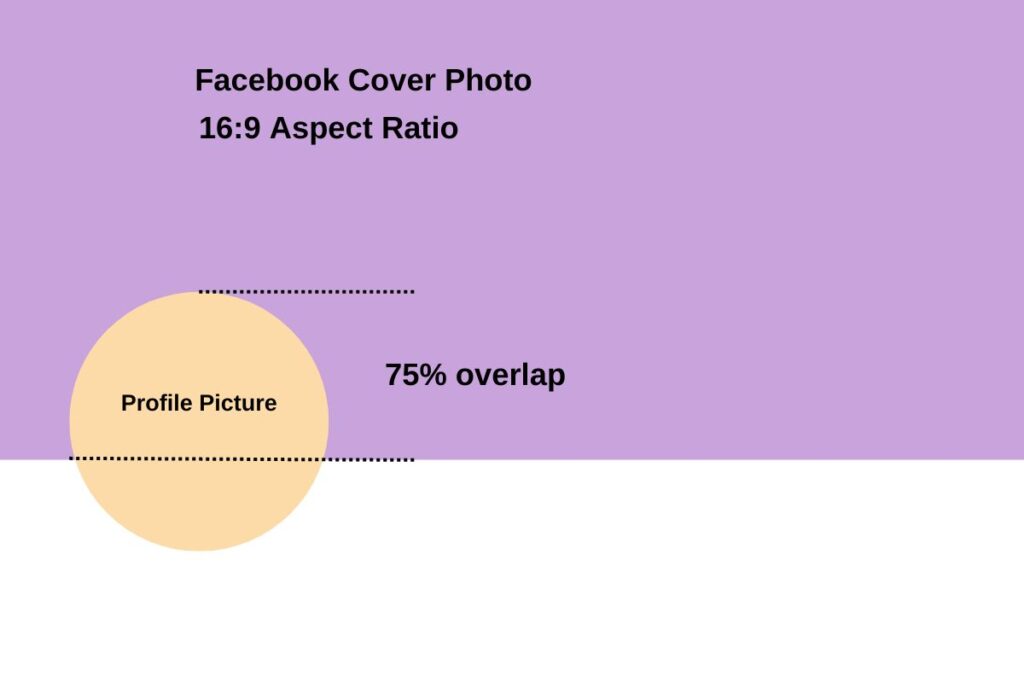
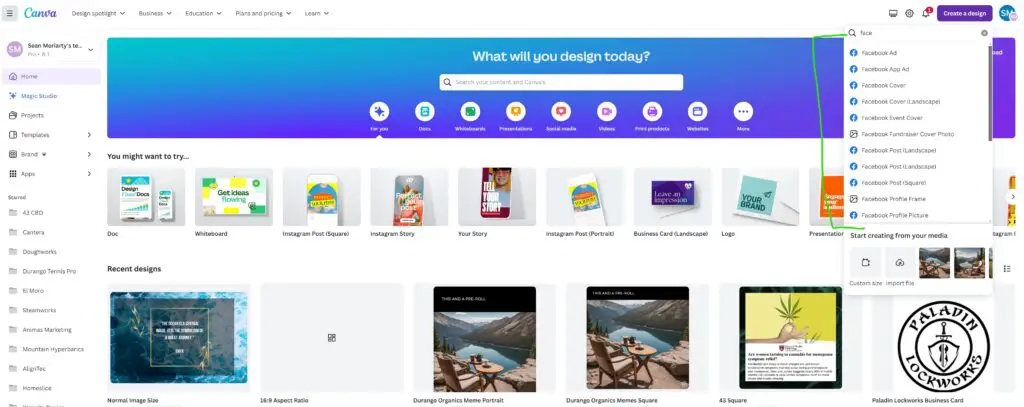







0 Comments