As it’s commonly known, SVG is short for Scalable Vector Graphics. This type of coding is done for animation and supports animation and interactivity. In basic terms, SVG is a programming language that describes scenes that happen in animations. SVG is written in XML, which stores and transfers digital information. XML is an SVG file that specifies shapes, colors, and text that make up that image.
Different tools can be used to create SVG files which are Adobe Illustrator, Sketch, and Inscape. You could also try the free options that support SVG files, such as Inkscape, GIMP, and Vectornator.
SVG files have commonly been used to create 2D images; however, you could place 3D images onto the 2D images with a little more effort, thus creating a 3D image.
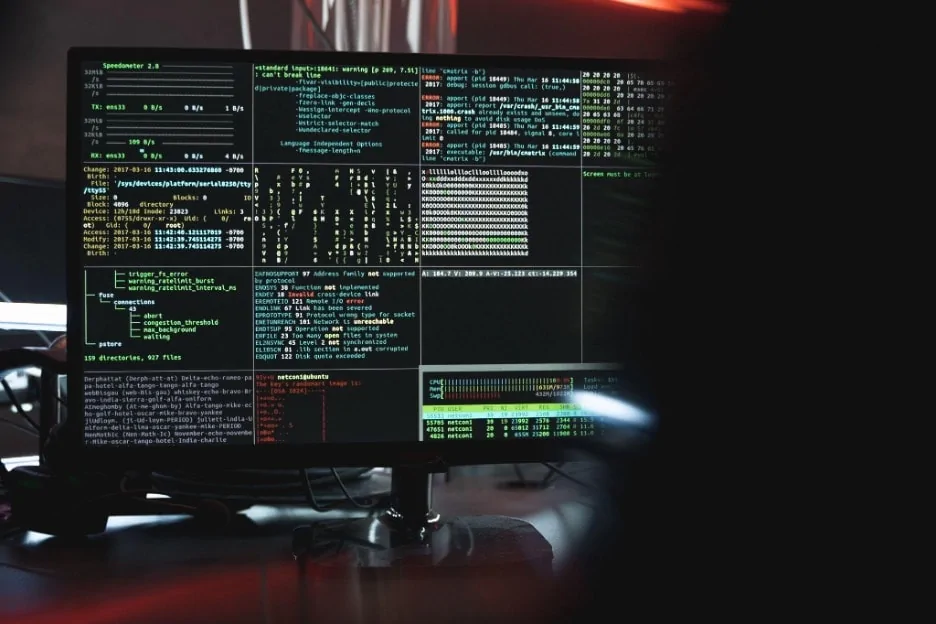
SVG Elements
There are a few animation elements that are involved with SVG files and these are:
- <animate>
- <set>
- <animateMotion>
- <animateColor>
Added to some of these elements are a few other elements that are added to enhance the <animateMotion> element and a few more that are additional animation elements:
- <animateTransform>
- path (attribute)
- mpath (attribute)
- keypoints (attribute)
- rotate (attribute)
xlink:href- How to specify the animation using this element
It’s important to note that SVG 2 has removed the need for xlink, and you can now use href. This link usage will depend on the context of each element that will be using it.
This link aims to specify the target of a certain element. This link will take the target element and modify it over time. However, that target would need to be part of the current SVG document fragment.
These href links help to separate your elements. If you do not add them, you’ll find that your elements will not be separated. It’s like giving your animation sequence punctuation. It gets confusing if you don’t put full stops and commas and the rest of the punctuation.
There are two uses for the href link, which include:
The first would be that using this link will help encapsulate your command into the animation element it belongs to.
The second would be to separate a certain element of the sequence and place it elsewhere.
Specifying the Target- attributeName and attribute type
All of the animation elements share a common attribute which is their attributeName. This is used in the form of a name. It names the attribute you want to use. It’s important to know that an attribute name needs to be used one at a time unless you are defining more than one animation for the sequence. This helps with complexity as it makes working with SVG files much easier, although it is tedious. This is something you’d need to pay close attention to help with your SVG file being more seamless and smooth.
Let’s take a little dive into attribute types. While it’s all good to specify the attribute name, you’d also need to specify the attribute type. You can do this by adding an XMLNS prefix, which is short for the XML prefix. You could also specify the attribute by using the attribute type attribute. It’s important to note that some attributes may be found on CSS property but only on XML. You can be able to find a table with most of the attributes.
If you find that the attribute you are looking for isn’t set automatically can search through a list and try and find the attribute name. If you’re still struggling with that, then you could search for the default XML namespace for that specific element.
Conclusion
There are many ways to create a seamless and smooth animation through SVG files. All you need to do is ensure that your technical work is done right and that everything is where it should be. Mastering SVG is not as difficult when you know what you’re doing and what you want to achieve.









0 Comments