Search Engine Basics – SEO
The primary purpose of search engines is to provide users with the most valuable and relevant information for each search they make.
With more than 7,500 searches per second, search engines need to make sure to provide the fastest and most reliable information to the users.
To start off with some basics, let’s look at an overview of the layout for the Google search engine.
What Elements Go Into a Search Engine?
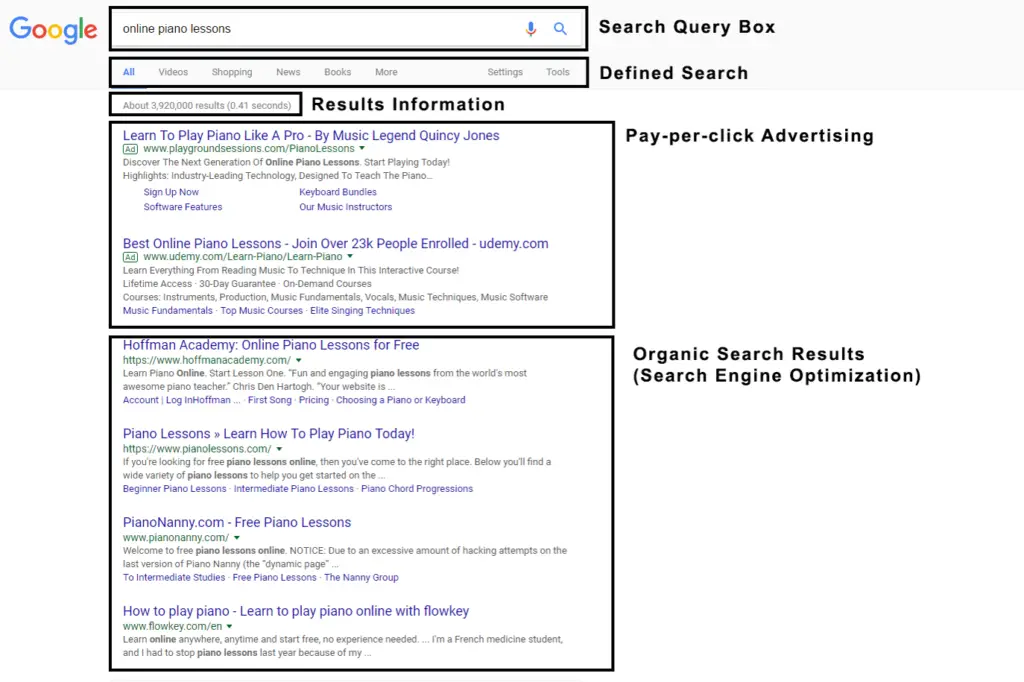
Search Query Box
At the top of the search engine is the search query box. This is where the user will enter in any keywords or phrases to find the information they are looking for. In addition, Google has what is known as an autocomplete feature.
This component provides the user with a list of suggested searches beneath the search query box.
This allows users to even more quickly finish their thoughts.
Also, the searcher may use another suggestion that might be more relevant to the information they are seeking.
Autocomplete Function
Now, let’s look at how the autocomplete function can differ at times.
The example provided shows two different searches made by a user. Notice on the first search that while the user types in the word “music”, the search engine’s first assumption is that the user is about to search for “Music on the Mesa”.
This is because the user has made that search multiple times and that specific query is Google’s best guess at the result.
Furthermore, Google will go ahead and display results as if that search was already made. As a result, relevant information appears even quicker than a user can type in a phrase.
To think there was a time when a person would wait over 30 seconds for results. At this point, search engines can bring us the correct information before we even finish our thoughts!
The second search in the example shows a user typing in a search without having a previous similar query.
The user types in the word “grateful” and Google returns what they feel is the most relevant phrases associated with that word.
This autocomplete feature can differ depending on the user and what the search engine knows about him or her.
While the keyword “grateful” is commonly associated with the band “Grateful Dead”, notice that there is also the autocomplete phrase “grateful synonym”.
Presumably, this is because the user is known to frequently search for the synonyms of many words.
Next, take note of the “I’m feeling lucky” link next to one of the autocomplete phrases.
This has been an old and fun feature of the Google search engine to gamble on if the search engine will provide a direct page for a given search. The gamble is if you will find the correct information on a page without having to see the search results.
Defined Search
Next, we have the defined search section of the search engine.
The options in the section allow a user to customize their search for more specific content.
The first options include filtering the search by content type. This can include a search for images, videos, news, books, maps, or even flights. This area also includes the general settings for the results and additional tools to refine any search.
Afterward, we have the results information. The results information provides a short amount of data on the search results a user is viewing. This mainly consists of the number of results and the time it took to show them.
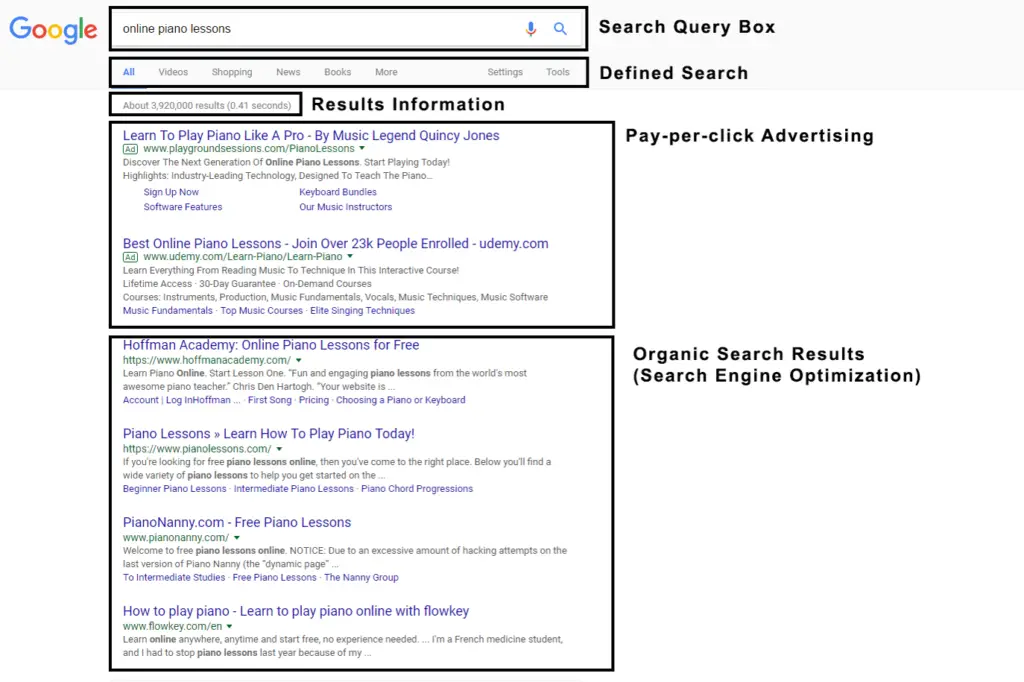
Pay-per-click Advertising
Next, we have the Paid Advertisement section. This is also known as Pay-per-click advertising.
These text ads are created using either Google AdWords or the Bing advertising platform.
There are multiple factors that are involved in determining the correct ads to show for a given search. These factors include the relevance of the content, the use of searched keywords placed in the ad, and the click-through-rate of a given site.
Another factor for paid advertisements is the bid amount. For the Google AdWords platform, most users start out using the cost-per-click (CPC) bidding option. This choice allows a user to set a maximum cost-per-click bid.
This is the highest amount that the user is willing to pay for a click on their ad. Then, the bid is matched up with the competition and how much they are willing to pay for a click on their ad to determine the placement of the advertisement.
Now it’s worth to note that while Google had advertisements placed at the top of the results and at the ride side of the search platform for years, as of 2016, they have removed right-side advertisements from most search queries.
This leaves us with more streamlined results with the paid advertisements above and sometimes below the organic search results.
Mobile Device Search
It is also worth to note the difference of advertisements on a mobile device vs. a desktop. Notice how on a mobile device, the organic results are not even on the screen.
Therefore, a user must scroll down to be able to get past the paid advertisements.
Also, notice the app that shows on a mobile device when searching for, “online piano lessons”.
This is yet another feature of Google AdWords when advertising a business to encourage direct app installs on a mobile device.
Presumably, it can be determined that the click-through rate of paid ads is higher on a mobile device since the user must scroll down to find any organic results.
Organic Search
Finally, we arrive at the organic search results.
This is where this course is focused on and as SEO strategists, you will be bringing businesses higher rankings in these results.
Once again, according to the complex algorithms of search engines, sites are naturally listed by relevance and importance to a specific search query. This is where we will be learning how to show search engines just how relevant and influential a website is.
At the bottom of the organic results, there can also be paid advertisements. This placement versus the top placement is strongly influenced by the bidding amount set by a business.
Query Refinement
At the bottom of the screen is the query refinement suggestions.
These links serve a user more specific searches and ones that might possibly be more relevant to the information that a person is looking for.
In 2006, Google acquired the Orion Technology and as of March 2009, the company refined the query suggestions to better serve searchers.
The suggestions now include a wider array of options and includes longer “snippets” to help in more relevant searches.
For example, when searching for famous piano songs, the refinement suggestions come up with popular songs such as Sonata number 21 and Beethoven’s piano sonata number 8.
Snippets in Search
Now, let’s look at a search for “President Barack Obama” and see how those results turn up. To best serve what information a user is looking for it has included relevant snippets above and besides the results.
These “instant answers” are common when searching for public figures, historical places, the weather, and much more if Google sees it as helpful for the average user.
Since many people searching for “President Barack Obama” are searching for the latest news on the public figure, the search engine finds it fitting to add the most relevant, recent stories at the top of the results.
Also, for anyone looking for simple information on the public figure, they can many times find that information on the ride side of the results.
This shows that the Google search engine can understand quite a few things about this search query.
This says that Google knows that:
- News stories are the most relevant sites for this public figure.
- Barack Obama is a person and is a male.
- People have dates and places of birth.
- People have spouses and siblings.
- People may have a certain place of education.
If you have any other questions or are curious about learning more about the search engine optimization process, feel free to contact us here at Animas Marketing. Or, if you are looking to continue learning the basic essentials of SEO to grow your business, check out our free SEO Guide below.
Download the Ultimate Guide for Local Business
Enjoy this free resource from us to help you learn the essential techniques to boost your rankings on search engines.
Is Your Business Being Found Online?
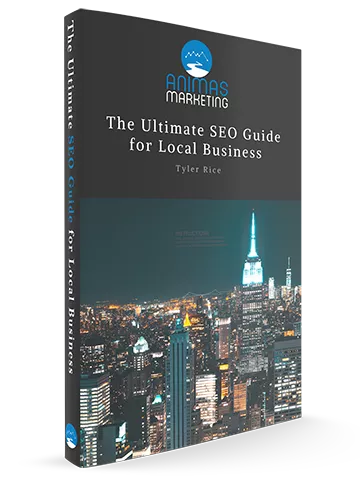
Free Ultimate SEO Guide for Local Business ($40 value)
![]() Learn the easiest optimization techniques that most marketing agencies don’t want you to know about.
Learn the easiest optimization techniques that most marketing agencies don’t want you to know about.
Need Marketing Help?
If you want assistance with marketing strategies to grow your business, then let’s talk.


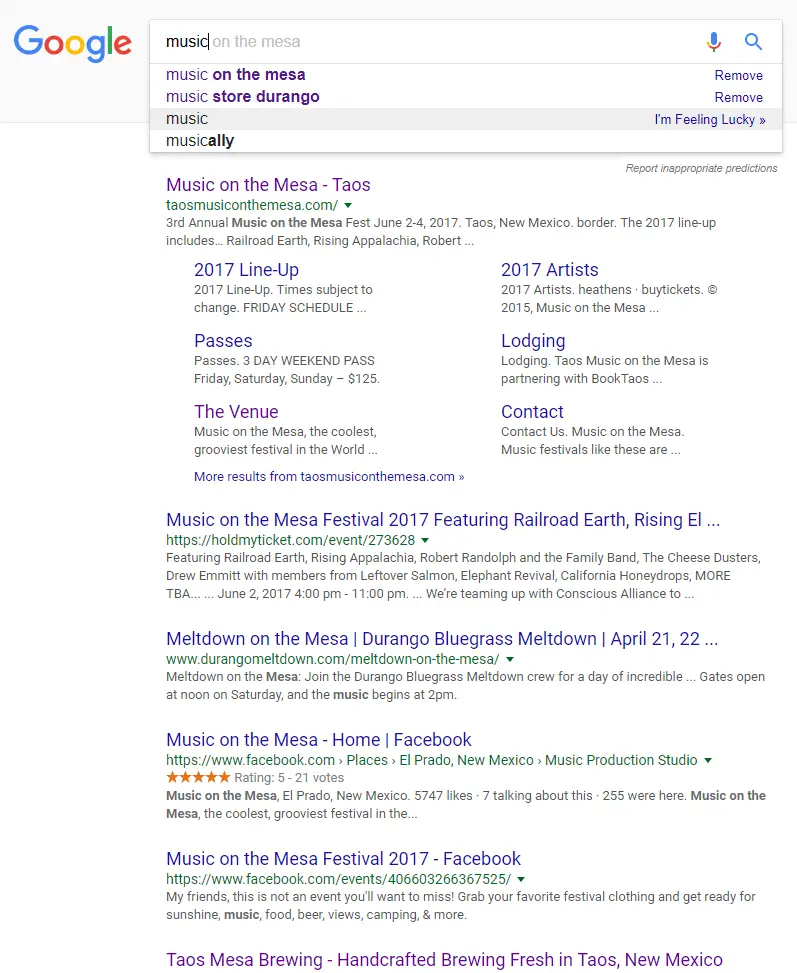
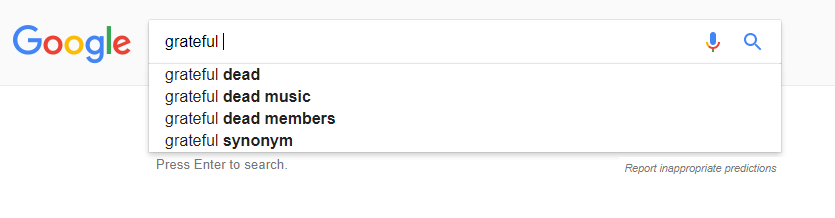
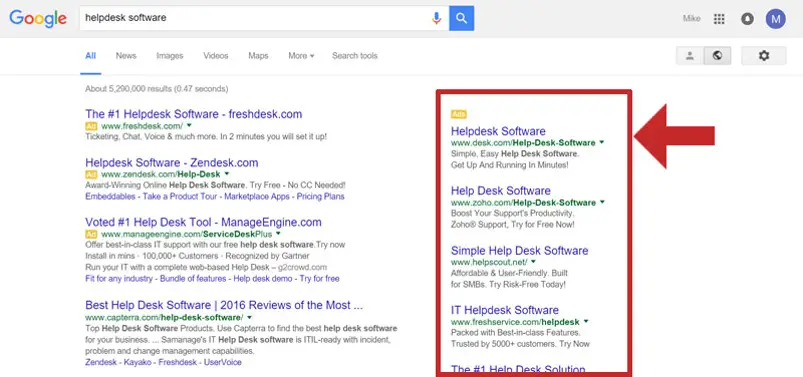
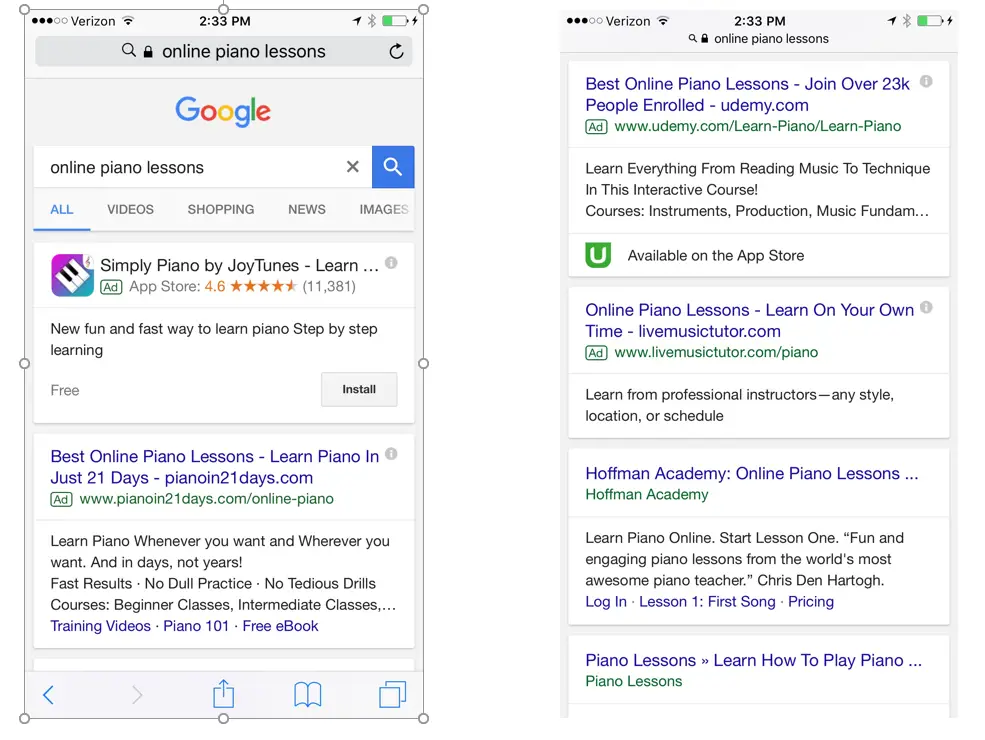
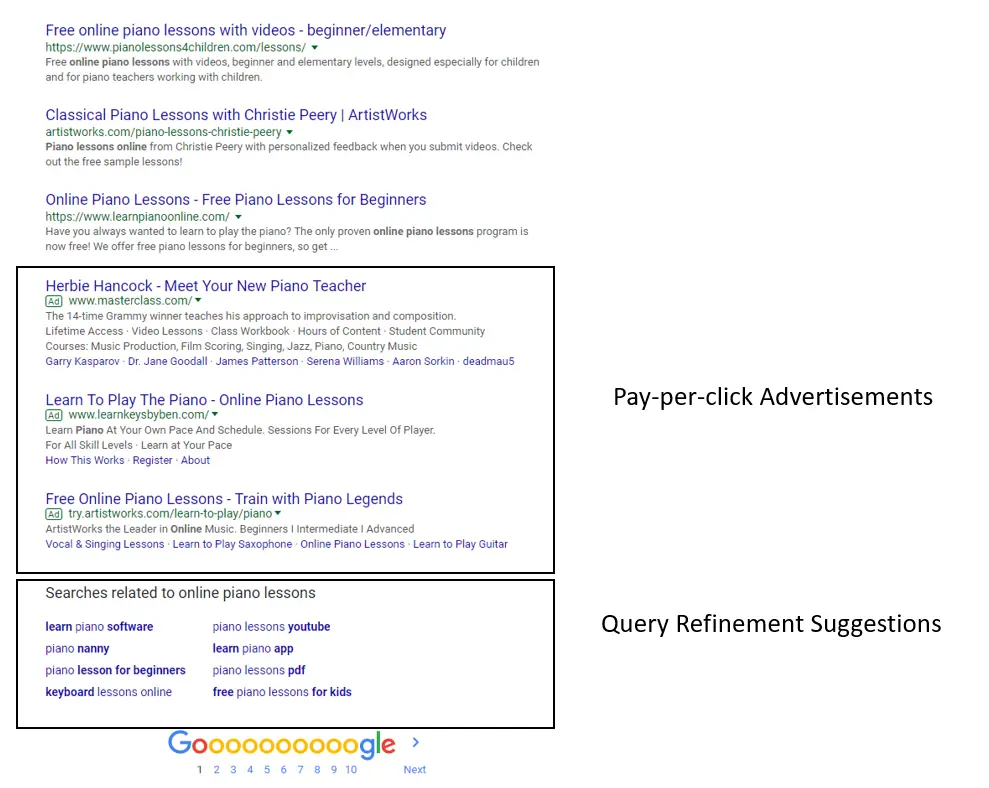
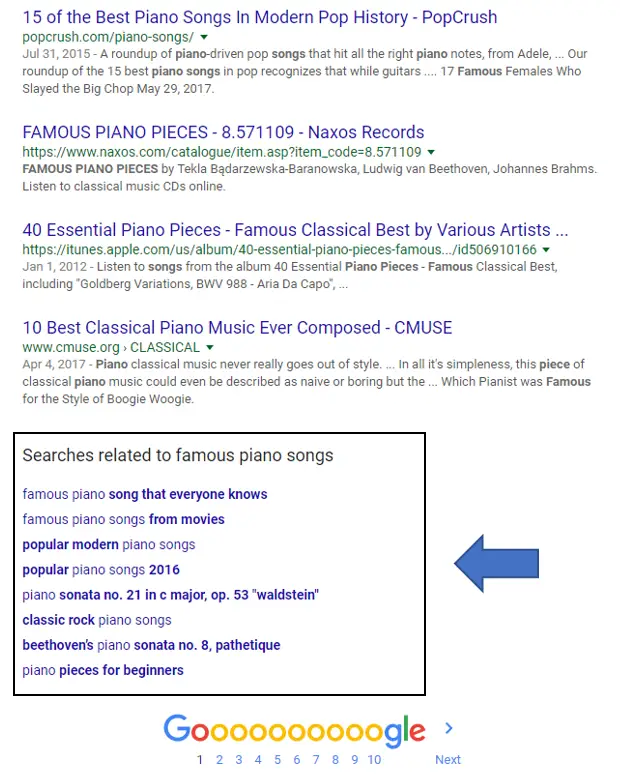
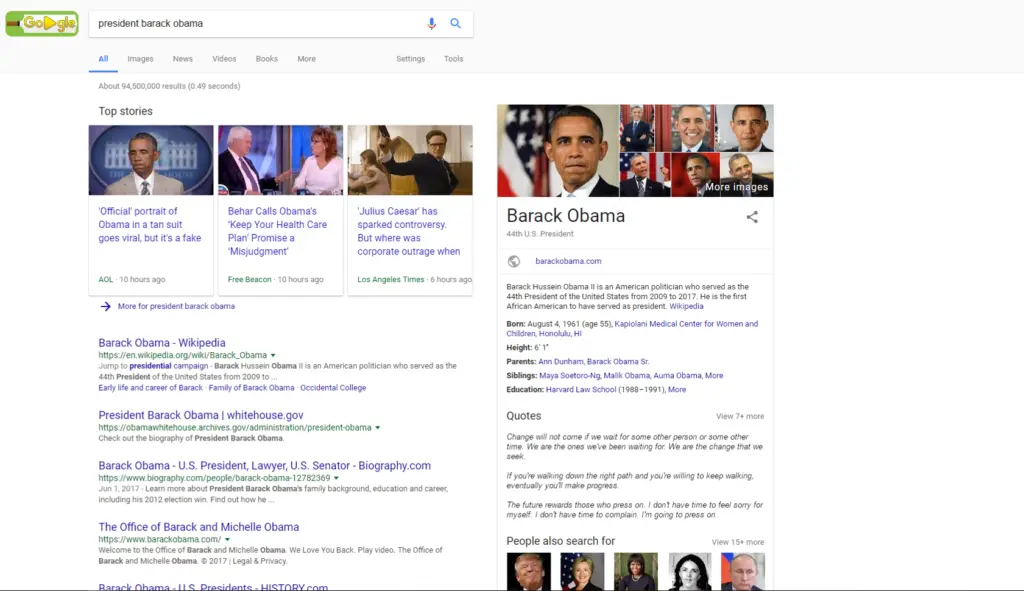
0 Comments