SnapTik is a fantastic way for users to download videos from the social media platform, TikTok – using the video for other purposes on other social media channels. But how exactly does it work?
What is SnapTik?
SnapTik is an application available on the web and on mobile devices that allows a user to download TikTok videos without the watermark in the bottom right-hand corner.
This can be especially useful for repurposing the content on other channels such as a personal blog, Facebook, or Instagram. Content creators can now upload a video on TikTok and then use it on other social media channels without the TikTok branding. If you are downloading a video from a different user, it is important to ask their permission to use it for any commercial purposes.
It can be downloaded from the App Store by searching “SnapTik app” or you can access it directly on the SnapTik.app website.
SnapTik Does not Currently Work on the Mobile Application
If you have the SnapTik mobile application, you may have noticed that you cannot download videos correctly. It used to work when copying the link from TikTok and the URL would automatically be added to the application, and you could click “Get Video” for the download.
Unfortunately, while the URL is still copied over to the app, clicking the “Get Video” button will kick back the Error “Video Not Found”. This has been reported by many different recent users and seems to be the same error regardless of if you are using the free or premium version of the app.
SnapTik Currently Works Directly from their Website
The SnapTik web application will only work when you download TikTok videos and will not download videos from other sources like YouTube, Facebook, or Instagram. If you do not yet have a TikTok account, now is the time to get one as it is one of the largest growing social media channels in recent years.
While the mobile application is not working properly, the website does, in fact, work as intended. Here are the steps to quickly download a TikTok video without the watermark on the web.
- Log in to TikTok.com and find the video that you would like to download.
- Click the “Copy Link” button on TikTok to copy the video URL.
- Open a new tab and browse the SnapTik website.
- Add the copied URL to the field labeled “Paste TikTok link here” and click download.
- Click one of the “Download Server (SnapTik) links to download the video.
Your new video will be downloaded to the “Downloads” folder on your local PC without any loss in quality or compression. Your video is now ready to be repurposed to however you would like (with permission of the original content creator).
The SnapTik web application will only work when you download TikTok videos and will not download videos from other sources like YouTube, Facebook, or Instagram. If you do not yet have a TikTok account, now is the time to get one as it is one of the largest growing social media channels in recent years.
Perhaps the biggest downfall of using the web application is the overabundance of ads – but that should be expected with a free service like this.
What is TikTok?
TikTok is a social media platform that serves short video clips ranging from 15 seconds to 3 minutes. The videos can be tailored to your specific interests – anything from business and networking to pranks and cute videos of puppies. The possibilities of videos are limitless in this fresh and growingly popular social media application.
Once you create a new TikTok account, you will have the ability to choose content tailored to your interests. Once you choose your interests, the platform will show you videos in those categories and if you are ready to skip to the next video, you simply flick upwards on your mobile device to view the next video in line. Alternatively, you can flick your screen downwards to pull up the previous video. Moving your finger to the left will pull up the content creator and allow you to follow them or choose other videos from them specifically.
Eventually, the social media platform will use algorithms to begin showing you more content that is tailored specifically towards you based on your viewing habits. This is what makes TikTok such a fantastic app since you can always open it and immediately have videos that you will enjoy.
Using SnapTik to Download TikTok Videos
Remember, it is important to consider the original content creators and to give credit where credit is due. It is not ethical to download someone else’s content for your own commercial uses. Always check with the original content creator and make sure that you have permission to use their content and always give them credit.


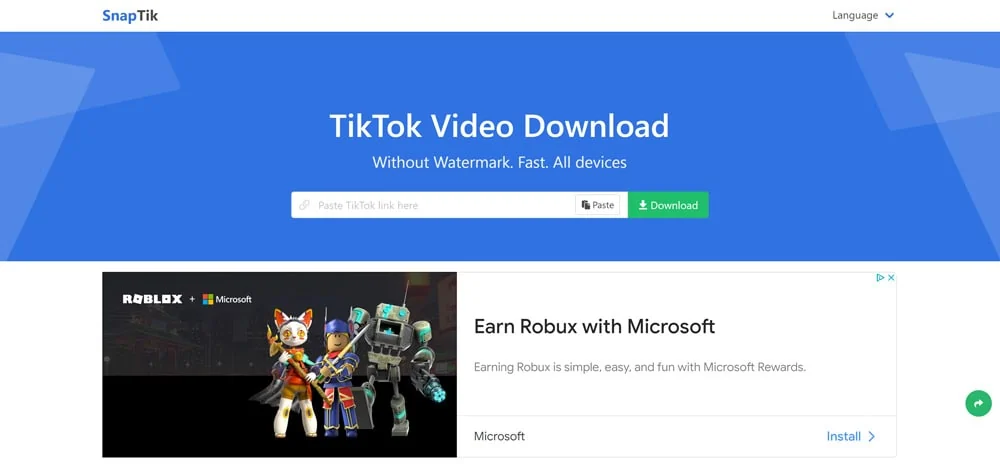








0 Comments