Introduction
For any business dealing with customers, billing and invoicing are crucial functions that directly impact cash flow and long-term viability. Handling invoices, tracking payments, and following up on due amounts. through manual and legacy processes takes massive time while still being prone to errors. This is where modern cloud billing software helps transform painful accounting workflows into streamlined efficient systems.
Understanding Billing Software
Billing software refers to specialized tools and platforms designed specifically for invoicing, payment collection, and financial management processes. They streamline and automate the generation of professional invoices with rule configurations for aspects like taxes, discounts, and late fees.
Advanced solutions include client database management, invoice customization, multi-mode payment reconciliations, cash flow insights, and accounting system integrations. Cloud billing software provides anytime access without hardware dependencies. The optimized workflows save hours of effort while minimizing errors and delays that plague manual billing. Their availability as monthly software as a service (SaaS) solutions makes easy adoption affordable for most companies.
Why Your Business Needs Billing Software
Here are the key ways automated billing tools drive profitability, compliance, and long-term resilience for competitive business success:
- Increased Efficiency and Productivity: By reducing repetitive manual tasks through automation, cloud billing solutions allow finance teams to increase bandwidth to focus on value-adding priorities. Multi-fold productivity gains rapidly achieve ROI.
- Improved Accuracy and Reduced Errors: Minimizing human data entry minimizes mistakes in invoice details like amounts, customer particulars, and taxes. System validations further minimize miscalculations leading to perfectly accurate books.
- Faster Payments and Improved Cash Flow: Automated timely invoices, convenient online payments, scheduled follow-ups, and streamlined dunning workflows significantly improve timely customer payments critical for smooth cash flows. With tools like Rev, businesses can efficiently manage their invoicing process while reducing payment delays. This leads to better financial forecasting and healthier cash flow management.
- Enhanced Customer Experience: Personalized and professionally formatted invoices together with multiple payment options and access to self-service portals improve perceptions of prompt service efficiency.
- Detailed Financial Reporting and Analytics: Modern billing systems generate hundreds of reports spanning sales analyses, payment cycles, revenue forecasts, AR aging, and write-offs for data-driven decisions.
- Scalability and Flexibility: Cloud platforms allow easy scaling to handle rising invoices and customer bases without infra upgrades. Configurable rules adapt to changing business models and diverse client needs.
Key Features of Billing Software
Here are the must-have capabilities expected from advanced billing systems:
- Invoice Creation and Customization: Flexibly create a wide variety of invoice layouts and customize formatting like logo, color schemes, and messaging. Generate invoices individually or in bulk from order and account data.
- Payment Processing and Tracking: Accept instant online payments through diverse modes like cards, eWallets, and bank transfers. Automate reconciliation and centralize tracking for easy status updates of pending dues.
- Automated Reminders and Late Fee Calculations: Schedule invoice-due reminders via email or SMS while auto-calculating applicable late fees to prompt customers. Minimize aging through targeted follow-ups.
- Customer Account Management: Maintain a detailed customer database with point-of-contact, billing/shipping addresses, order history, communication logs, and account notes. Streamline account creation.
- Recurring Billing and Subscriptions: Support flexible recurring invoice generation for subscription business models with automated periodic charges for seamless renewals and upsells.
- Financial Reporting and Analytics: Customizable real-time reports provide business performance visibility through data like sales volumes, collection cycles, projection forecasts, and granular segmentation for all critical decisions.
- Tax Management and Compliance: Ensure correct country and state-level tax computations with built-in tax tables for error-free GST/VAT compliance across geographies.
- Integration with Other Business Systems: API support allows real-time sync of order and payment data between the billing platform and other core business applications like e-commerce, ERPs, and accounting software.
Types of Billing Software
With a wide variety of solutions now available, it’s vital to recognize core platform types based on deployment models and target markets:
- Cloud-Based Billing Software: Web-based SaaS platforms accessible anytime from desktop and mobile apps offer the ultimate scalability and accessibility without hardware dependencies. Support by specialized providers like Computer Solutions of America enables maximizing capabilities.
- On-Premise Billing Software: Locally installed billing systems allow sensitive data retention within full organizational control. However, they lead to a higher total cost of ownership for purchase, updates, maintenance, and customizations. Lacks scalability as well.
- Industry-Specific Billing Software: Vertical SaaS solutions tailored for billing processes in specific industries like utilities, logistics, and legal services. offer extended functionalities aligned to sector needs. However, they lag in flexibility compared to customizable platforms.
Choosing the Right Billing Software for Your Business
Selecting the right billing software is crucial for maximizing its benefits and ensuring a smooth implementation. Consider the following factors when choosing a solution for your business:
- Business Size and Needs: Assess user count, invoice generation volumes, payment modes utilized, and reporting needs. to identify feature must-haves critical for supporting your workflows efficiently. Prioritize scalability for growth.
- Features and Functionality: Compare solutions against all key feature requirements identified above like custom invoices, tax logic, bank reconciliations, customer portal access, and integrations . to select the best-matched platform.
- Ease of Use and User Interface: Evaluate if the solution offers an intuitive user interface that facilitates employee adoption across roles like accounts, sales, and customer success. Complex UIs cause friction that challenges adoption.
- Integration Capabilities: Review the breadth of APIs and extensibility of chosen software to ensure it can smoothly interface with existing finance systems like payroll, accounting software, and payment gateways.
- Cost and Pricing Structure: Assess all licensing, customization, and support costs involved apart from obvious monthly subscriptions for user needs to determine true TCO aligned with value generation ability.
- Customer Support and Training: The vendor’s responsiveness through onboarding, timely issue resolution, and guidance for software utilization optimization are strong success parameters for your deployment.
Implementation and Best Practices
Successful implementation of utility billing software requires careful planning and execution. Consider the following best practices:
- Define Your Goals and Objectives: Establish quantifiable targets pre-launch for the level of productivity, accuracy, cash acceleration, and compliance. gains expected through automation for accurate success measurement.
- Choose the Right Implementation Team: Have an agile central team of billing experts and IT supporting roles to streamline roll-out through workflow analysis, solution evaluation, integrations, testing, and user training.
- Migrate Data and Customize Settings: Plan batch data transfers, rule-building aligned to business models, agree on formats and have test runs for cleansing and configuration stabilization pre-launch. Start with smaller customer batches if needed.
- Train Your Staff: Conduct structured onboarding covering software navigation, core functionality nuances, troubleshooting, best practices, etc. to make teams confident of the platform and quick adoption.
- Test and Refine: Confirm end-to-end functionality with test case customer invoice generation across expected scenarios and payment modes. Gather user feedback to address information gaps through sustained engagements.
- Monitor and Evaluate: Track KPIs vs baselines to validate ROI delivery through metrics like error reductions, faster payments, resource usage, and pipeline growth. Continue iterative enhancements.
Conclusion
Evaluating and onboarding the right billing software solution takes concerted research and planning orientation. With the sector still rapidly evolving, striking the optimal balance between features and total cost of ownership remains pivotal. When billing works smarter with automation, it empowers businesses to scale new revenue heights.


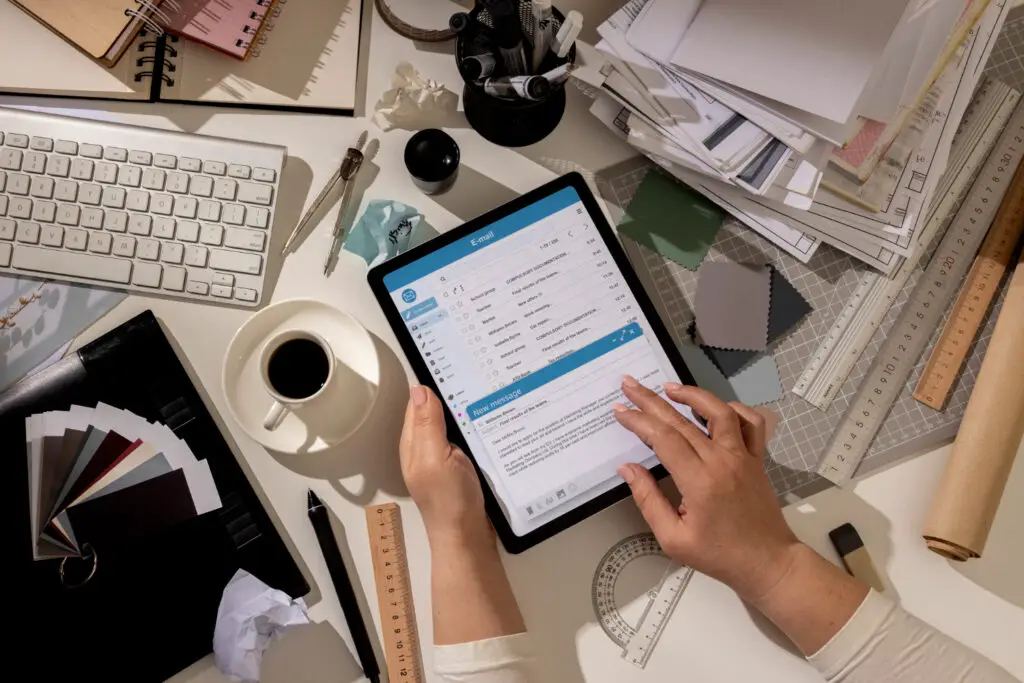







0 Comments