Choosing the right browser can make a significant difference in your workflow as a developer. When it comes to developer tools and performance, both Brave and Firefox offer distinct advantages that could cater to your specific needs.
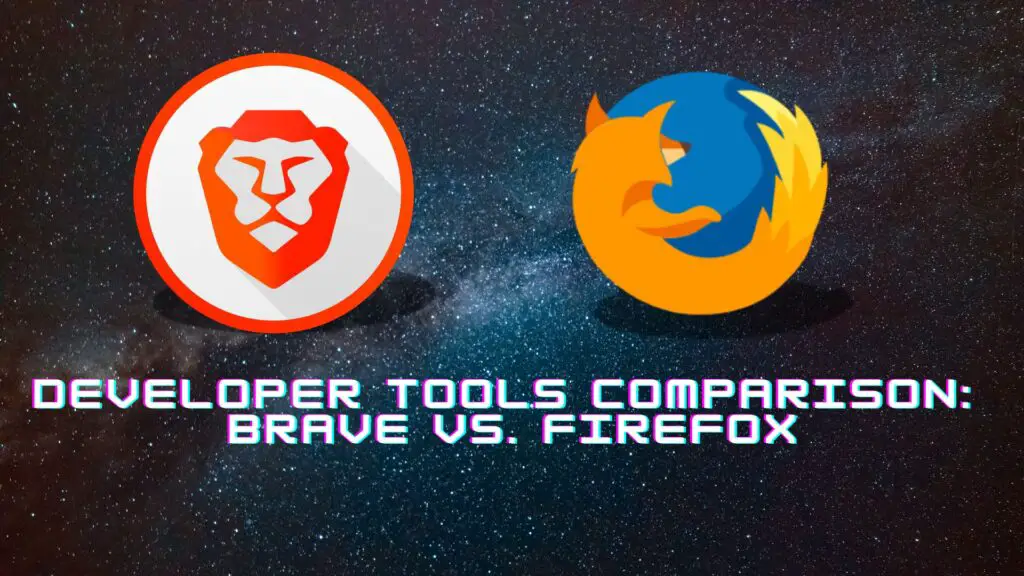
This article will dig into the features, performance, and security aspects of each to help you decide which browser, Brave or Firefox, might be the better fit for your development work.
Brave promises speed and privacy with its built-in ad blockers and tracker protection, making it a go-to for many who prioritize these aspects. Firefox, on the other hand, is known for its extensive developer tools, strong community support, and commitment to open-source.
Whether you value speed and privacy or extensive dev tools and customization, understanding the differences between Brave and Firefox could save you time and improve your productivity. Stay with us to explore how each browser stacks up in the key areas that matter most to developers.
Core Features for Developers
In a firefox vs brave comparison, it’s essential to look at core features that affect your development workflow. Key areas to consider include integrated development tools, extension support, and customization options.
Integrated Development Tools
Brave and Firefox offer powerful built-in developer tools that assist in web development. Both browsers include a reliable JavaScript debugger, CSS inspector, and network monitoring tools.
Firefox DevTools stands out with features like Grid Inspector and Shape Path Editor, making it easier to debug complex layouts.
Brave integrates most of Chromium’s DevTools, providing a familiar environment if you’re used to Chrome. This includes Lighthouse for performance audits and Console improvements for debugging.
Firefox’s extensive documentation and community support also provide an advantage, offering tips and tricks to enhance your development process.
Extension Support and Compatibility
Extension support is a crucial factor for many developers. Firefox’s extension library is vast, supporting add-ons from Mozilla’s own repository.
Brave supports Chromium extensions, which means you can access thousands of extensions from the Chrome Web Store. This offers incredible flexibility if you rely on certain tools.
Both browsers support popular developer extensions like React Developer Tools, Vue.js devtools, and Redux DevTools.
Compatibility can occasionally be an issue, but both browsers strive for consistent updates to ensure that extensions run smoothly.
Customization and Settings
Customization options allow you to tailor the browser to your specific needs. Firefox is known for its robust customization settings, allowing you to tweak everything from privacy settings to user interface elements.
Brave focuses on privacy, offering settings like built-in ad blockers and fingerprinting protection without additional add-ons.
You can customize shortcuts, panels, and toolbars in Firefox, significantly enhancing productivity.
Brave, while more straightforward, provides essential customization features, making it a secure and developer-friendly choice.
Choose the browser that aligns with your workflow and leverages the features most critical to your development process.
Performance Analysis
When comparing Brave and Firefox, speed and resource consumption are critical factors for developers. Both browsers offer unique advantages in these areas.
Browser Speed and Efficiency
Brave is known for its fast browsing experience. Its underlying architecture focuses on eliminating ads and trackers, contributing to quicker page load times.
Firefox has been improving its speed with each release, using their Quantum engine for faster navigation. Its multi-process architecture reduces lag by separating tasks.
Both browsers support advanced features and extensions. Brave’s speed stands out in typical browsing scenarios, while Firefox excels with its built-in developer tools that operate smoothly even with multiple tabs open.
Resource Consumption Comparison
When it comes to resource usage, Brave is designed to be lightweight, using fewer system resources by blocking ads and trackers by default. This can lead to less memory and CPU usage, making your system feel more responsive.
Firefox can use more resources, especially with many extensions enabled. However, it offers extensive settings to manage and limit resource usage.
Key stats:
- Brave: Lower CPU and memory usage in standard browsing.
- Firefox: Higher resource usage with robust customization options.
Choosing between these browsers on resource consumption often depends on your workflow and how you manage extensions and tabs.
Security, Privacy, and Community Support
Brave and Firefox offer various features that cater to privacy, security, and community support, making them appealing to developers who prioritize these aspects.
Privacy Features
Brave focuses heavily on user privacy by default. It blocks trackers, ads, and cookies without needing additional extensions. The built-in Tor feature allows you to browse anonymously, which adds an extra layer of privacy.
Firefox offers robust privacy tools as well. The Enhanced Tracking Protection blocks trackers and third-party cookies. The Facebook Container isolates your Facebook activity, making it difficult for the social network to track your browsing habits. Both browsers also support Do Not Track requests.
Security Enhancements
Brave employs a built-in HTTPS Everywhere feature, ensuring you connect to secure versions of websites whenever possible. It also has a feature called Brave Shields that blocks phishing attempts, malware, and scripts that may compromise your security.
Firefox takes security seriously. The Firefox Monitor alerts you if your email appears in known data breaches. Firefox Lockwise manages your passwords securely across devices. Regular updates and a transparent development process enhance security further.
Developer Community
Brave has a growing community, boosted by its open-source nature. Active forums and GitHub repositories allow developers to contribute, share, and discuss improvements. Incentives like the Brave Rewards program also engage community members.
Firefox boasts a long-established and large developer community. Through Mozilla Developer Network (MDN), you can access extensive documentation and resources. The Mozilla Add-ons site hosts numerous extensions, often built and maintained by fellow developers, ensuring a rich ecosystem of tools and support.
Conclusion
Both Brave and Firefox are strong choices for developers, each offering unique benefits. Brave stands out for its speed and privacy, making it ideal for those who prioritize performance and security.
Firefox shines with its extensive developer tools and customization options, perfect for those needing a robust development environment.
Ultimately, your choice should depend on whether you value speed and privacy or comprehensive tools and customization in your workflow.









0 Comments