Methods For Converting PNG to PDF Free of Cost:
Portable Network Graphics is a popular choice for artists, websites, photographs, and more because of its high quality, transparency, and lossless image compression. Several reasons may compel you to convert the PNG format into a PDF such as to make it accessible and to fetch the text out from the PNG.
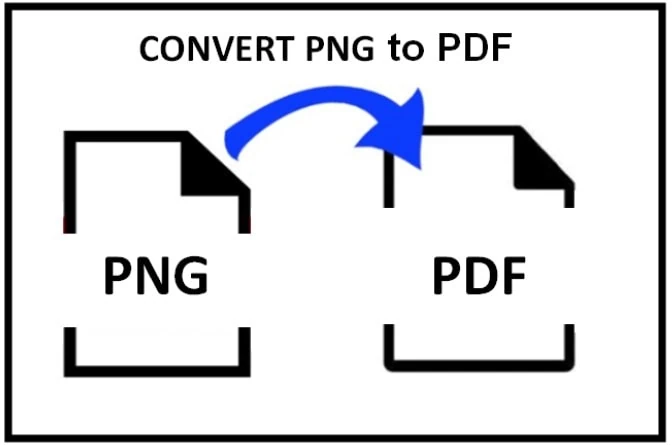
Portable document format (PDF) is the most commonly known document format all over the World. This file format can easily be opened by any smart device. The easiest and quickest way to perform this conversion is through the PNG to PDF converter. For this, go to pngtopdf.xyz and get the assistance of a reliable tool.
To learn about the free methods of conversions, Read on!
1. Using Google Drive
Almost all of us are familiar with Google Drive because it is a commonly used cloud storage. It can turn PNG into PDF and also facilitates the extraction of text from your images with the help of the built-in OCR technology. Meanwhile, you can easily access the text written on an image and can make it editable.
Steps:
-
- Go to Google Drive and upload the PNG image
- Click on the file and open the image in Google Docs
- When the image is opened you will see the text written on the image will appear under the image in the editable form
- Now click on the file table and choose the download option
- Select PDF as the output format and that’s all
2. Using Built-in Tools
Windows and MacOS both come with built-in tools that facilitate the conversion from PNG to PDF without requiring additional installation.
For Windows:
The photo view app serves as a great tool. It also allows you to convert PNG images to PDF files in seconds.
Steps:
-
- Open the PNG image in Photo Viewer.
- Now right-click on the image and choose the prig option
- From the new window choose Microsoft Print to PDF and click on the print button, a new window will appear on the screen
- Add the name of the file and set the destination
- Click on the save button and your converted PDF file will be saved.
For macOS:
If you are working on MacOS then you can still turn PNG to PDF with the help of the Preview applications and can save the image as a PDF.
Steps:
-
- Open the PNG File with the Preview
- Go to the Print Dialog
- Select PDF as the Output Format
- Choose a Save Location
- Choose “Save as PDF”
Following these steps, you can easily convert a PNG file to a PDF using the Preview application on MacOS. This method is quick and does not require any additional software installations, making it a convenient option for basic conversion needs.
3. pngtopdf.xyz
This online PNG to PDF converter allows you to convert PNG images to PDF files. With it, you can easily convert your images and make them accessible on all smart devices and operating systems. A portable document format is converted into one of the most easily accessible formats in the whole World. This online converter provides you with three fantastic features that you can use while converting your PNG images. These features are:
-
- Merge all images in one PDF file
- Convert each image as a separate PDF
- Convert with OCR
The last feature makes this tool a perfect choice for students and professionals. With the help of it, they can extract the text from the images and can make a PDF in seconds.
Steps:
-
- Access this tool from your browser
- Choose or drag/drop the PNG image into the toolbox of the converter
- Once your image is uploaded, choose the option to merge images as one PDF, convert all the uploaded images as separate PDFs, or convert with OCR.
- After that, click on the convert button and wait a couple of seconds until the completion of the process.
- When you see the conversion process is completed, hit the download all button to access the converter PDF file.
Conclusion:
Converting PNG to PDF free of cost is easily achievable through various methods but we have discussed a few most authentic ways to do that. Whether opting for online platforms, cloud services, free software, or built-in operating system tools, users have a range of options to choose from based on their preferences and technical comfort. These methods empower users to handle PNG conversions efficiently without paying for expensive software licenses.









0 Comments