Stock Order Types: Each Order Explained
If you are getting started with the stock market, it may be a challenge to understand which type of stock orders to start with.
Knowing how stock orders operate can help you build the foundation of buying and selling stocks yourself rather than paying a large commission to a broker to execute trades for you.
Note: Each online broker may allow for more advanced order types, but they are not necessary for the intermediate or even the advanced stock trader.
Here are the most common stock order types:
Having a 100% complete understanding of the difference between market and limit orders is necessary if you want to succeed in stock trading.
It begins with Level 2 Market Data, also known as the order book, which is the scope of bid and ask prices for a stock. In other words, it lists all the known orders from buyers and sellers and the prices in which they are listed.
A visual overview of the order book can be helpful when looking at how each order might be executed. We will explore each type of stock order and then give examples of how each order might be used starting with the most common type of order, the market order.
Note: Each of our examples uses the commission-free broker RobinHood, which is our recommended broker for first-time traders and investors.
Market Order
A market order tells a broker to purchase the stock as quickly as possible. This does not guarantee the purchase at the same price, but it does guarantee that the purchase will be made. With liquid stocks, it will typically be at or near the bid or ask price but keep in mind that the last-traded price might not be the price in which the order is executed.
Market Order Example
Let’s say that the technology company Remark Holdings Inc. (MARK) has announced a new partnership with Samsung first thing in the morning, which you know is BIG NEWS. You anticipate that the stock is going to increase quickly during the first hour of trading for the day and you do not want to miss out on the opportunity. You decide to buy shares as quickly as possible since the price is rising so quickly.
In this example, you might decide to place a market order since the price is rapidly changing. If you were to place a limit order, you might have missed out on the run and not have your order filled.
In the screenshot above, you can see the large green candle indicating the rapid price increase around 7:40am. If you had anticipated this large increase, you might have wanted to place a market order before to quickly jump on the upward trend.
If you need an explanation on the candlestick chart, check out the different types of candlesticks.
Limit Order
A limit order places a specific price in which you are willing to buy/sell the asset. So rather than a market order asking a broker to get you into the stock as soon as possible, a limit order will not be executed unless the specified price is met.
Limit Order Example
Let’s say that you want to invest in Two Harbors Investment (TWO), a real estate investment trust. You could place a market order and jump right in but that might not be a strategic or smart choice to maximize profits. Stocks naturally fluctuate so placing a limit order can ensure that you get a stock at a great price that is geared more towards a daily low than a daily high.
In the example above, you might anticipate that the stock “could” possibly drop below $4.80 for the day before rising. You might want to place a limit order at $4.80 (or even $4.78 in this case) and only take the order if it gets filled at that price.
This would mean that you are not super concerned with missing out on a large spike. This limit order will strategically place you in a much better position than say placing a market order at 8:00 am for $4.96. You could place a limit order at a cheap price for multiple stocks this way and the orders will only get filled if they drop to that price.
Getting in the habit of placing limit orders at great prices can help you avoid making emotional and quick decisions when you are hit with FOMO (fear of missing out).
Stop Loss Order
A stop loss order is a more advanced order type that is used by investors to limit losses and protect profits. This is an order to buy or sell once the price of a stock reaches a specified price. In fact, a stop loss order acts as a market order. Once a stock crosses the stop price, it becomes a market order, telling the broker to immediately sell (or buy) a stock. This may or may not execute at the stop price but will sell (or buy) as quickly as possible.
Stop Loss Order Example
In this example, let’s say you purchase stock in Sony (SNE) but want to protect your investment just in case the stock ends up in decline rather than increasing in price.
In the screenshot above, let’s say you enter at the first arrow, purchasing Sony stock at a price of $70.70. While you anticipate the stock to increase in price, you want to protect your investment from a huge surprise loss, so you place a stop loss order at $70.50. This would tell us that your stock will sell as a market order if it crosses the stop loss price, keeping your losses at a minimum.
If you had no stop loss order in place and Sony went through a PR disaster, you could be stuck taking huge losses coming back to your computer to realize the price plummeted.
Stop Limit Order
A stop limit order serves the same function as a stop loss order except for placing a limit price (instead of a market price) on a stock. Once the price of a stock crosses the stop price, a limit order is executed, telling the broker to sell/buy a stock ONLY at the limit price. This type of order could be riskier than a stop loss order if your order cannot be executed at the specified limit price.
Which Stock Order Types should you be using?
As a beginner investor, you will likely stick with market orders and limit orders and it is best to trade during normal market hours (which is 9:30 am EST – 4:00 pm EST for NYSE and Nasdaq).
Once you get more familiar with trading stocks and investing with your broker, you will begin thinking about stepping away from the computer and placing a stop loss or stop limit order to avoid any large losses to your portfolio.
There are also many other advanced stock orders which may or not be available with your broker.
Other (Less-Common) Stock Order Types
These orders include:
Trailing Stop Order
A trailing stop order sets a fixed amount to a stop price below the current market price with a “trailing” amount. This allows traders to set a limit on a maximum loss and if the stock price increases, the stop order will adjust higher to the fixed amount.
Good ‘Til Cancelled (GTC)
This option can be placed in addition to a common order type that allows you to place a time restriction on the order. With most online brokers, an order will be typically placed as a day order that is cancelled at the end of normal trading hours. With the Good Til Cancelled option enabled, you can keep the order active for longer.
Market on Close (MOC)
A Market on Close order is simply a market order that is placed at the closing of a stock exchange. A trader would place this order in anticipation of movement in the stock the following day.
Limit on Close (LOC)
A Limit on Close is a limit order that is executed if the closing price is at or better than the limit price at the end of the trading day. Similar to the MOC order, this allows a trader to place an order at the end of the day in anticipation for movement on the following day.
All or None (AON)
This type of order is mainly used for penny stocks and illiquid stocks. The all-or-none order ensures that a whole order is filled, or nothing is filled. If you do not use an all-or-none order, you may find an illiquid stock being partially filled.
Immediate or Cancel (IOC)
Just like the name suggests, this order tells a broker to fill whatever is available at a market or limit price in a short time span (usually lasting a few seconds) and the rest of the order to be cancelled.
Getting Started as a Stock Trader
If you are new to trading or investing stocks, you will be needing a broker to work with. RobinHood is known as the most user-friendly broker and begins with 0% commissions, meaning you can begin trading without paying your broker a dime!
As always, good luck and never spend more than you can afford to lose.
Ready to start trading stocks? Don’t make the rookie mistake of losing money by going in blind without a mentor. If you want to do it right, check out Timothy Sykes, the leading name in swing trading penny stocks.
Read more articles about business.
Boosting Brand Visibility with Custom Screenprinted Merchandise
Is your brand struggling to distinguish itself from competitors? Brands face unprecedented challenges to gain attention in today's saturated marketplace. Successful businesses are increasing their visibility through a proven strategy that companies have found...
Innovative Video Production Techniques for Los Angeles Businesses
Are you ready to produce remarkable video content that will differentiate your Los Angeles business from others? Businesses must use video production today to connect with their audience and differentiate themselves from competitors. The Movie & Video Production...
The Must-Dos for Brands Planning to Penetrate European Markets
Entering European markets offers considerable opportunities for brands seeking to expand their reach and drive growth, particularly through effective business strategies and understanding regulatory environments. This article examines the primary benefits of...
How Lawyers Can Employ Marketers to Get More Clients
Newly, the world has become highly sensitive with the legal profession across the globe having many lawyers demanding similar clients. Essential in today’s market should, therefore, be marketing and establishing a unique image for the lawyer so that whenever a...
Global Talent, Local Solutions: Connecting Businesses with the Right Workforce
In today's rapidly evolving economy, businesses face increasing challenges in finding the right talent to meet their specific needs. Companies must navigate shifting industry demands, evolving skill requirements, and the growing preference for flexible work...
How to Generate Land Clearing Leads and Grow Your Business
With a contracting business, there are a lot of things to balance. That’s especially true when it comes to land clearing. Generating leads can be a difficult process. Today, we’re going to explore some methods of doing so. Essentially, it’s going to come down to...
Optimizing Utility Costs: A Guide for Small Businesses
For small businesses, every penny saved can make a significant difference in overall profitability. With the rising cost of utilities, finding effective ways to manage and reduce energy expenses has become a crucial part of maintaining a healthy bottom line. ...
Why Top Platforms Are Crucial for Business Email Marketing
Marketing via email continues to dominate the world of marketing online and provides businesses with an unbeatable return on investment and access to their customers. However, the secret to unlocking its full potential is in the software that you choose. A good...
How Gravitec is Revolutionizing Web Push Notifications for Businesses
In the fast-paced digital landscape, businesses are constantly looking for innovative ways to engage and retain their audiences. Traditional marketing channels such as email and social media are saturated, making it harder to capture user attention. Push...
9 Game-Changing Strategies to Skyrocket Your SEO Performance
It’s no surprise that many businesses have started focusing on their online presence. That’s because the internet has created a new avenue for businesses to expand their reach and find new audiences. However, finding these results isn’t easy, especially for businesses...
How to Choose the Perfect Custom Exhibit Design for Your Brand
Do you want to create strong memories at your upcoming trade show display? A custom exhibit design works best when it builds a brand experience that showcases your brand identity while keeping visitors truly engaged. Recent trade show statistics reveal a 15%...
How Digital Marketing Services Improve Lead Generation for B2B Companies
With growing interconnectivity, digital marketing services have emerged as a key influence to growth particularly in B2B markets. Outbound lead generation has evolved significantly from cold calling and direct mail campaigns and has embraced more contemporary and...







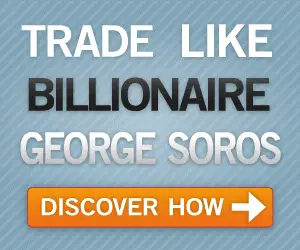












0 Comments