The first time I searched on the internet for reliable Wi-Fi while traveling, I spent over 20 hours researching and trying to find the best solution.
It was a nightmare.

In order to make sure that no one else must go through the tedious process of sifting through the internet to find solid information, I decided to create one place for all the solutions that I know.
So, here it is…
The Ultimate Guide to WiFi Internet while Traveling Abroad.
First off, who is this guide for?
This guide is for the traveling entrepreneur, or heavy internet user that needs to have reliable and fast internet while traveling to multiple countries around the world.
Let’s begin with an overview of our options.
- Use Internet Provided at Cafes, Hotels, Restaurants, Bars, & other public places.
- Pay-per-usage or pay for set internet allowance with third-party providers.
- Buy an “unlocked” pocket mobile Wi-Fi device and use local SIM cards.
- Use local SIM cards with an “unlocked” smartphone and enable it as a mobile hotspot.
Also, we found the company GLocalMe which provides a mix of services by allowing you to pay-per-usage or use a local SIM card. More on that when we discuss the pros and cons of using a third-party provider for access to internet abroad.
The first and last options can be used with the gear that you already own but have many roadblocks and restrictions for using it for business purposes.
The other three options deal with a device called a Mobile Wi-Fi Hotspot (also known as MiFi).
This device looks like a smartphone and has the sole purpose of providing 3G/4G LTE internet for one or multiple devices. While it is comparable to the mobile hotspot functionality of a smartphone, it does not hold the restrictions placed on phones.
For example, many smartphones will have a limit for data used with the mobile hotspot function and will then decrease download and upload speeds to a level that is rendered useless for anything other than checking a single email.
So, many plans that claim to offer “unlimited” plans will simply have a speed cut after a certain data allowance that could be as low as 500MB.
Being an active traveling entrepreneur, I have been able to test these options and identify the difference between a scam, rip-off, and a legitimate option.
Now, back to our options.
#1. Use Internet Provided at Cafes, Hotels, Restaurants, Bars, & other public places.
This option is usually just fine for the infrequent traveler who wants to get some work in here and there. There are many considerations to take in account if you go this route.
Which countries do you plan on visiting?
If you head to western Europe and find yourself wanting to work in a café in Spain or a hotel in Italy, you should have no problem accessing some free internet.
But, if you plan on heading to more rural locations or less traveled parts of the world, you may find yourself in a bind.
Take Egypt for example.
While it may seem like a fine place for internet services while on a trip to chase some beautiful sunshine and amazing history, it ranks 146 out of 150 countries on internet connectivity.
In this case, you would be much better off with a mobile hotspot device (and even then, the 4G LTE service might be difficult in many areas).
Next, you must consider security when using unsecured public WiFi.
By continuously using public WiFi, you run the risk of sharing your personal information over a network that can be seen by multiple other people or even share your information directly with a hacker without your knowledge.
It is recommended that if you MUST (and only if you MUST) use unsecured public WiFi, then pay for a VPN service to mask your true IP address on the network.
There are many VPN Services on the market and you can research some of those options to find what service is best for you.
Finally, the third consideration is privacy.
While we just went over privacy over an unsecured WiFi network, we are now talking about just having a quiet, private place to get some work done.
It can be distracting always having to work in a busy location and you might have sensitive information that you do not want other people seeing on your computer.
Also, when using this option, I have found myself in a bind whenever I had to have an online meeting or recording a video as I did not have a private space to do so.
While there is no problem taking advantage of free public Wi-Fi, there are times that security, privacy, and reliability call for another option.
#2. Pay-per-usage with third-party providers.
Now we enter the world of mobile Wi-Fi hotspot devices.
Similar to cell-phone service providers like Verizon, AT&T, and Sprint, they offer a global SIM card with a device to use for 4G LTE internet.
While there are many to roam the web, three third-party companies come to mind. HipPocket Wi-Fi, SkyRoam Solis, and Vision Global Wi-Fi.
Let’s take a closer look at what the companies offer.
SkyRoam Solis
SkyRoam Solis is a 4G LTE Wi-Fi Hotspot and power bank that works in over 130 countries around the globe.
Here is how it work…
You spend $149.99 to buy the mobile Wi-Fi device and then add “day passes” to use for 24-hour Wi-Fi access in one of the supported countries.
You initially receive one free day pass than can buy 5 global passes for $40.
One day pass is marketed as having unlimited Wi-Fi for 24 hours.
But… Is it truly unlimited?
One of the main concerns from online reviews is that the data cuts off high-speed 4G internet after 1GB a day. After the 1GB limit, the speeds go down to 2G speeds, which is hardly fast enough to check an email.
Now, 1GB of data may suffice for many people depending on the data needs but what we do know is that 1GB/day is not “unlimited data”.
For my daily tasks, I require up to 50GB/month.
Overall, it is worth researching into the company and making sure that the data requirements are enough for your needs.
Similar to SkyRoam is the company Vision Global Wi-Fi.
This company operates in the same way offering global SIM cards, but they also offer a monthly rate at $50/month.
There is always going to be a limit on the data usage for such plans and while searching the Vision Global Wi-Fi website, I could not find even find what the limit was.
While a simple call would provide me with that information, I am not a fan of having to search around for a simple answer like data usage.
Finally, we have a service like Hippocket Wi-Fi.
Now, I have no affiliation with this company other than the fact that I have in the past been a paying customer and found them to be a great service.
While they are not worldwide, they offer 4G LTE service throughout Europe.
One of the reasons I really like this company is that they have good ethics and marketing practices. I can head to the website and see how much it will cost for a certain amount of data and they have excellent customer service on standby if I have any questions.
If you plan on traveling through Europe long-term, then this is a great option. While it can be pricey for short-term use, you can get the plan as low as 50 euros a month after a few months of use.
Like the previously mentioned companies, they offer a mobile hotspot device with a global SIM card inside. One main difference is that you do not buy the mobile hotspot device. You simply rent it out for free during the duration of use.
At this point you may be asking… why can’t I just buy my own mobile hotspot device?
You can. Which brings us to the next option to access reliable Wi-Fi for your business while travelling.
#3. Buy an “unlocked” pocket mobile Wi-Fi device and use local SIM cards.
Similar to buying an “unlocked” smart phone, an unlocked mobile Wi-Fi hotspot will allow you to use it with multiple carriers depending on which plan you choose.
While there are many mobile Wi-Fi hotspots on the market today, we found that the Huawei E5770 and the Huawei E5885 Wi-Fi devices worked exceptionally well around the globe.
You simply buy an unlocked Wi-Fi mobile hotspot and purchase local SIM cards in each country that you are visiting.
But not every SIM card is going to work with every mobile Wi-Fi hotspot.
This is where some research will help assist in choosing the correct pocket Wi-Fi.
Here’s how it works…
Different companies offer 4G LTE service on different frequencies. Each of these unique frequencies is associated with a band.
So, let’s take for example the Huawei E5770 mobile Wi-Fi hotspot device.
4G LTE can properly function on the device with bands B1 (2100 MHz), B3(1800 MHz), B5(850 MHz), B7(2600 MHz), B8(900 MHz), and B20(800 MHz).
Let’s say that our destination in this case is Africa.
We have a trip planned to Algeria, Cameroon, and Comoros.
With our research, we found that three communication companies operate on the B3 frequency in Algeria, Cameroon has two companies operating on the B41 frequency, and the communications company in Comoros operated on the B20 frequency.
Since our current device supports the B3 and B20 frequencies, we will be able to use local SIM cards in Algeria and Comoros, but not Cameroon.
While some countries cannot be supported by many devices, a device like the Huawei E5770 can be used in over 170 countries around the globe!
OK, so at this point, you may be thinking… well, can’t I just use my smartphone as a mobile hotspot?
This brings us to the final option for obtaining reliable Wi-Fi while traveling for business.
#4. Use local SIM cards with an “unlocked” smartphone and enable it as a mobile hotspot.
This option would be to simply use your smartphone to add local SIM cards and activate the mobile hotspot function to connect a laptop or other device.
The problem with using this option for the traveling entrepreneur is that you can run out of data and bandwidth incredibly fast.
There is always some sort of limit of cell phone hotspot usage and that limit can be as low as 1 or 2 GB a month.
If you only need light surfing on the internet and the occasional checking of email, then this might be a good option for you.
Even then, you might just be better off finding a café or restaurant with public Wi-Fi.
Top Recommendations with Wi-Fi for the Traveling Entrepreneur?
Our recommendations rely on different factors such as how much data you plan on using and what countries/ how many countries you will be visiting.
If you plan on travelling in a specific continent such as Europe or Asia, I would look into working with a third-party provider to save the hassle of having to buy new SIM cards in each and every country.
As mentioned earlier, the Hippocket Wi-Fi service allows you to use up to 50 GB a month across European countries without having to swap SIM cards.
If your traveling is more sporadic and includes different continents and countries, then we recommend buying an “unlocked” mobile Wi-Fi hotspot device and using local SIM cards in each country. This could be a perfect option for Van Life while traveling the globe.
Not only is this a low-cost option, but it will be the most reliable way to access 4G LTE internet around the globe.
Best Mobile Wi-Fi Hotspot Device – Our Recommendation
If you are in the market for an unlocked mobile Wi-Fi hotspot device, we think that the best device for value and reliability is the Huawei E5770 Wi-Fi hotspot.
This device boasts speeds on 150 MB per second and works in over 170 countries and is being used right now while writing this article with impressive results.
Is there a mobile hotspot that you think belongs on this article? Do you have another preferred method of international Wi-Fi? Let us know in the comments below.
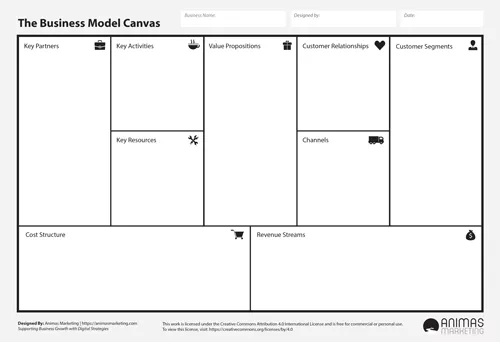
Free Business Model Canvas
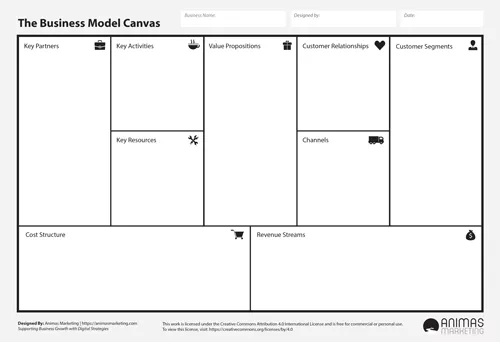
Free Business Model Canvas
Is Your Business Being Found Online?

Free Digital Marketing Report ($150 Value)
Want to know how your business stacks up against the competition?
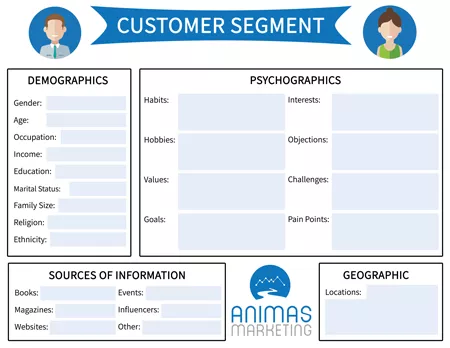


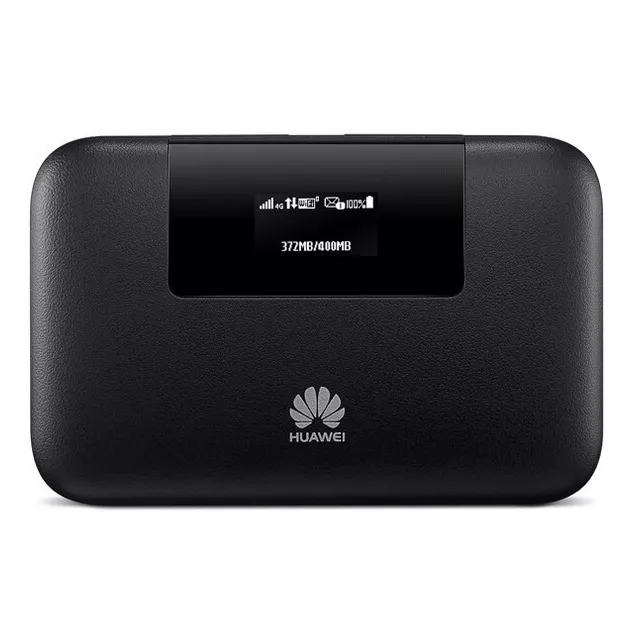



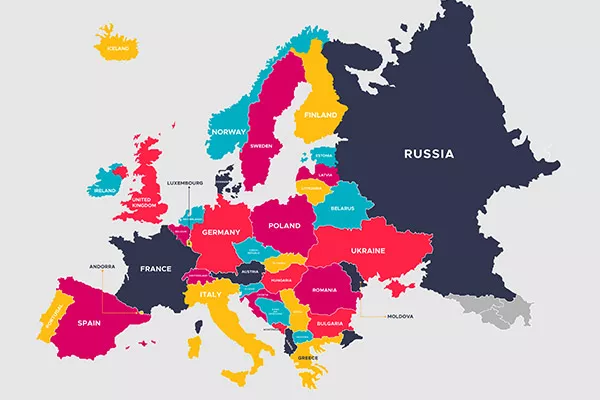




0 Comments