Why You Should Learn How to Send a Mail Merge in Gmail
Mail Merge Lets You Incorporate Data From Microsoft Excel to Create a Batch of Documents for Individual Recipients
Does your company send large batches of emails to subscribers and customers? If so, it’s important that you follow a streamlined and efficient process for getting them out. Of course, sending out personalized emails to hundreds of recipients is no easy task. You could certainly send out a vague, impersonal email to them. But that won’t help your open and click through rates. In fact, it will probably hurt them.
That’s why people mail merge information from spreadsheets to their Gmail accounts in order to send out large quantities of emails. Mail merging is a simple process that lets you send out hundreds of personalized emails to different recipients. In this article, we’ll go over:
- A basic review of mail merging
- Mail merge applications
- Best practices for using mail merge feature
- How to practice mail merging with Microsoft excel
Let’s get started!
What is Mail Merge?
Learn more about this easy-to-use system for sending bulk emails
Mail merge has been around for a while. Back in the old days, companies would use mail merge to send out cold catalogs or coupons.
Hundreds of companies of all sizes use mail merge to send out mass amounts of emails at once. You probably received an email from a mail merge yourself!
But what is mail merging exactly? The concept is pretty simple. Performing a mail merge involves extracting data from a spreadsheet before inserting it into a delivery system. In this case, it would be your email account. This automated process can save you and your employees precious time, making it easier for you all to focus on the big picture items on your agenda.
Different Uses for Mail Merge
Mail merge can be used for a number of different tasks, including:
- Sending product catalogues
- Delivering invoices
- Reaching out to prospective customers
- Sending automated emails after someone has filled out a form
Mail merge used to be popular for offline communication methods like letters or paper invoices. But in an effort to save paper, time, and money, most companies have switched to email systems.
How Can Mail Merge Help Me?
Mail merge is a simple but efficient program for sending mass emails
Mail merge lets you send “personalized” messages to hundreds of different recipients.
Using a mail merge is a great method for increasing productivity and cutting down on time spent completing menial tasks. As you can see above, mail merge can be used for a number of different scenarios. Maybe you want to send personalized emails to loyal customers when the holiday season rolls around. Or you need to send a bunch of invoices to clients. Whatever your reason for automating an email or letter is, mail merge is a great solution for you.
Benefits of Mail Merge
There are numerous benefits of mail merge that your company can enjoy, such as:
- Being able to send personalized mass emails or letters to certain people
- Cutting down on time spend writing and producing emails
- Easily making changes to all of the letters in a merge
The ultimate benefit that mail merge offers is its time-saving capabilities. No one likes spending hours completing tedious tasks when they have more pressing issues at hand. Some mail merge systems even offer extra benefits including automatic follow-ups and reports on click-through rates.
Aren’t email automations great?
What Are Some Key Best Practices for Using Mail Merge?
Before starting with mail merge, you should brush up on best practices for using it so you can get the most out of this tool
Get the most out of this automated system.
Need help starting your new mail merge system? We have you covered! Check out these top tips and tricks for using mail merge below:
- Build a workflow for you and your team to follow when assembling a merge
- Keep your list of contacts up-to-date
- Remember to follow writing best practices such as leading with an enticing email line and including a CTA
How Do I Send a Mail Merge with Microsoft Excel?
Sending a mail merge with Microsoft Excel and Gmail is simple
We’ll teach you how to use this easy and effective method!
If you use Excel and Gmail, we can give you a quick lesson on how to mail merge with them. Most people use Excel to store contact information, which is what we’ll be doing in this example. Check out our full list of steps below:
- Import the data from your Microsoft Excel spreadsheet into Google Sheets. To do this, you’ll need to go into your Google Sheets account and upload your spreadsheet from your computer’s file management system. Google Sheets will automatically convert your spreadsheet.
- From here, you’ll want to import the data from your spreadsheet into whatever mail merge system you choose.
- Once you’ve connected your spreadsheet, you should be able to create your own email and send it to your recipients. Depending on what mail merge system you use, you can enter a specific code to designate where you want to “address” the recipient personally.
As a busy professional, you want to get things done correctly and on-time. Tedious tasks like sending out newsletters and email alerts can end up eating away a great chunk of your time. That’s why so many people enjoy sending mail merges.
What Gmail tips and tricks do you use? Let us know!
Read more articles about marketing.
How to Leverage Digital Marketing to Attract B2B Clients in the Modern Sanitary Industry
The sanitary industry has seen rapid advancements, with businesses like Alsanit NL leading the charge in innovation. However, even the most cutting-edge products require effective digital strategies to connect with the right B2B clients. To thrive in this modern...
How Do Digital Marketing Agencies Help SAAS Companies Attract Customers?
Intro In the evolving realm of Software as a Service (SaaS), attracting and retaining customers is crucial, given the competition in the market that necessitates unique approaches for differentiation and visibility. Digital marketing agencies for SaaS play a...
The Key to Accurate Campaign Tracking: Mastering UTM Naming Conventions
Introduction No one wants to waste time or budget on a strategy that doesn’t deliver. That is why, in digital marketing, data drives everything. However, without accurate tracking, you’re essentially flying blind, and here’s precisely where UTM parameters come...
Discover the Benefits of Trade Show & Event Marketing
As we live in the digital era where the majority of our interactions have become virtual, face to face meetings is refreshing and powerful. Trade shows, in their own way, are a great breeding ground for a business to connect with current and potential customers as...
Top 9 Reasons for Getting Marketing Assignment Help Online
In today’s fast-paced academic environment, marketing students face numerous challenges that can make it difficult to complete their assignments. The added pressure to achieve strong academic results only heightens this difficulty. In such situations, online marketing...
Creating Visibility for Your Brand: The Guide to Hiring a Marketer for Your Business
Many businesses benefit from hiring a marketer because the right person can generate a lot of value for the company’s attempt at finding new consumers. The following guide will introduce you to a whole new avenue of business growth strategies that may benefit your...

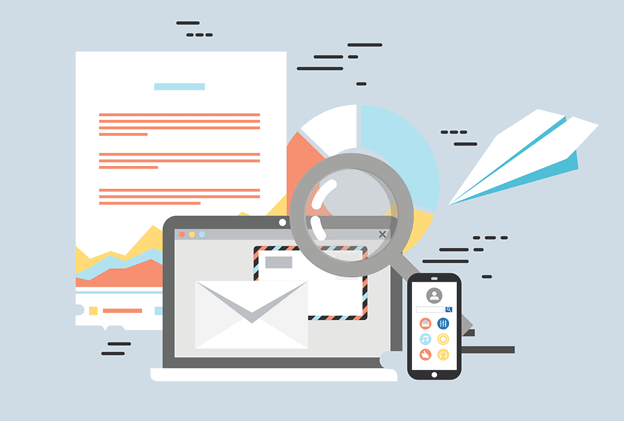


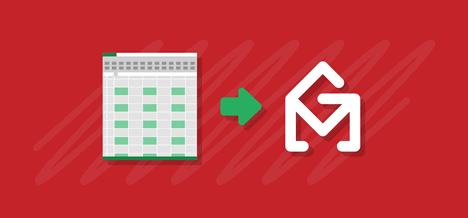






0 Comments