A professional portfolio is an essential tool for showcasing your work and attracting potential clients or employers. In today’s digital age, creating an online portfolio has become even more crucial, as it allows for easy accessibility and wider reach. WordPress is a great platform for creating a professional portfolio website due to its user-friendly design and robust capabilities. In this blog post, we will explore how WordPress web design can help you create a compelling portfolio to showcase your work.
Choose the Right Theme
The first step in creating a professional portfolio with WordPress is selecting the right theme. Find a theme that fits your writing style and area of expertise. Choose a responsive theme that looks great on all devices and offers customization options to showcase your unique personality. WordPress provides a wide range of portfolio-oriented themes, such as Divi, Uncode, or Oshine, which offer stunning layouts and advanced customization options.
Highlight Your Best Work
Your portfolio should highlight your expertise and feature your greatest work. Select a variety of projects that represent your range of abilities and highlight your strengths. To interest visitors and offer an immersive experience, use high-quality pictures, videos, or interactive features. WordPress allows you to easily create visually appealing galleries or sliders to present your work in an organized and professional manner.
Provide Detailed Project Descriptions
Accompany each project with a detailed description that explains the objectives, challenges, and outcomes. Use clear and concise language to describe your role in each project and the skills and techniques you employed. Explain the problem-solving approach you took and the impact your work had on the client or the project’s success. WordPress offers built-in text editing tools and formatting options to help you create well-structured and informative project descriptions.
Create an About Me Page
An opportunity to describe yourself, your background, and your enthusiasm for your job is provided by an about me page. Use this page to build a connection with potential clients or employers and showcase your personality and professional values. Share your story, qualifications, and any relevant experiences that highlight your expertise. Include your contact information and links to your social media profiles to make it easy for visitors to connect with you. WordPress allows you to create an About Me page with a customizable layout and design.
Testimonials and Client Feedback
Including testimonials or clients, feedback adds credibility to your portfolio and builds trust with potential clients. Ask satisfied clients for testimonials that highlight the positive impact your work had on their projects. Display these testimonials on your portfolio website using WordPress plugins or dedicated testimonial sections. Ensure that the testimonials are authentic and include the client’s name, company, and position. Testimonials provide social proof and validate your skills and expertise.
Incorporate a Blog Section
Your portfolio website’s blog section allows you to share your ideas, observations, and industry expertise. This demonstrates your expertise and keeps your website content fresh and engaging. Write articles or tutorials related to your field, share project case studies, or discuss industry trends and best practices. WordPress offers a powerful blogging platform, with customizable layouts and formatting options. Utilize plugins to enable social sharing and engage with your audience through comments and feedback.
Optimize for SEO
Search engine optimization (SEO) is crucial for making your portfolio website discoverable. Optimize your WordPress website by incorporating relevant keywords, meta tags, and descriptive URLs. A responsive design, rapid load times, and original, high-quality content are just a few examples of SEO best practices that should be followed when creating a website. Leverage WordPress plugins like Yoast SEO or All in One SEO Pack to simplify the SEO process and improve your website’s visibility in search engine results.
Implement Easy Navigation
An intuitive and user-friendly navigation system is crucial for a positive user experience. Design your WordPress portfolio website with clear and easy-to-use navigation menus. Organize your projects into relevant categories or sections, allowing visitors to navigate through your work effortlessly. Incorporate a search function to enable users to find specific projects quickly. WordPress provides customizable navigation menus, widgets, and plugins to help you create a smooth and intuitive navigation experience.
Update and Maintain Regularly
Regularly update your portfolio website with new projects, achievements, or testimonials. This shows your development and maintains your portfolio current and pertinent. Additionally, ensure that all links and contact information are up to date. Regular maintenance and updates help maintain a professional and reliable image. WordPress offers an intuitive dashboard that allows you to easily update and manage your website content.
Include Contact Information
Make it easy for visitors to contact you by including your contact information prominently on your portfolio website. Use a contact form, your phone number, and your email address so that people may get in touch with you. Additionally, consider adding a call-to-action button that encourages visitors to get in touch for inquiries or collaborations. By providing clear and easily accessible contact information, you facilitate communication and make it convenient for potential clients or employers to reach out to you.
Responsive Image Galleries
Images play a vital role in a portfolio website, and appealingly presenting them is crucial. Use responsive image galleries or sliders to showcase your work effectively. WordPress offers plugins and themes with built-in image gallery functionalities that allow you to create visually stunning galleries that adapt to different screen sizes. Optimize your images for the web to ensure fast loading times without compromising quality. By implementing responsive image galleries, you enhance the visual impact of your portfolio and provide a seamless user experience.
In conclusion, creating a professional portfolio with WordPress web design is an effective way to showcase your work, skills, and expertise. Either you can hire a WordPress Consultant, or you can also design the Website Yourself. By selecting the right theme, highlighting your best work, providing detailed project descriptions, creating an About Me page, incorporating testimonials, including a blog section, optimizing for SEO, ensuring responsive design, implementing easy navigation, and maintaining regular updates, you can create a compelling portfolio that impresses potential clients or employers. With the powerful features and flexibility of WordPress, building a professional portfolio has never been easier.

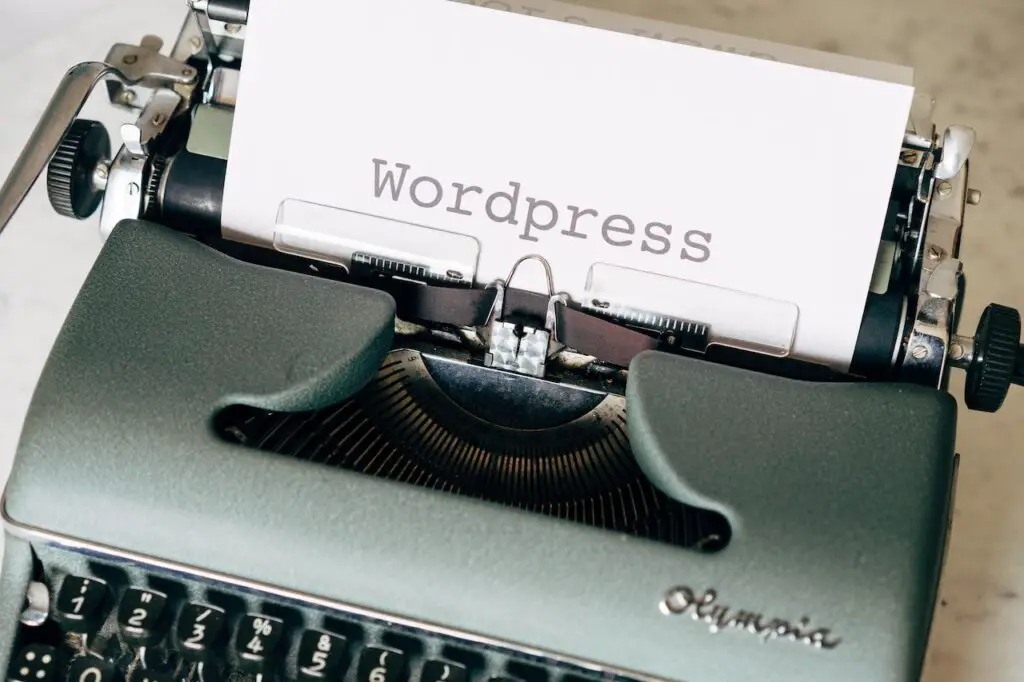








0 Comments