Guide to Building a Website for your New Business
You’ve been planning for months (or heck… even years) to get your small business started and it’s time for you to build a website.

But where do you even start?
We know how overwhelming it can get…
When you have hundreds of different options to choose from when it come to building your first website.
Should I build it myself or have someone else build it for me?
How much is this going to cost me? How much money should I set aside for a website?
Are DIY website builders like SquareSpace and Wix worth it?
It would help a lot if you take a look at Wix vs SquareSpace reviews that can easily show you the advantages and disadvantages of each website builder, so you can make the best decision.
How difficult is it to build a website using WordPress?
We understand how confusing it can be when trying to decide how to build your first website. So, let’s go over some of the most popular options and find the best solution for your small business.
We recommend researching each option to find the best fit but you’re more than welcome to skip ahead by following one of these links.
Building a Website using Squarespace
Squarespace is one of the most popular website builder platforms. It includes both a website and a hosting service combined for a monthly fee between $16-$26 a month.
There are a ton of features that make Squarespace one of the best options for a DIY website build.
They have hundred of templates to choose from with built-in integrations, meaning you do not have to install any additional plugins. These templates are all very modern and have a great deal of customization compared to other website builders.
While these features make Squarespace one of our favorite DIY website platforms, there are some negative aspects to be considered.
While Squarespace might be a great fit for a small business website without competition, there could be better solutions for anyone looking for any customization or search engine rankings.
When it comes to customization, Squarespace along with other DIY builders lack many options to add your own custom touch.
While changing a color scheme may be easy, you may find yourself in a difficult position when trying to move text and images slightly or adding in special effects or graphics.
Search engine rankings should be another consideration for your website platform search.
While Squarespace allows you to add in some SEO, there are many techniques that can not be applied to the limited platform such as custom headers and schema code.
Pros:
- Great selection of templates
- Drag-and-Drop Builder
- Affordable Cost
- Included Domain and Hosting
- Mobile-friendly templates
Cons:
- Lack of Customization
- Not strong SEO options
- Not the easiest for total newbies
Out of all the DIY website builders, we think Squarespace takes the cake as the best.
But… it’s not a great solution for everybody.
We recommend Squarespace for an entrepreneur without a team or employees that needs a small and simple website. If simplicity is what you need, Squarespace is the best option to build a website yourself.
There are many other popular names on the DIY website build scene, including the growing Wix platform.
Building a Website with Wix
Rivaling Squarespace is Wix, another DIY website builder that includes everything a small business owner would need in a simple website including a domain name, hosting, and a drag-and-drop builder.
Wix also allows an individual to build their own website without any coding knowledge (saying goodbye to learning HTML and CSS)!
While their plans start with a “Free” option, you will find yourself wanting to pay for a monthly package to easily connect your own domain name and have certain support options.
If you want a website without ads and your own domain name, then packages will start around $11/month for a one-month contract.
While Wix has some amazing designs and templates for a small business owner, it has similar restrictions as Squarespace with customization.
For image-heavy websites, say for example a photography business, we have found that Wix is an excellent option with lightning-fast speeds and easy integration of showcasing images with galleries.
Pros:
- Amazing Design
- Excellent Galleries for Images
- Additional Apps right from Wix
- Perfect for people who “just don’t understand computers”
Cons:
- Lack of Customization
- Only 2 levels of Navigation
- No domain specific email address included
If you are a solo entrepreneur, then a careful comparison between Wix and Squarespace might be a perfect bet for you, otherwise, you might want to consider a more flexible platform such as WordPress to grow with your business.
Building a website with WordPress
If you have never heard of WordPress than I can only assume that you have been living in a cave without internet for the past 10 years.
But seriously…
WordPress is the largest open-source content management system (CMS) on the market today powering almost 20% of all websites on the internet.
This is quite different than website builder platforms like Squarespace and Wix.
To begin with…
WordPress is a content management system (CMS) meaning that it is a software application that is used to create digital content. To build a website with WordPress, you must first have a website hosting company to publish the website and an installation of WordPress on the web hosting’s server.
WordPress is also a free, open-source program which is part of what makes it so great. This means that external developers outside of WordPress can modify and make their own changes.
This allows for infinite possibilities of customization and additions to the program.
Whether you need a scheduling platform, social media icons, a plugin to speed up your website, or just about anything, you can find it with WordPress.
So, why would anyone choose Squarespace or Wix over WordPress?
Simplicity.
Yes, there is so much more than can be done with WordPress (or other content management systems in general), but there is a much larger learning curve.
While a DIY website builder will have a Drag-and-Drop interface, WordPress might take more “backend” work.
While you do not have to know computer languages such as HTML or CSS to be able to use WordPress, a basic understanding of them will go a long way in getting a website setup.
Of course, since it is such a platform that can be customized, there are many ways a person might build a website on it depending on the “theme” that they are using.
It is because of this that we recommend having an experienced website developer to build a website for you on WordPress.
While we have no doubt that any beginner would be able to figure it out, in our experience, it can take weeks to months to learn how to effectively build a website to your liking using the platform.
With it being such a versatile and popular platform, it is now cheaper than ever to have an external developer build the site for you.
With prices starting at $1,049 for a developer in the United States, you can have ease of mind not having to worry about building it yourself.
Pros:
- Free to Use
- Open-Source Software
- Fully Customizable
- Unlimited possibilities with third-party plugins
- Search Engine Optimization friendly
Cons:
- Not easy to build yourself out-of-the-box
- Must purchase external web hosting
Having a website with WordPress is recommended for the business owner that plans on expanding their business and wanting additional features that cannot be found in simple website builders.
If you want to work with an experienced WordPress developer that you can consult with over a phone meeting, you can reach out to one of our developers here.
Now, let’s say that you want to run an online (eCommerce) store.
If this is you, then building an eCommerce website on a content management system like WordPress can take a ton of time and quite a bit of capital.
While there are turn-key solutions with BigCommerce (a popular WordPress plugin), it can still be a time-consuming process.
If you’re looking for a low-cost solution for an online store to quickly get setup, then Shopify might be the answer for you.
Building a Website with Shopify
Shopify is a turn-key eCommerce solution for business owners looking to sell products online. It is the most preferred and leading eCommerce website builder for businesses all over the world. It mainly competes with BigCommerce and Volusion for a painless online shop for your business.
The Shopify platform is not for people looking to sell just a handful of products.
It is designed for a complete online store.
The website’s design is also one of the primary reasons why a web visitor will keep a customer’s attention for longer periods of time.
Websites are not only meant for information. They’re also meant to provide a personal touch to your business. If your website is properly designed, it can help your customers feel that you truly care about them. If you’re looking for a website that gives you overall great design among all others, then Shopify might be the answer for you.
The good thing about using Shopify over a program like BigCommerce is that the Shopify platform will take care of many issues that might rise on a global level such as site speed or security.
It also has easy ways to setup secure ways to accept online payments which often times can be a hassle without an eCommerce platform.
They also excel at having SEO integration for each of their pages if you are trying to be found on search engine results such as Google.
Pros:
- Easy online store solution
- SEO integration
- Secure & Fast
Cons:
- Limited themes and custom changes
- Expensive (normal plan at $79/mo.)
If you want an online shop that has everything in one platform without having to try and figure out every aspect yourself, then Shopify might be the solution for you.
If you are looking for a cheaper monthly option down the line, then you might want to consider hiring a developer to help create your site using BigCommerce on WordPress.
You can also have a look at this analysis on key differences between Shopify vs WordPress for more information.
Which Website Platform is Right for You?
As with all of the solutions that we have listen in the article, there is a ton of options to choose from for your small business.
Depending on your goals, one option may be much more beneficial than the others.
We recommend that you go out and do more research on your own for each platform to really have a solid understanding of the route that you want to go before jumping the gun.
If you have any questions on how to get started with a low-cost WordPress solution, feel free to reach out to one of our website nerds.
Good luck and have fun getting your website online in the world wide web!
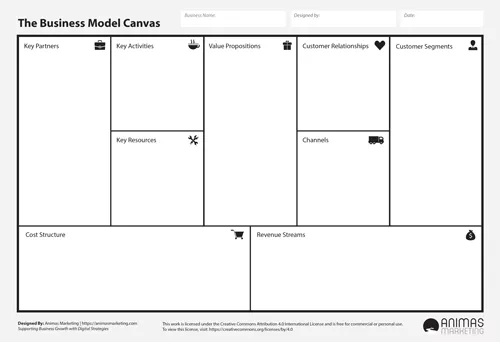
Free Business Model Canvas
0 Comments
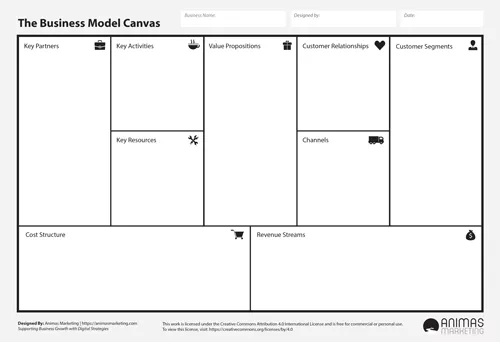
Free Business Model Canvas
Is Your Business Being Found Online?

Free Digital Marketing Report ($150 Value)
Want to know how your business stacks up against the competition?
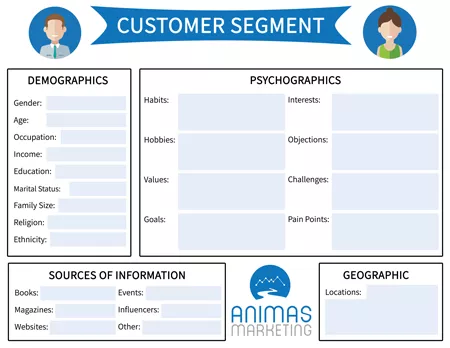

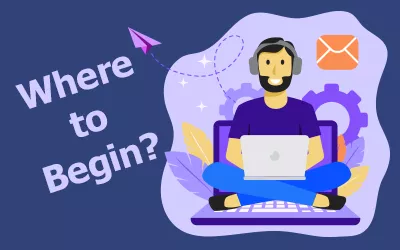
0 Comments