If you’re a music lover who enjoys listening to songs on YouTube and wants to download them as MP3 files, you’re definitely not alone! Many people want to be able to enjoy their favorite tunes offline or on devices that don’t support YouTube. That’s where YouTube to MP3 converters come in handy. These tools enable the conversion of any YouTube video into an audio file, which can be stored, shared, or played on any desired platform.
Nevertheless, not all YouTube to mp3 converters are equally reliable. Some may be slow, unreliable, or filled with annoying ads. Plus, there’s the risk of converters that violate YouTube’s terms of service or compromise your privacy. So, how can you find the best option? Don’t worry, we’ve done the research for you!
Below, we’ve listed the top 5 YouTube to mp3 converters available right now. These converters are both swift and user-friendly, while also ensuring safety. Furthermore, they offer additional features that distinguish them from their counterparts.
What is a YouTube to MP3 Converter?
A YouTube to mp3 converter is a tool that facilitates the extraction of audio from YouTube videos and the saving of said audio in mp3 format. This is particularly advantageous when users wish to listen to the audio offline or preserve a music track that has been uploaded as a video.
These converters are available both online and as desktop software, commonly ensuring audio files of superior quality. Certain converters further offer batch processing capabilities, enabling the conversion of multiple videos simultaneously. This functionality proves invaluable in saving a significant amount of time when there are several videos requiring conversion.
It is crucial to acknowledge that while these tools are highly beneficial, they must be used responsibly, adhering to copyright laws and YouTube’s terms of service.
Benefits Of Using a YouTube To MP3 Converter
Fast Download Speed
YouTube to MP3 converters are designed to quickly analyze the YouTube video URL you provide, extract the audio, and convert it into an MP3 format. This process is typically much faster than trying to record or download the audio in real-time, saving you valuable time.
Multiple Resolution Solutions
These converters often provide quality options ranging from 64kbps to 320kbps. This means you can choose the quality that best suits your needs, whether you’re looking for smaller file sizes or higher audio quality.
Batch Video Downloads
Batch video downloads is a feature that enables users to convert multiple videos simultaneously, thereby offering significant time-saving benefits for individuals who have multiple videos that require conversion.
To utilize this feature, simply paste the URLs of the desired videos and the tool will promptly process them collectively.
Criteria to Consider When Choosing the Best YouTube to MP3 Converter
Speed of Conversion
A proficient converter should possess the capability to expeditiously analyze the URL of the YouTube video that you furnish, extract the audio content, and subsequently convert it into an MP3 format. This procedure is generally significantly swifter in comparison to attempting to record or download the audio content in real-time.
Format of the Resulting Files
A good YouTube to MP3 converter should provide a high-quality soundtrack, with options to download at various bit rates. The software should possess the capability to convert videos into various file formats, thereby enabling users to select the format that aligns most effectively with their requirements.
Ease of Use
The best YouTube to MP3 converters are user-friendly and easy to navigate. They should have a simple interface where you can paste the video link and start the conversion process with just a few clicks.
File Quality
The finest converters ensure the preservation of the original audio quality and provide support for various bitrates, including 64 kbps, 128 kbps, 192 kbps, 256 kbps, and the highest quality of 320 kbps. This enables users to select the quality that is most suitable for their listening preferences.
Compatibility
A reliable YouTube to MP3 converter should be compatible with an array of browsers, such as Chrome, Firefox, Safari, Microsoft Edge, and Opera.
Moreover, it should seamlessly function on diverse operating systems, including Windows, macOS, and mobile platforms such as Android and iOS.
Privacy
The most exceptional converters prioritize user privacy and have implemented stringent policies to safeguard personal information. They refrain from collecting or soliciting personal data from users without their explicit consent.
Best Youtube to MP3 Converters
1. SnapDownloader
SnapDownloader is a robust and user-friendly tool that enables the downloading of videos and audio from more than 900 websites, encompassing popular platforms such as YouTube, Facebook, Twitter, and Instagram. The tool provides a wide range of output formats and qualities, including but not limited to MP3, MP4, M4A, WAV, and others, allowing users to select their preferred formats. Additionally, with just a few clicks, users can effortlessly download entire playlists and channels, further enhancing the convenience and efficiency of the tool.
Relevant Features
- Up to 8K resolution supported: Videos can be downloaded in a range of resolutions, including up to 8K, 4K, UHD, 1080p, and 720p, among others, allowing for an enhanced viewing experience.
- Download private videos and playlists: The integrated web browser facilitates the download of private videos, playlists, and other content that necessitate user authentication.
- One-click mode: Set your preferred output format and quality to quickly download videos as soon as you paste a link.
- In-built video trimmer: Cut online videos and download only the portions that you want with the built-in video trimmer.
Pricing
SnapDownloader offers various pricing options, including monthly, 3-month, and annual subscriptions for a license on one computer. There is also a lifetime license option available for both personal and family use, with discounted prices.
Lifetime license
Pros and Cons
Pros
- Painless and quick downloading process
- Smooth and easy app interface
- User-friendly with a batch feature for downloading playlists
- No ads or viruses
2. aTube Catcher
aTube Catcher is a popular and versatile software that can download videos from YouTube and other platforms, as well as convert them to different formats, such as MP3, AVI, WMV, MOV, and more. You can also use it to burn DVDs, record your screen, and edit videos. aTube Catcher supports multiple languages.
Relevant Features
- Turbo downloads: It provides a download speed higher than many other download software.
- Video and mp3 file search engine: It has an integrated search engine for videos and MP3 files.
- Screen capture tool: It includes a screen capture tool to record video tutorials.
- Stream catcher mode: This mode captures video and MP3 files from any website
Pricing
aTube Catcher is available in two versions: a free version and a premium version.The free version is supported by ads and provides limited features. The premium version is priced at $29.95 and provides extra features, such as the ability to perform up to three simultaneous downloads.
Pros and Cons
Pros
- Automatic updater
- Batch processing
- Excellent format support
Cons
- Extra software in installer
- Some features are hidden
3. Wondershare UniConverter
Wondershare UniConverter is a comprehensive and professional tool that can do more than just converting YouTube videos to MP3. The software can be utilized for editing, compressing, transferring, burning, and streaming videos in a wide range of formats exceeding 1000.
Additionally, it is equipped with an integrated video downloader capable of obtaining videos from a multitude of websites, surpassing 10,000 in number, such as YouTube, Vimeo, Dailymotion, among others.
Relevant Features
- Download online video in one click: You can download online videos from popular platforms with just one click.
- GPU acceleration: UniConverter utilizes GPU acceleration technology to achieve a 90X faster conversion speed.
- Fix media data: UniConverter provides the ability to fix metadata information of videos.
- Subtitle editor: UniConverter allows you to create and add subtitles to videos. It also supports auto-generating subtitles and converting TXT files to SRT format.
Pricing
UniConverter offers different pricing plans for users to choose from. The Perpetual Plan is a one-time fee option, while the Annual Plan allows for automatic renewal and cancellation at any time. There are also Commercial and Business Plans available for commercial use and customization options.
Pros and Cons
Pros
- Streamlined UI
- User-friendly tool
- Packed with tons of features
- Incredibly capable
- Plenty of extra-features
Cons
- Takes time to learn the ropes
4. 4K Video Downloader+
4K Video Downloader+ is a simple and fast tool that can download high-quality videos and audio from YouTube and other sites. You can choose from various formats and resolutions, such as MP3, MP4, MKV, 4K, 8K, and more. You can also download subtitles, annotations, playlists, and channels with ease.
Relevant Features
- More control over downloads: You can group, sort, and filter downloads by type, name, and date. You can also monitor and manage the progress of both individual and entire groups of downloads
- In-app browser with built-in search: You can search and download content from all popular sites without leaving the app.
- Playlist and channel downloads: Download entire playlists and channels from YouTube and save them in MP4, MKV, M4A, MP3, FLV, 3G, generate .m3u file for playlist.
- Download video in HD quality: You can download videos in HD 1080p, HD 720p or 4K quality
Pricing
The pricing for 4K Video Downloader products varies based on the license type and duration. There are three main license options: Lite, Personal, and Pro, each offering different features and benefits. Additionally, there is a bundle option available to get access to all 4K Download applications.
Pros and Cons
Pros
- Easy to use
- Responsive customer support
- Fast downloads
- Offers a range of useful apps
Cons
- Activation and app crash issues
- Limited functionality for some websites
- Lack of instructions
5. YTD Video Downloader
YTD Video Downloader is a user-friendly and efficient tool that can download videos from YouTube and other sources, as well as convert them to different formats, such as MP3, MP4, WMV, FLV, and more. You can also use it to pause and resume downloads, manage your downloads history, and play videos within the app.
Relevant Features
- Access videos or mp3 when offline: Once you have downloaded videos or converted them to MP3 format, you can access them offline without an internet connection.
- Download entire playlist: You can download entire video playlists from streaming sites, making it convenient to save multiple videos at once.
- Download videos at ultra-fast speed: YTD Video Downloader provides a user-friendly interface for quickly downloading videos.
- Integrated video player: YTD Video Downloader comes with an integrated video player, allowing you to watch your downloaded videos immediately without the need for additional software.
Pricing
YTD Video Downloader offers three subscription plans: Lite, Pro, and Ultimate. The Lite plan includes 1x download speed and 3 downloads per day, while the Pro plan offers 2x download speed, unlimited downloads, and the ability to convert files. The Ultimate plan provides 4x download speed, the ability to download 8k videos, multiple downloads, and additional features from YTD Pro.
Pros and Cons
Pros
- Easy to use
- Access to downloaded videos in library
- Supports batch downloading
Cons
- Displays ads
- Performance and stability issues reported
- May not support latest updates of streaming websites
- Outdated interface design
Conclusion
These are the 5 best YouTube to MP3 converters that we recommend. They are all reliable, efficient, and easy to use. Whether you want to convert a single video or a whole playlist, you can find the right tool for your needs.
However, before you use any of these converters, make sure you respect the copyright of the video owners and use the files for personal and non-commercial purposes only. Also, check the YouTube terms of service to avoid any legal issues.

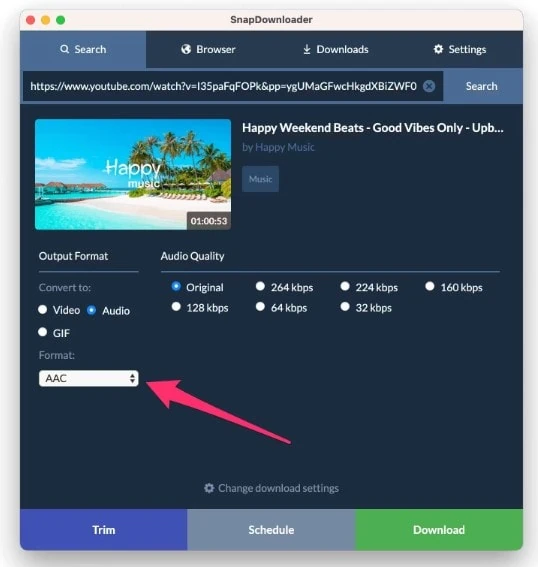
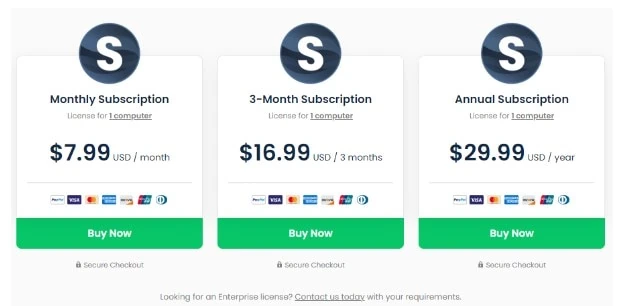
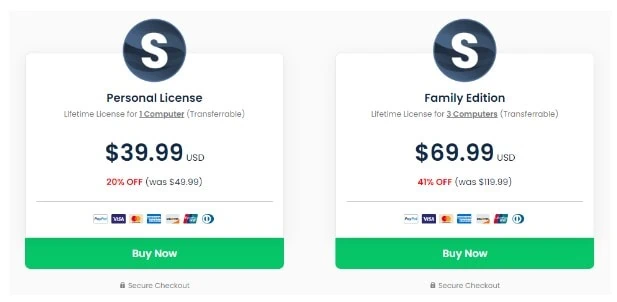
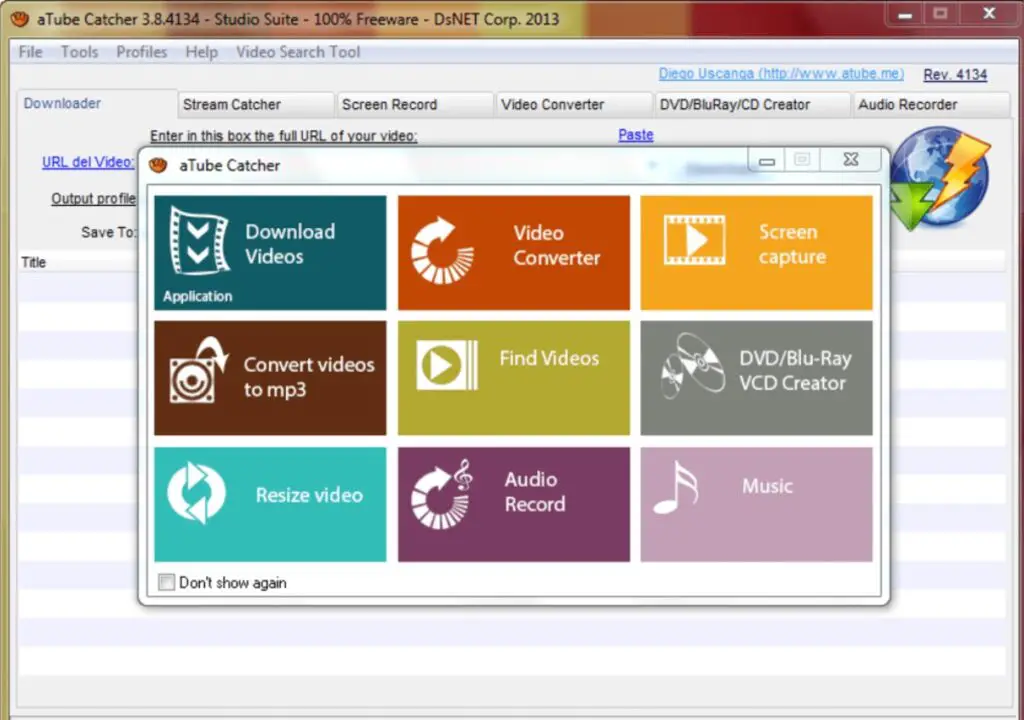
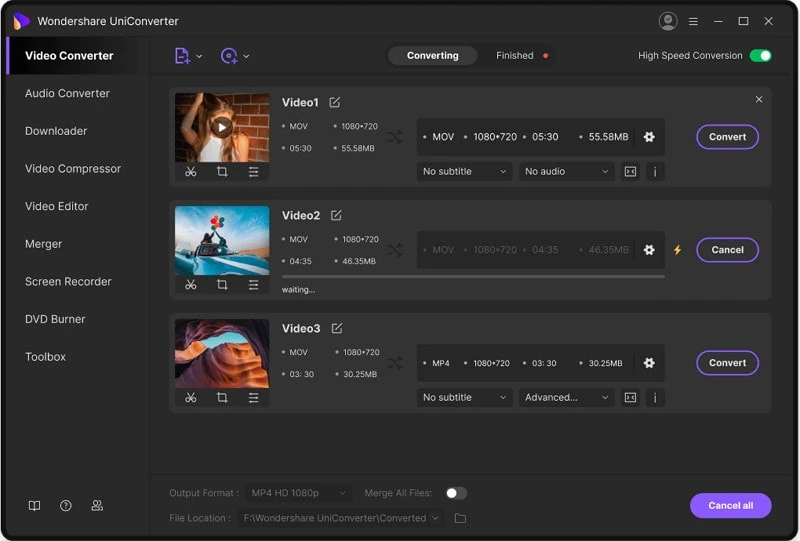
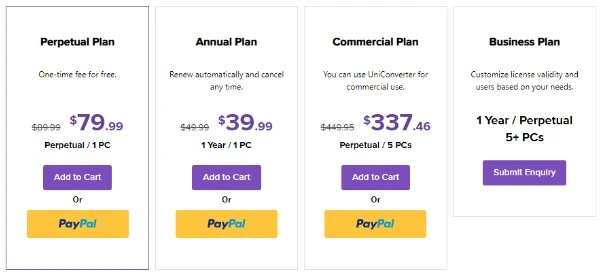
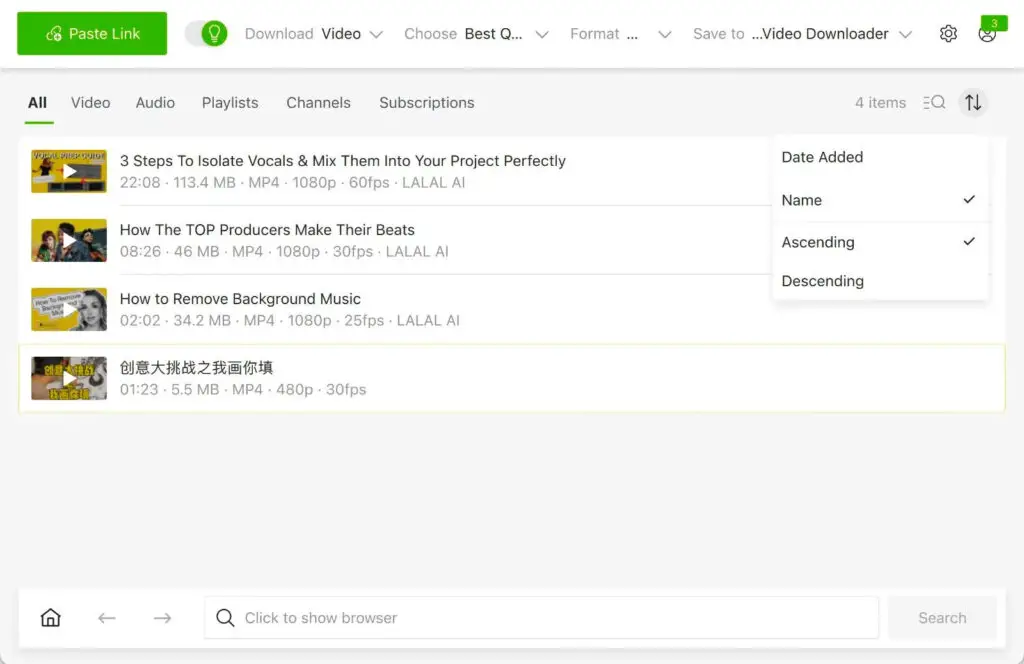

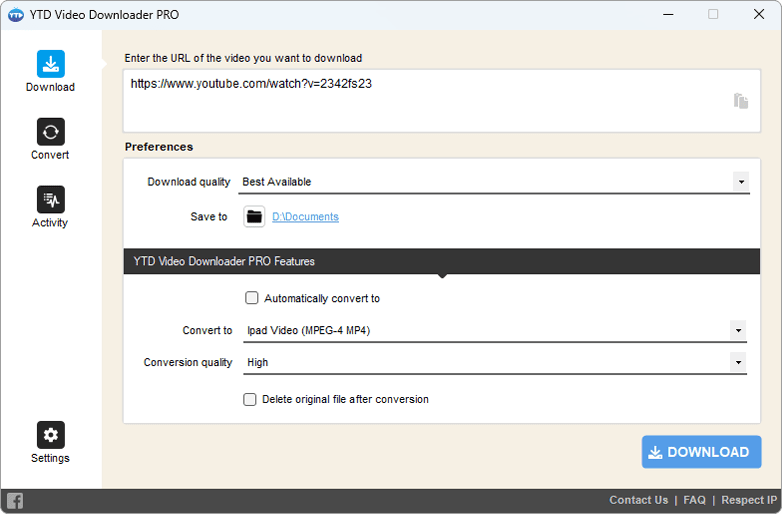
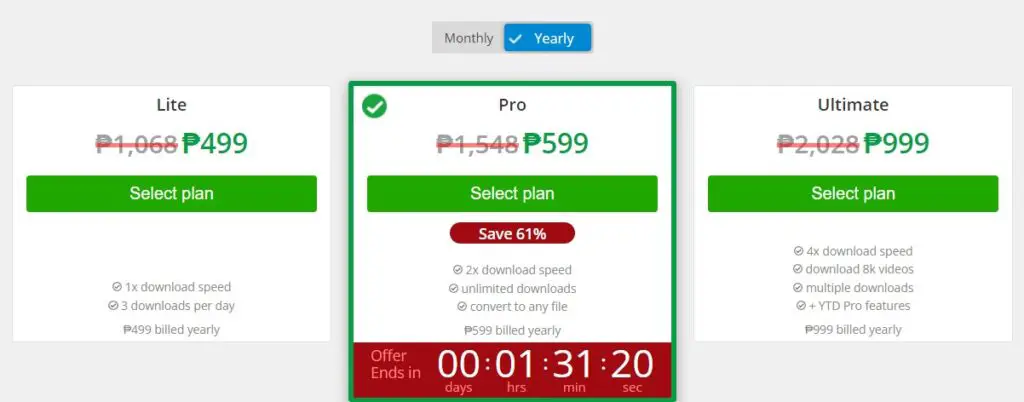

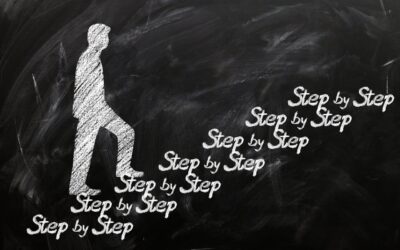
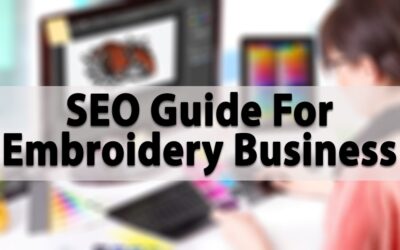


0 Comments