Introduction
Email remains a vital tool for both personal and professional communication, yet its effectiveness is often hindered by phishing, fraud, and spam. As email providers step up their game with tighter filters to shield us from these threats, there’s a catch: even legitimate emails can get caught in the crossfire, mistakenly flagged as unwanted or deceptive.
To navigate this challenge and ensure your messages reach their intended inboxes, understanding three key acronyms — SPF, DKIM, and DMARC — is essential. Let’s dive into each of these to help you ensure your emails not only reach their destination but also maintain their integrity and trustworthiness.
DKIM Explained
Imagine sending a sealed letter. DKIM (DomainKeys Identified Mail) functions like a tamper-evident seal for your emails. It attaches a digital signature to each message you send, which is verified against a public key in your domain’s DNS records. This process ensures that the message indeed originates from your domain and remains unaltered during transit.
Here’s how you set up DKIM:
- Generate a DKIM key pair: This involves creating a public and private key. The private key is used by your email sending service to sign outgoing emails, while the public key is published in your DNS for recipient verification.
- Publish your DKIM public key: You do this by adding a DKIM TXT record to your DNS settings, which contains your public key. This enables receiving mail servers to verify the signatures of emails sent from your domain.
- Configure your email server: Ensure your email server or email service provider is configured to sign all outgoing emails with your private key.
Most email providers simplify this process by handling the key generation and signing of emails on your behalf. Your responsibility mainly lies in adding the provided DKIM TXT record to your domain’s DNS settings. This record usually looks like this: “v=DKIM1; k=rsa; p=MIIBIjANBgkqhkiG9w0BAQEFAAOCAQ8AMIIBCgKCAQEA…”
SPF Explained
SPF (Sender Policy Framework) acts like a guest list for your domain, specifying which mail servers are allowed to send emails on its behalf. It’s implemented via a DNS TXT record, enabling recipient servers to check if an incoming email comes from an authorized server. This way, SPF helps prevent your domain from being misused for sending unauthorized or spam emails.
Setting up SPF involves:
- Identifying your mail servers: Compile a list of all IP addresses that send emails on behalf of your domain, including any third-party services.
- Creating an SPF record: This TXT record in your DNS spells out the authorized mail servers. It starts with “v=spf1” and includes mechanisms to identify these servers, concluding with an “all” mechanism that advises receivers on how to treat emails that don’t match the record.
- Publishing your SPF record: Add the SPF record to your domain’s DNS. This typically involves accessing your domain registrar’s dashboard and navigating to the DNS settings section.
For practical advice, your email provider will guide you on crafting the SPF record. For example, using Gmail requires a TXT record like “v=spf1 include:_spf.google.com ~all”. This instruction tells receiving servers to check Google’s SPF record for verification, simplifying the process by not requiring you to list all of Google’s IP addresses. If your setup involves multiple email providers, your SPF record might expand to include them all, such as “v=spf1 include:_spf.google.com include:mandrillapp.com ~all”.
DMARC Explained
Building on SPF and DKIM, DMARC (Domain-based Message Authentication, Reporting, and Conformance) allows you to set policies on how email receivers should handle emails that fail SPF or DKIM checks. Moreover, DMARC facilitates feedback to senders about these failures, helping identify and resolve authentication issues.
To set up DMARC:
- Create a DMARC record: This is another TXT record that starts with “v=DMARC1;” and includes tags defining your policy and reporting preferences.
- Publish your DMARC record: Add this to your DNS settings, just like SPF and DKIM records.
- Monitor DMARC reports: These reports are invaluable for understanding how your emails are processed worldwide and identifying any misconfigurations or unauthorized email activities.
An example DMARC TXT record might be “v=DMARC1; p=quarantine; rua=mailto:[email protected]”, requesting that failing emails be quarantined and reports sent to a designated email address. There are three possible DMARC policies that you can specify:
- None (p=none): This “monitor mode” doesn’t affect email delivery but requests reports on failures. It’s ideal for initially gathering data without impacting email flow.
- Quarantine (p=quarantine): Moves failing emails to the spam or junk folder. It increases protection while minimizing risks to legitimate emails, useful for domains tightening their email security.
- Reject (p=reject): The strictest policy, advising servers to reject failing emails outright. Best used when confident in your SPF and DKIM setups, it offers maximum protection against unauthorized use of your domain.
The recommended approach is to start with “none” to observe and collect data, then progress to “quarantine” to enhance security with minimal risk. Opt for “reject” when you’re sure legitimate emails will pass the checks, securing your domain against misuse while maintaining email deliverability.
Testing Your Setup
After setting up DKIM, SPF, and DMARC, it’s essential to test your configurations to ensure they are correctly implemented. Using tools like DMARC Checker simplifies this process. This tool provides a specific email address for you to send a test message from your domain.
The message should originate from the email service or server you intend to validate. After sending your test email, DMARC Checker analyzes the received message for SPF, DKIM, and DMARC compliance, offering a detailed report on the results. This feedback is invaluable for identifying any misconfigurations or areas for improvement in your email authentication setup.
Final Words
Correctly authenticating your emails with SPF, DKIM, and DMARC is more important than ever. These standards not only shield your domain against misuse in phishing attacks but also improve the delivery success of your emails. By carefully implementing and testing these protocols, you can significantly increase the trustworthiness and reach of your email communications.




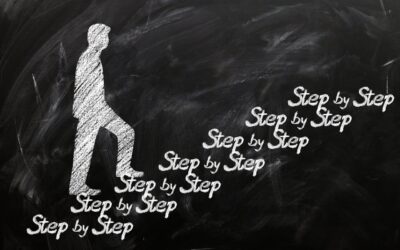
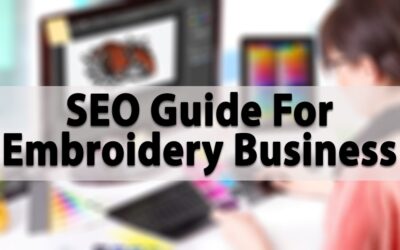


0 Comments