Exporting Customer Reviews from Etsy to WordPress (2020)
So, you are looking to move your online business from Etsy over to a platform such as WordPress. And you know just how important it is to move the customer reviews over.
This could be because you are tired of paying all of the additional fees to Etsy or simply want to manage your shop on your own website.
Why not?
WordPress is an excellent way to manage your own shop and not have to pay out multiple fees for the products and services you put so much work into.
Moving Etsy Customer Reviews to WordPress: The First Time
We obtained a client that was ready to move a large shop from Etsy to WordPress and to maintain the reputation of the business, we decided it was necessary to move the product reviews over.
Like many problems to solve, we began by searching the internet with phrases like, “Export Reviews from Etsy” and “Move Product Reviews from Etsy to WordPress” and you know what we found?
Nothing to solve our product review problem.
That is when we decided to come up with our own method to move reviews from Etsy. We know we are not the only ones out there with this roadblock. If you want this solved ASAP, check out our Etsy Customer Review Export Pricing.
We tried to think of any possible way that we could “work around” the system and move the reviews from Etsy. I mean, why would Etsy give you the option to leave their business with ease? They want to maintain your business and keep making money from you.
Manually Moving Etsy Reviews
So, with reviewing our many options, we decided to suck it up and manually transfer each single review into a CSV file. As you can imagine, this took FOREVER but we were also curious on just how long it would take to do this process manually.
My curiosity led to days upon hours of grinding away at each review manually. Never again.
With that said, you basically have two options when moving reviews over from Etsy because they have no method to export the product reviews.
Etsy Review Export Method #1:
Manually copy and paste each review and compile the information into a CSV file including First Name, Last Name, Comment, Rating, Date, Product, etc.
Etsy Review Export Method #2:
Let someone else do it.
Our Etsy Customer Review Export pricing can help you see how much it would cost for you to not think about this process at all.
Because we are not fans of when companies hide their pricing.
Anyways, after our initial manual grind of moving thousands of reviews over, we developed a cost-effective system to offer the service to other business owners in need.
We would not want anyone to ever have to go through what we went through the first time we manually moved the reviews one-by-one.
But perhaps you still want to manually transfer the product reviews from Etsy yourself. Go for it!
We can show you the exact method we used the first time we moved the review over with the “copy-and-paste” method.
While there are many different methods for importing Etsy listings into WordPress, there is no way to cheat the system for the product reviews.
We found this process to be extremely boring and extremely time-consuming…
But if you are on a budget or simply want to go through every single review yourself, here is a guide to show you how to do just that.
Exporting Etsy Reviews to WordPress Manually
We start the process by downloading the plugin, Product Reviews Import Export for WooCommerce. This plugin will allow you to easily import your customer reviews into WordPress with a CSV file.
Now, it is time to format the CSV file for the information.
We suggest downloading this Etsy Export CSV Sample to assist you. Here are the WooCommerce mapping fields that are considered when importing the product reviews.
Thanks to XAdapter for this Wocommerce mapping list.
| Column Heading | Explanation | Accepted value or format |
|
Comments ID |
Identification Number of the Comment | Numerical |
| Product SKU | Stock Keeping Unit of Product | Alphanumeric |
| Comments Post ID | Identification number of the Product | Numerical |
| Comments Author Name | Name of the Comment Author | Text |
| Comments Author Email | Email ID of Comment Author |
Text e.g. [email protected] |
| Comments Date | Date on which the comment is posted |
MM/DD/YYYY H:i:s e.g 9/6/2016 6:29:00 |
| Comments Date(GMT) | Date on which the comment is posted with Greenwich Mean Time |
MM/DD/YYYY H:i e.g. 9/6/2016 6:29 |
| Comments Content | Content of comment | Text |
| Comments Approved or Not? | Indicates whether the comment is approved by the authorized person. 1 means the comment is approved and 0 means the comment is not approved. |
Numerical
|
| Comments Parent | The parent comment’s ID. And it will be empty for the normal comment. | Numerical |
| User ID | The comment author’s ID if he is registered (0 otherwise) | Numerical |
| Rating | Indicates the star rating of the product. |
Numerical Range is 1 to 5 |
| Verified or Not? | Indicates whether a commenter is a registered customer who has bought the product or not. 1 means verified user and 0 means not a verified user. | Numerical |
Remember to make sure that the first row in the CSV file should hold the header fields.
Now that we have the format for our CSV, head over to your Etsy review page and start the grind!
Using Microsoft Excel, we manually entered each name and date with a copy-and-paste of the actual comment. Excel will many times use the “auto-complete” feature when using a common product or name.
Once you have manually copied each product review, a few simple changes will make sure you are ready to import the customer reviews into WordPress.
For example, while each customer review is currently mapped to the product name from Etsy, you will need to change that name to the product ID number in WordPress.
This ID number is simply shown under the product in the backend of WordPress.
When you are in excel and want to mass update the product names to match the WordPress IDs, you can use the sort function. Using the sort function will group all of the reviews to each product and you can make large changes from there.
Using the WordPress plugin, all you need from here is to import the data and BOOM! Your Etsy reviews have now transferred over to WordPress.
We don’t want to discourage you from trying this process manually yourself but if you would like to save the time and a potential migraine, check out our Etsy Product Review Exporter.
Otherwise, we recommend a consistent supply of coffee to keep you moving during the manual process.
2 Comments
Submit a Comment
Is Your Business Being Found Online?

Free Digital Marketing Report ($150 Value)
Want to know how your business stacks up against the competition?




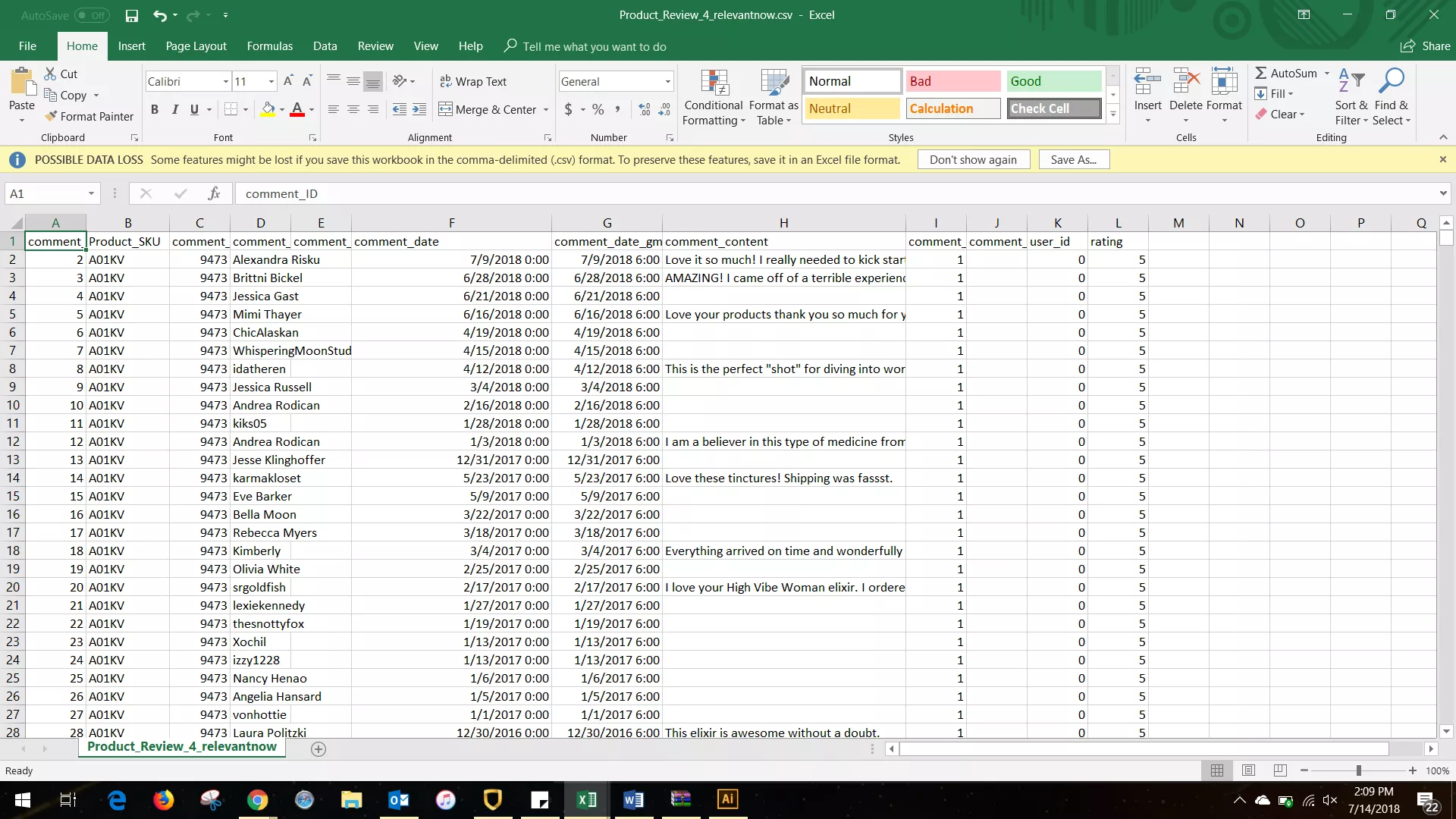
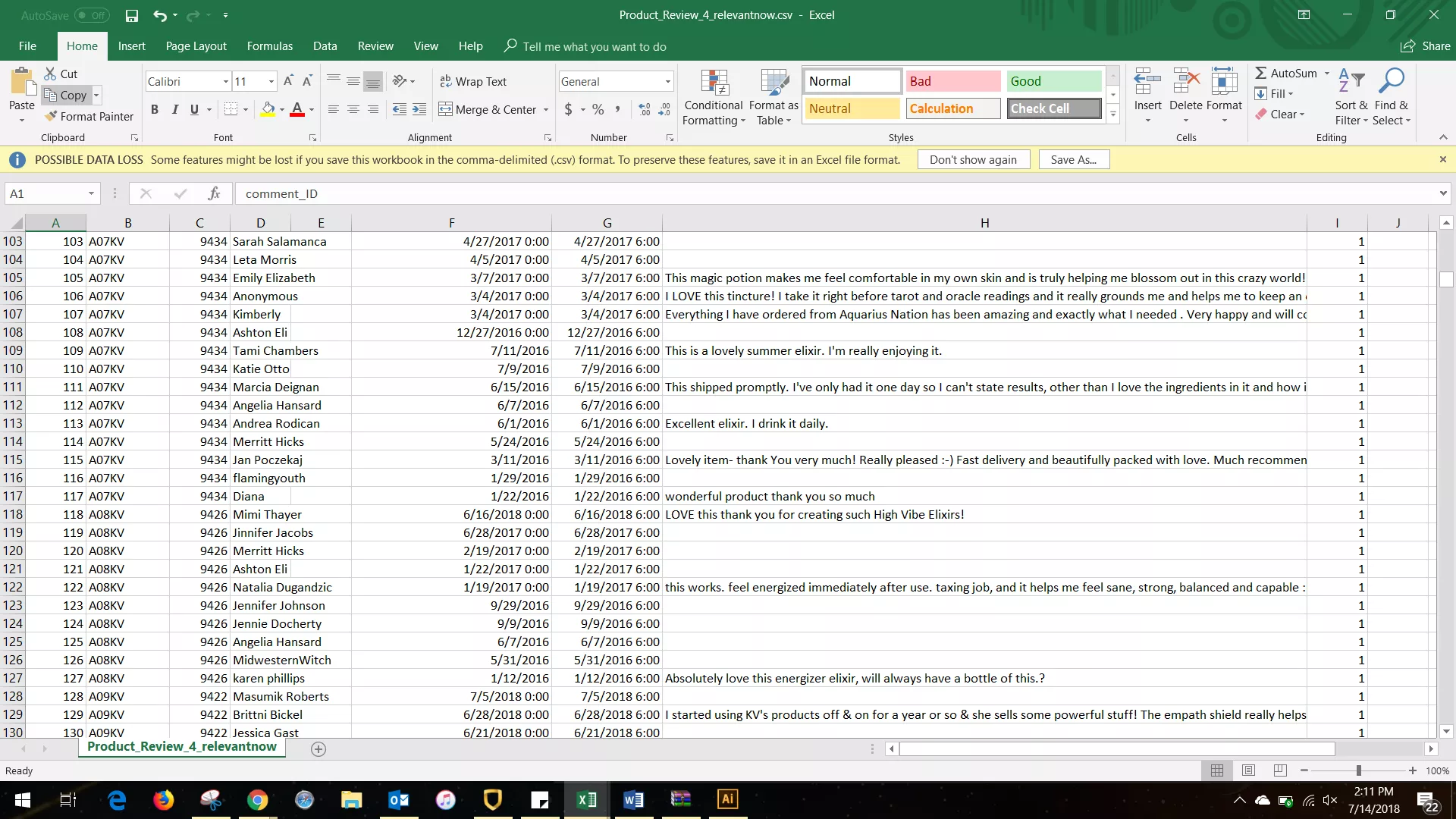

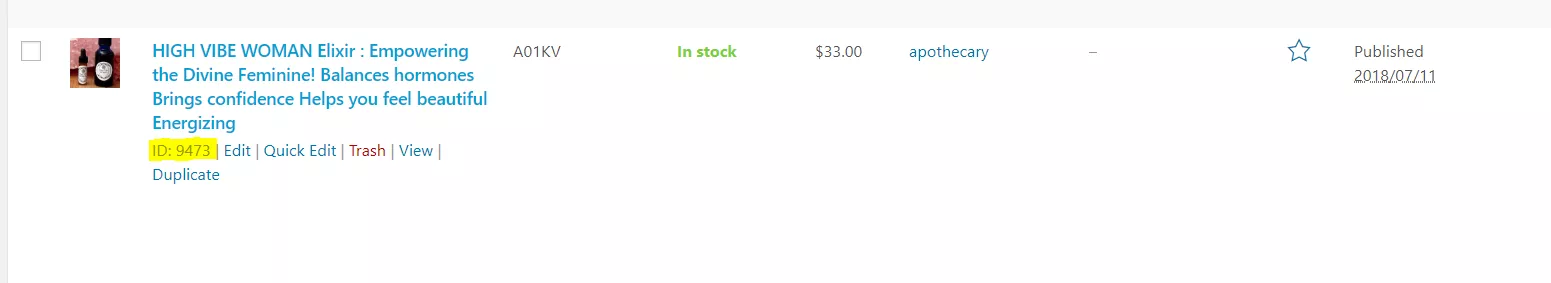
I downloaded a .json files with all of my reviews but can’t figure out what to do with it now.
Make sure to download the WordPress plugin mentioned above to import.