What are URL Shorteners?
A URL shortener is a tool or service that lets you create unique, short URLs for redirection to a particular website or webpage. You can identify a shortener link as it mentions the tool’s name along with a combination of random alphabets.
Reasons to use a URL shortener
• Avoid looking suspicious: URL shorteners help you convert a lengthy link into a shorter one. When using links, there is a possibility of the longer ones looking clunky. While attaching to a Twitter post or an email, it ends up looking crowded and can take away attention from the main content of the post. Lengthy URLs can also raise suspicion. Because of the link’s length and random letter combinations, it can give the impression of uncertainty. Meanwhile, using a URL shortener will allow you to share cleaner-looking links on your posts and emails. It will also look friendly and make the receiver willing to give it a look.
• Brand your links: If you want to bring attention to your brand, using a custom URL shortener can help drive traffic to your websites. These tools allow you to create a shortened URL that includes your brand’s name. Using a custom URL will let receivers identify your brand and make them curious to follow the custom link.
• You can track your performance: Most URL shortener tools provide you with traffic metrics. It shows you the data about how many times someone clicked your link, who visited your site, from where, and at what time. It will allow you to track your Return on Investment and gain insight into how your audience is responding.
• Stay within social media character limits: Social media platforms like Twitter have a character limit on the length of each written post. URL shorteners allow you to share shorter links to your posts, which gives you space to write out your relevant matter.
How do URL shorteners work?
URL shorteners basically redirect a created link to your website. When a link is entered into a browser, it sends out an HTTP request to a particular website. The shortened URL serves as a starting point to a website in the same way a lengthy URL would.
Top 12 URL Shorteners to use in 2022
• T.co: It is Twitter’s built-in, free URL shortener that automatically shortens a pasted link down to 2 characters. With the significant reduction in character numbers, users have more space to write down their thoughts and share them on the platform. The T.co shortener even reduces the characters of already shortened links as a measure to filter out any dangerous websites.
• Bitly: It is a URL Shortener that provides you with detailed information to understand how each link has been performing. One can sign up for a free account to access this data dashboard. If you want branded links or QR codes, Bitly requires you to upgrade to a paid plan.
• Pixelfy.me: Another link shortener that allows you to make custom links for your brand. Pixelfy has paid plans with the option of free trials, which means you can use and understand the features before jumping in. The tool also lets you track your analytics and link performance.
• Ow.ly: It is a URL shortener that comes with free and paid versions allowing you to choose a plan that fits you best. Ow.ly provides you with metrics and social analytics to see how your link is performing.
• Tiny URL: Here, it is possible to shorten links without any requirement to sign up for an account. So if you’re ever in a rush to share a link, Tiny URL is perfect for those moments. It also has a feature that allows you to add Tiny URL to your preferred browser so that you can create shortened links from any webpage at that instant.
• Rebrandly: It is a URL shortener tool that allows you to create custom branded URLs even with a free account. With an easy-to-get branded URL, you can promote your business easily on social without any hassle.
• Hyperlink: A URL shortening tool that provides you with notifications each time someone clicks your link. You can also access details such as the type of device, location if it was a referral visit, and much more. It is also available as a mobile app and Chrome extension, which allows you to create shorter links from anywhere.
• Cut.ly: This URL shortening tool allows you to create custom links without having to sign up for an account. An account is required when you want to access data such as link analytics, referral data, etc.
•Tiny. CC: It is one of the simplest URL shorteners that lets you easily create your links. You can even create custom links by signing up for an account and accessing all your link stats.
• Bit.Do: It is a simple and easy URL shortener that lets you customize your links, view stats, and have a QR code. You might have to pay for shortened branded URLs on this service.
• ClickMeter: This URL shortener tool provides you with a clean visual dashboard to monitor broken links, track clicks, latency, etc. It comes with reasonably paid plans which makes it reasonable for agencies or publishing houses.
• IS.GD: It is one of the fastest URL shortener tools as it allows you to create shortened links simply by bookmarking a webpage. It also lets you make QR codes for your links that you can add to advertisements, and business cards and drive higher traffic to your website.


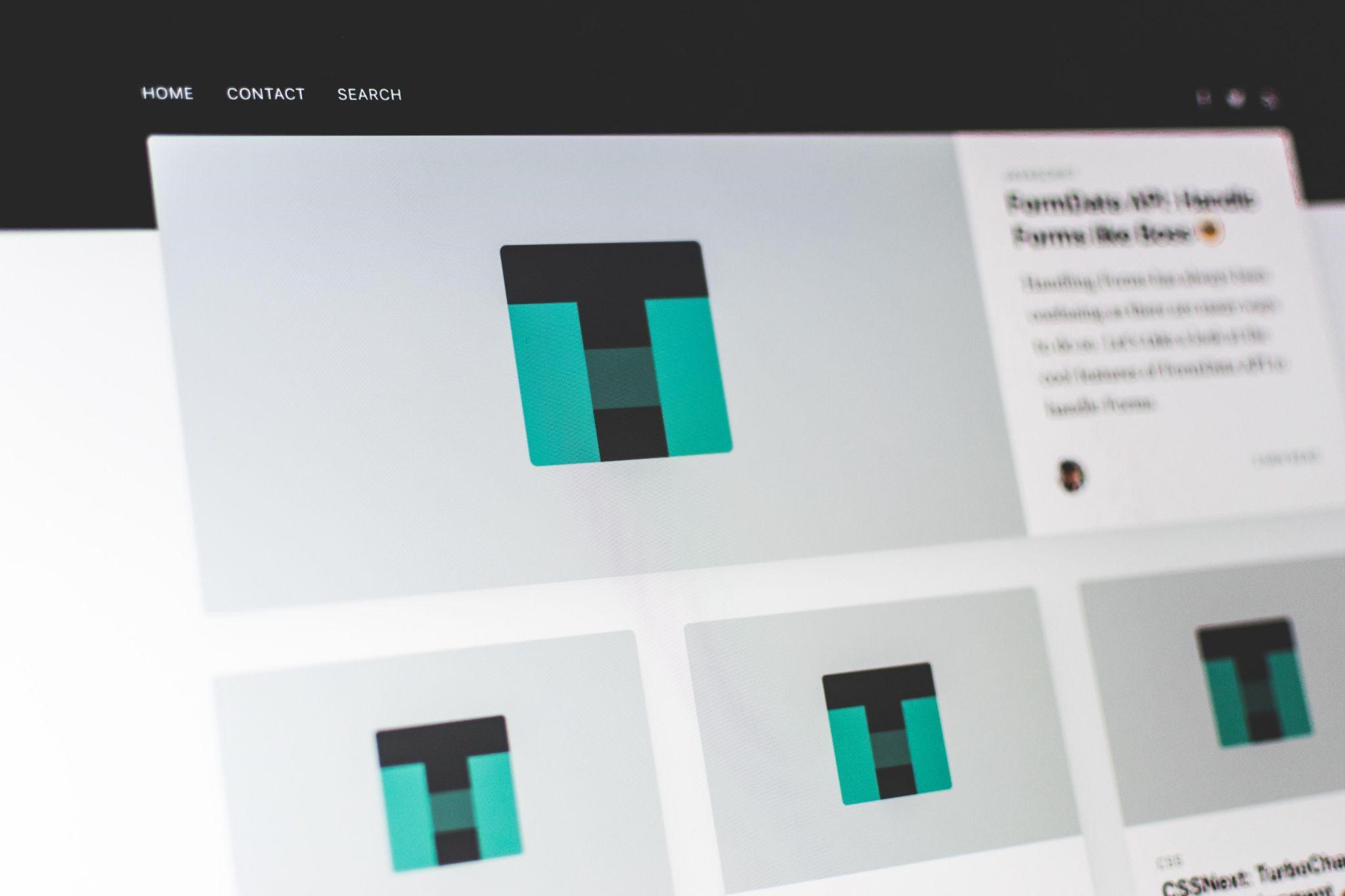
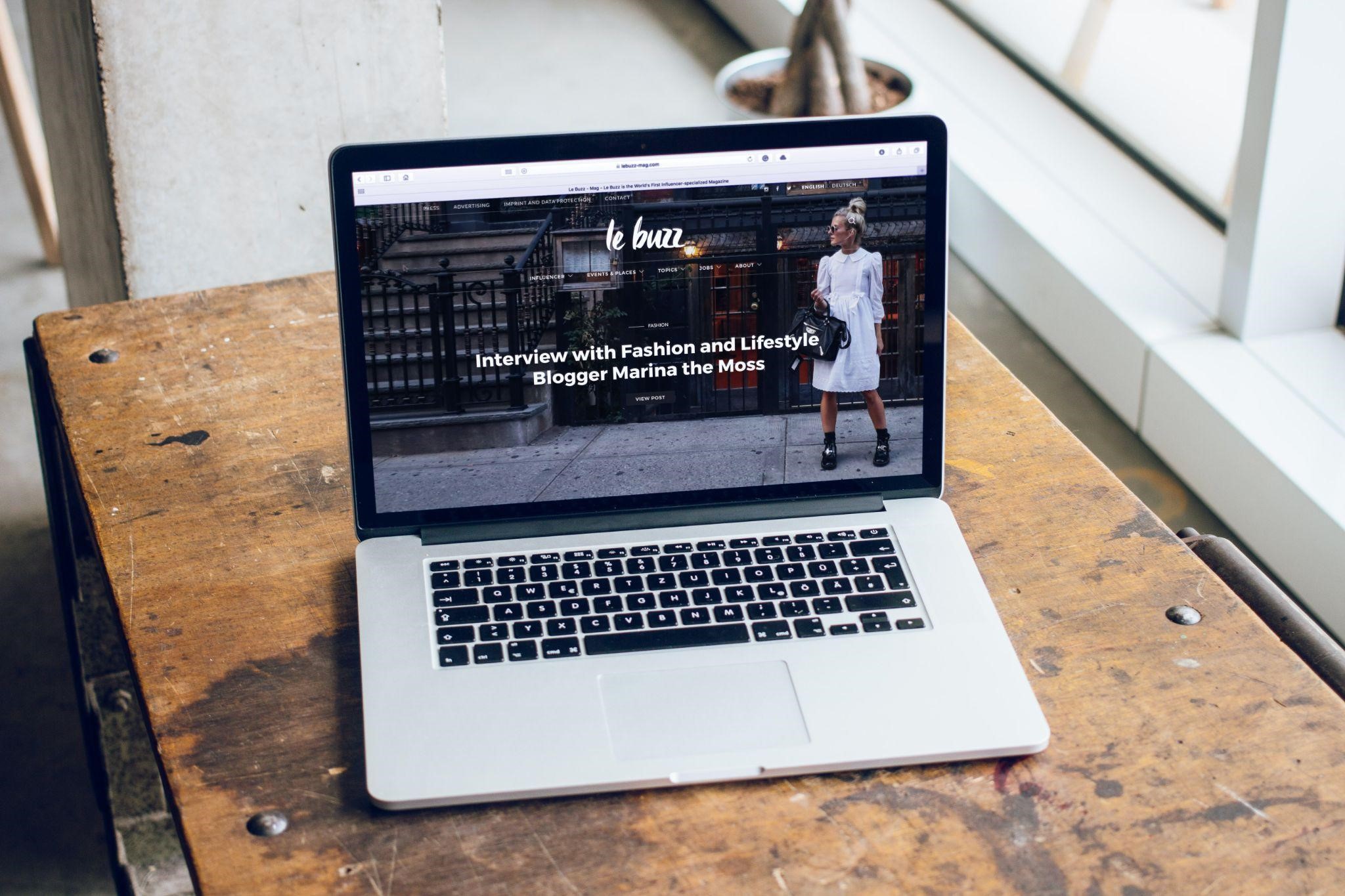






0 Comments