When you think about video quality, one term that often pops up is ‘video resolution.’ But you may be wondering – what is the number in my video’s resolution?
In the realm of video and film production, video resolution refers to the number of distinct pixels (tiny colored dots) that can be displayed in each dimension of a video.
It’s typically represented as the width × height, with the units being pixels.
For instance, a video resolution of 640×480 means the video displays 640 pixels across the width and 480 pixels down the height. That is the simplest breakdown of how video resolution works.
There is much more though than meets the eye.
Resolution is paramount because it directly influences the clarity and detail of a video. A higher resolution often translates to more detailed images, but it also demands more storage space and bandwidth when streaming.
As technology advances, screens and playback devices continue to support higher resolutions, offering viewers a more immersive and detailed experience.
What are the Letters in each Resolution Size (P & I Explained)
In the context of screen resolution, you might have come across the letters “P” and “I” following the pixel count, such as 1080p or 720i. These letters are crucial in understanding the nature of the video.
- P (Progressive Scan): When a video is labeled with ‘P’, it means it uses Progressive Scan. In this mode, each frame of the video displays every line of the image sequentially. In other words, the entire video frame is displayed at once. For example, in a 1080p video, all 1080 lines in the video frame are drawn in sequence, one after the other. This results in a smoother and clearer picture, especially in scenes with fast action or movement.
- I (Interlaced Scan): The ‘I’ stands for Interlaced Scan (or Interlaced Video). Here, each frame consists of two fields, and each field represents half the lines in the image. One field displays the odd-numbered lines, while the next displays the even-numbered lines. The two fields interlace to form a complete frame. For instance, in a 1080i video, the first field might display lines 1, 3, 5, and so on, while the second field will display lines 2, 4, 6, and so forth. Although this method was popular with older TV broadcasts, it can lead to some artifacts and a less smooth image compared to progressive scan, especially in scenes with rapid motion.
In a nutshell, while both ‘P’ and ‘I’ have their places, the consensus in today’s digital age is that progressive scan offers a superior, cleaner viewing experience, especially on modern LCD and OLED screens.
| Designation | Format | Video Resolution | File Size (1 minute) |
|---|---|---|---|
| 360p | SD | 480×360 | 5 MB |
| 480p | FSD | 640×480 | 12 MB |
| 720p | HD | 1280×720 | 15 MB |
| 1080p | Full HD | 1920×1080 | 25 MB |
| 1440p | 2K | 2560×1440 | 50 MB |
| 2160p | 4K | 3840×2160 | 120 MB |
360p (480×360) Video Resolution Size

The 360p resolution, often denoted by dimensions 480×360 pixels, is on the lower end of the spectrum when it comes to video quality and the various different video resolutions (basically the worst quality video).
This video resolution was commonplace during the early days of online video streaming and is still widely used today for specific applications.
Characteristics and Usage:
- File Size: Videos at 360p have smaller file sizes. This makes them quicker to upload and download, and less bandwidth-intensive to stream.
- Clarity: While the 360p resolution is relatively low, it provides enough clarity for understanding and viewing content, especially on smaller screens.
- Common Use Cases: 360p is frequently utilized for web videos, especially when bandwidth conservation is a priority. It’s a popular choice for mobile streaming, especially in regions with slower internet connections.
480p (640×480) Video Resolution Size
A step up from 360p, the 480p resolution is signified by a pixel count of 640×480. It is commonly referred to as ‘Standard Definition’ or SD. It was the standard for older televisions and remains a popular choice for online content.
Characteristics and Usage:
- File Size: While 480p videos are larger in file size than their 360p counterparts, they remain relatively small, allowing for efficient streaming and storage.
- Clarity: 480p offers a noticeable improvement in clarity over 360p. Though it might not be ideal for larger screens, it’s more than sufficient for smaller displays like those on tablets and older computer monitors.
- Common Use Cases: 480p is a prevalent screen resolution for DVDs. Online, it’s a standard option on most video platforms, especially for content that doesn’t demand high-definition quality and is a go-to choice for a slow internet connection. It’s also a preferred choice for longer videos, where file size could become a concern.
Both 360p and 480p resolutions, though on the lower end of the quality spectrum, play a crucial role in ensuring content remains accessible.
They’re invaluable for situations where internet speed is limited or when viewing on smaller screens, ensuring a smooth playback experience without the need for high definition.
720p (1280×720) Video Resolution Size
The 720p resolution, characterized by a pixel count of 1280×720, is often termed ‘High Definition’ or full HD resolution. This particular video resolution offers a significant leap from the SD resolutions of 360p and 480p and offers viewers a much clearer and detailed video experience.
Characteristics and Usage:
- File Size: Naturally, 720p videos have a larger file size than SD videos, translating to higher storage needs and potentially longer download and upload times. However, they offer a much-improved visual experience.
- Clarity: The clarity of 720p videos is substantially superior to SD videos. It’s particularly noticeable on larger screens, like desktop monitors and TVs, where the finer details become much more discernible.
- Common Use Cases: 720p is a popular choice for broadcast TV, Blu-ray discs, and online streaming. Many platforms default to 720p as it offers a good balance between clarity and data usage, especially for viewers with mid-tier internet speeds.
1080p (1920×1080) Video Resolution Size
Diving into the realm of ‘Full High Definition’ or Full HD, 1080p, represented by the display resolution of 1920×1080 pixels, offers one of the most detailed image displays and crisp video experiences for the mainstream user.
Characteristics and Usage:
- File Size: 1080p videos, due to their intricate details and high clarity, are relatively large in file size. This can mean higher storage costs and increased bandwidth requirements for streaming.
- Clarity: Offering over five times the screen resolution of 480p, 1080p brings forward a much clearer and richer visual experience. Fine details in video scenes, such as text or intricate patterns, are displayed with impressive clarity.
- Common Use Cases: 1080p has become the gold standard for many applications. It’s the resolution of choice for Blu-ray discs, gaming monitors, camcorders, and a significant portion of online content. YouTube, for example, often defaults to 1080p for viewers with fast internet connections.
720p and 1080p are staples in the video world. They are often chosen for their excellent balance between file size and clarity. Whether for streaming, recording, or broadcasting, these resolutions guarantee a satisfying viewing experience for most audiences.
1440p (2560×1440) Video Resolution Size
Moving into the higher definition spectrum, we encounter 1440p, often termed ‘Quad High Definition’ or QHD. This resolution stands at 2560×1440 pixels, presenting an even sharper image than 1080p.
Characteristics and Usage:
- File Size: With the increase in pixel density, the display resolution of 1440p demands a substantially larger file size. This leads to increased storage needs and, when streaming, more significant bandwidth consumption.
- Clarity: 1440p offers a noticeable bump in clarity from 1080p. Especially on larger screens or when closely inspecting a video image, the details are clearer, and the overall picture is sharper.
- Common Use Cases: 1440p is growing in popularity, especially among gamers and content creators. High-end smartphones and computer monitors are increasingly adopting this resolution. Streaming platforms like YouTube and Twitch also support 1440p content, making it a popular choice for those wanting to showcase high-definition content without jumping to 4K.
2160p (3840×2160) Video Resolution Size
At the pinnacle of mainstream standard video resolution is 2160p, colloquially known as 4K or Ultra High Definition (UHD). With a display resolution and pixel size of 3840×2160, 4K offers a viewing experience that’s incredibly detailed and immersive with high-quality videos. It is often the choice for larger screens for video content.
Characteristics and Usage:
- File Size: 4K videos are hefty in terms of storage. The vast number of pixels it represents makes it one of the largest commonly-used video files, demanding significant storage and bandwidth.
- Clarity: The clarity of 4K videos is breathtaking. When displayed on appropriate screens, the intricate details, rich textures, and the overall sharpness is unrivaled by any other mainstream resolution.
- Common Use Cases: 4K has found its home in high-end film production, professional videography, and streaming. It’s the resolution of choice for Ultra HD Blu-ray discs, and platforms like Netflix offer 4K streams for certain shows and movies. Furthermore, 4K TVs and monitors are becoming more affordable, making 4K content more accessible to the general public.
The jump from 1440p to 4K is significant, not just in terms of clarity but also in the requirements for storage and bandwidth. However, as technology progresses and higher resolutions become the norm, the infrastructure will undoubtedly evolve to accommodate them seamlessly.
What Video Resolution Should You Choose? (It Depends)
Choosing the right video resolution isn’t a one-size-fits-all decision. Instead, it’s influenced by multiple factors, including your intended audience, the platform you’re using, and your available resources. Here’s a breakdown to help guide your choice:
- Purpose of the Video:
- Personal Use: For personal memories like family videos, 1080p is often sufficient. It offers clear quality while not overwhelming storage.
- Professional Production: For professional films or videography, 4K is becoming the standard. It allows for post-production cropping and stabilization without losing image quality.
- Gaming: Many gamers prefer 1440p as it offers higher detail without being as resource-intensive as 4K.
- Storage and Bandwidth:
- Larger video resolutions, like 4K, will eat up storage quickly and require more bandwidth for streaming. If these are concerns, you might want to opt for a smaller resolution like 1080p.
- Viewing Device: The resolution of the device your video will be viewed on is crucial. There’s no benefit to recording in 4K if your audience will primarily be watching on devices that max out at 1080p.
- Future-proofing: As technology advances, higher resolutions become more standard. Filming in a higher resolution than currently needed can be a way to ensure your content remains relevant in the future.
What is the Best Video Resolution for YouTube?
YouTube, as one of the largest video platforms globally, supports a wide range of resolutions, from 360p all the way up to 8K. But what’s optimal?
- Viewing Device Diversity: Considering that YouTube videos are viewed on a plethora of devices—from smartphones to massive 4K TVs—it’s crucial to strike a balance. 1080p is a safe bet as it looks good on most devices and doesn’t require excessive bandwidth.
- Content Type Matters: For general vlogging or simple videos, 1080p is sufficient. However, for cinematic content, travel vlogs, or content where details matter, 4K might be more appropriate.
- Storage and Upload Times: Higher video resolutions mean larger file sizes, which can affect upload times. If you’re producing daily content, 4K might be impractical.
- Post-production Flexibility: 4K offers more flexibility in post-production. If you plan on cropping, zooming, or stabilizing footage, 4K can be beneficial.
- Monetization and SEO: Interestingly, some content creators believe that YouTube’s algorithm favors 4K content, potentially boosting its visibility. While there’s no conclusive evidence of this, it’s something to consider if monetization is a goal.
In essence, while YouTube supports and can showcase 4K beautifully, for many creators, 1080p remains a practical and quality choice. However, if resources allow, there’s no harm in future-proofing your content with 4K resolution.
What is the Best Resolution for Vimeo?
Vimeo, known for its high-quality video streaming and favored by many professionals and artists, has always been a platform where video quality takes precedence.
Here’s what you should consider when uploading content to Vimeo:
- Platform Standards: Vimeo supports video resolutions up to 8K, but its most significant advantage is its high bit rate allowance, ensuring that HD resolution videos maintain their quality upon upload.
- Audience Expectations: Given its reputation, Vimeo users often expect high-quality visuals. Thus, if you’re a filmmaker or videographer showcasing your work, it might be worthwhile to invest in at least a 1080p resolution. Many professionals on Vimeo opt for 4K to ensure their work is presented in the best light possible.
- Bandwidth Considerations: While Vimeo offers great video quality, remember that not all viewers have the bandwidth to stream high-resolution videos seamlessly. Offering multiple resolution options can be a smart move to cater to a broad audience.
- Subscription Tiers: Vimeo’s different subscription levels have varied features. For instance, while the Plus membership allows for full HD videos, you’d need a Pro membership or higher for 4K. Choose your resolution based on your membership level and your audience’s needs.
In summary, for Vimeo, the emphasis is on quality. While 1080p is a standard choice, many professionals lean towards 4K to present their work in the most detailed manner.
Choosing a Video Resolution for Instagram & Facebook
Both Instagram and Facebook are social platforms where quick, engaging videos often get the most traction.
While they aren’t platforms for showcasing cinematic works, the resolution still plays a role in user engagement.
- Platform Limits:
- Instagram: For regular feed videos, Instagram’s maximum resolution is 1080×1350. For IGTV, the platform supports a resolution of 1080p.
- Facebook: While Facebook can support 4K videos, the most commonly used resolution due to the wide variety of viewing devices is 1080p.
- Audience Viewing Habits: The majority of users on both platforms access content via mobile devices. High resolutions like 4K might be overkill and could lead to buffering issues on some devices.
- Content Type: Given the short attention spans on these platforms, quick and engaging content trumps high resolution. For most content, 720p to 1080p is more than sufficient.
- Upload and Processing Times: Especially for marketers or influencers who post frequently, the faster processing of lower resolutions can be a boon. While you might record in a higher resolution, downsizing to 1080p or 720p for upload can be more practical.
- Engagement Over Quality: On these platforms, the narrative, creativity, and immediacy of the content often overshadow pure visual quality. While it’s essential to maintain a decent resolution, it’s more critical to focus on the content’s message and engagement factor.
In a nutshell, for Instagram and Facebook, a resolution of 1080p strikes a good balance between quality and practicality. However, always ensure the content is engaging and optimized for mobile viewing.
What is Aspect Ratio?
In the world of visuals, especially video and film, the term “aspect ratio” often crops up. But what does it signify, and why is it so important?
Let’s dive deep into understanding this fundamental concept.
- Basic Definition: Aspect ratio refers to the proportional relationship between the width and height of an image or video. It is usually expressed as two numbers separated by a colon, like 16:9 or 4:3. This ratio doesn’t convey the actual size of the video or image but indicates its shape.
- Historical Overview:
- Classic Films: Many classic films, especially those from the mid-20th century, often used a 4:3 aspect ratio. This is sometimes referred to as the “Academy Ratio.”
- Modern Cinemas: Over time, as theater screens became wider, the favored aspect ratio shifted to wider formats, such as 2.39:1 (often referred to as CinemaScope or widescreen).
- Why It Matters:
- Viewer Experience: The aspect ratio can influence how a story is presented and perceived. For instance, an intimate drama might benefit from a more square ratio, while an epic or action film might opt for a wider, more panoramic view.
- Platform Specifics: Different platforms may favor specific aspect ratios. For instance, Instagram stories are best viewed at a 9:16 aspect ratio, turning the traditional widescreen on its head.
- Common Aspect Ratios:
- 4:3: Traditional television ratio, also common for older computer monitors.
- 16:9: The 16:9 aspect ratio is the standard for modern televisions and many online platforms, including the ratio found on a YouTube video.
- 1:1: Square videos, often used for Instagram posts.
- 9:16: Ideal for mobile-first platforms, such as Snapchat and Instagram Stories.
- 2.39:1: Common for cinematic presentations, giving a wide panoramic view.
- Choosing the Right Ratio: When deciding on an aspect ratio, consider the platform, the content, and the intended audience experience. While a documentary might opt for 16:9 aspect ratio to fit television screens perfectly, a social media ad targeting mobile users might go for 9:16.
- Technical Considerations: Switching aspect ratios during post-production can lead to issues such as letterboxing (black bars on the top and bottom) or pillarboxing (black bars on the sides). It’s vital to plan the desired ratio from the start to avoid such challenges.
In conclusion, aspect ratio is more than just numbers; it’s a crucial decision that influences the storytelling, audience engagement, and overall visual experience of a video or film. As the lines between cinema, TV, and online content continue to blur, understanding and choosing the right aspect ratio becomes even more critical.

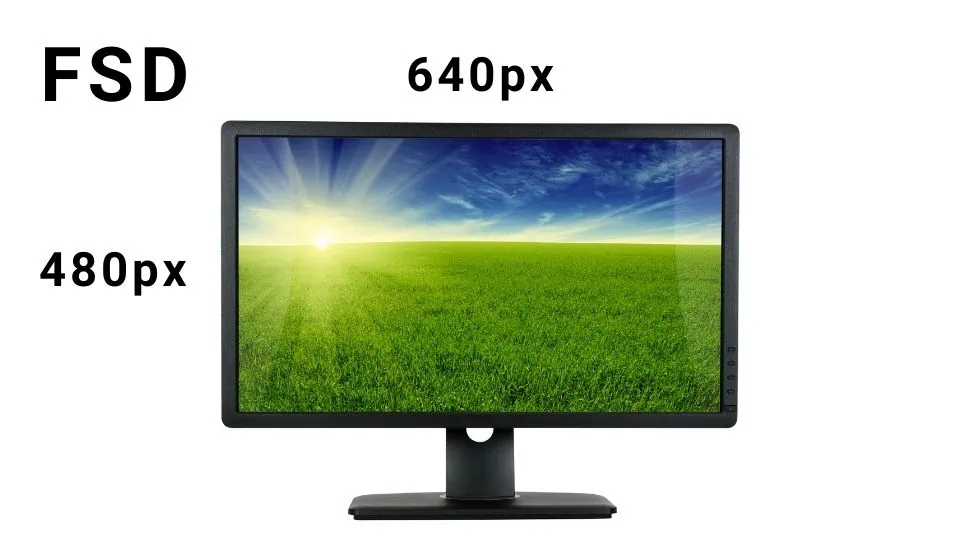
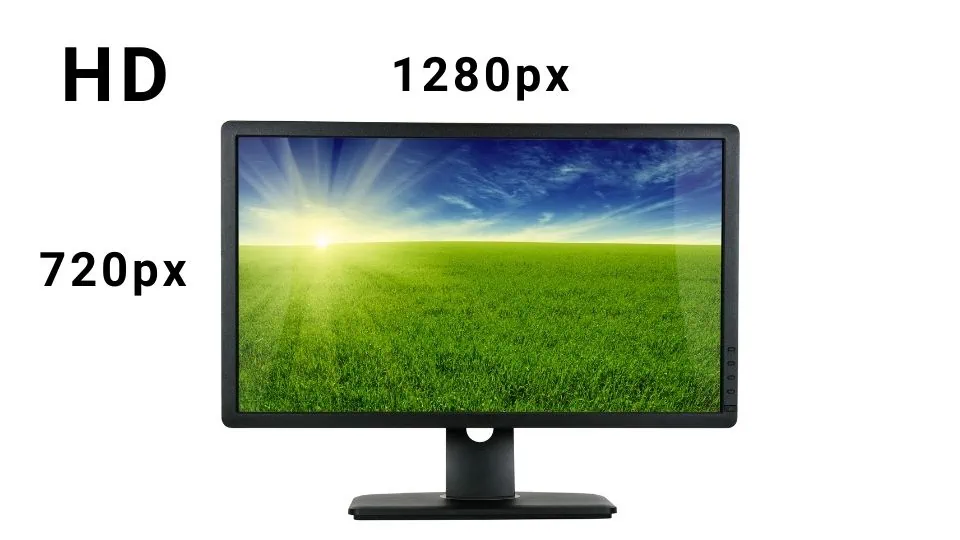
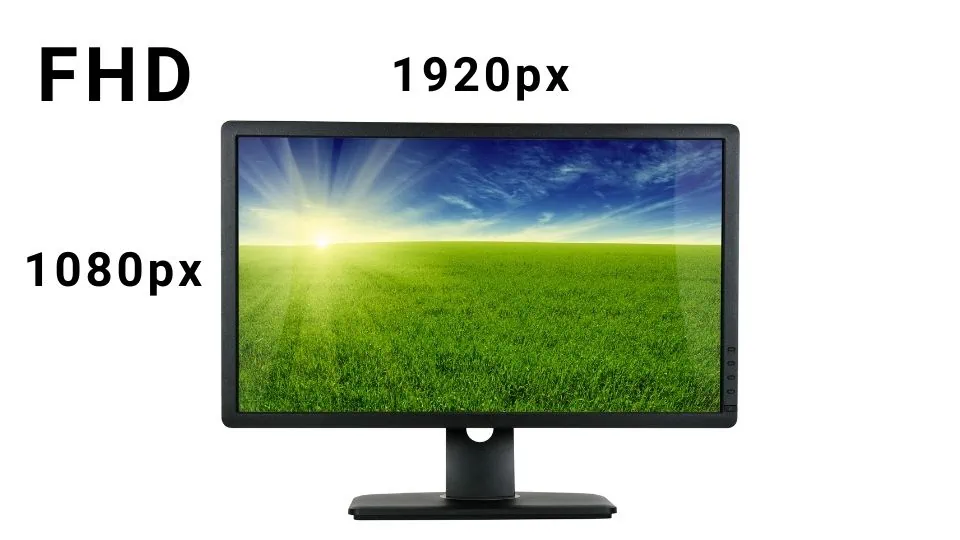
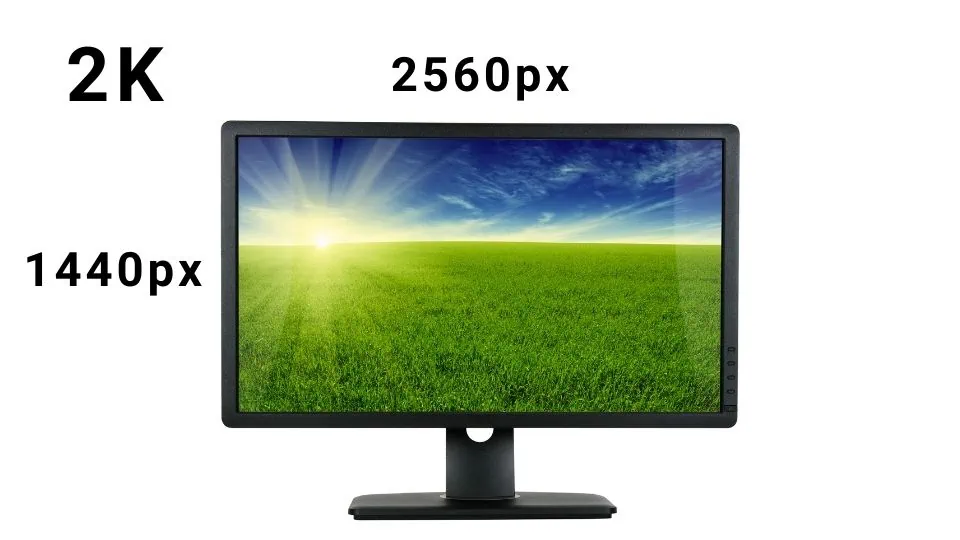
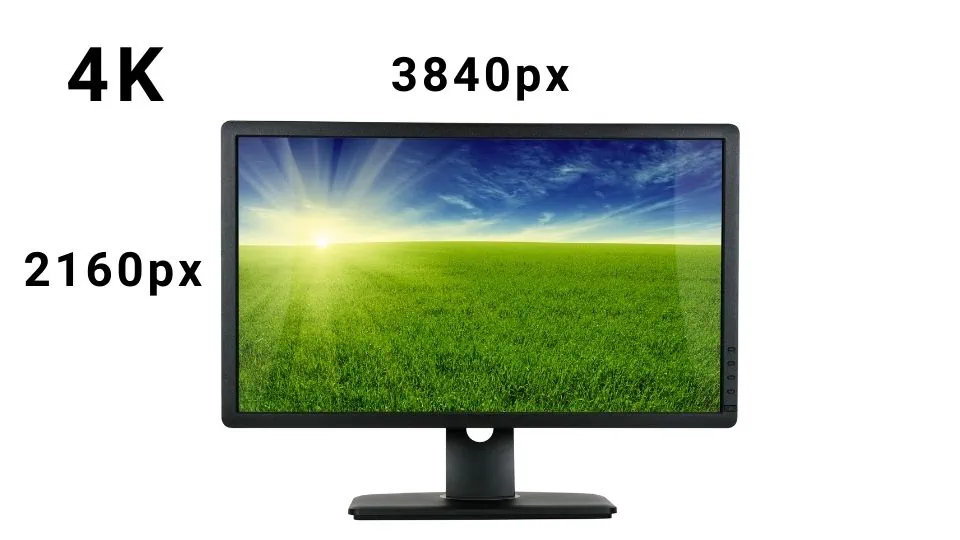






0 Comments