In today’s digital landscape, user experience (UX) plays a critical role in the success of websites and applications. However, creating an exceptional user experience goes beyond aesthetics and functionality. Accessibility, or the ability of all users, including those with disabilities, to access and use digital content, is a fundamental aspect of UX. By embracing accessibility principles, businesses can cater to a diverse audience, improve user satisfaction, and create a more inclusive digital environment. In this blog, we will explore the top tips on how to enhance user experience through accessibility.
Understand Your Audience and Their Needs
The first step to enhancing accessibility is understanding your audience and their unique needs. Conducting user research and gathering feedback from individuals with disabilities provides valuable insights into the barriers they face while interacting with digital content. Identifying different user groups and their specific accessibility requirements helps prioritize the implementation of accessible features that cater to their needs effectively.
Ensure Website and App Compliance with Accessibility Standards
To ensure a consistent and effective approach to accessibility, it is essential to familiarize yourself with the Web Content Accessibility Guidelines (WCAG). The WCAG provides a comprehensive set of guidelines and best practices for creating accessible digital content. By incorporating these principles into the design and development processes, businesses, including those involved in finance and banking, can ensure their websites and applications comply with accessibility standards. Regular testing and auditing for accessibility compliance are vital to identifying and addressing potential accessibility issues.
Optimize Website Navigation and Design
Clear and intuitive navigation is crucial for a positive user experience. Ensuring that users can easily find and interact with key elements on a website or app is essential for accessibility. Utilize descriptive headings, labels, and links to provide context and orientation. Additionally, implementing responsive design ensures that the content adapts seamlessly to various devices and screen sizes, making it accessible to all users, regardless of their browsing platform.
Provide Alternative Text for Multimedia Content
Images, graphics, videos, and audio elements are integral to digital content. However, users with visual impairments rely on screen readers to access this information. By adding descriptive alternative text (alt text) to these elements, businesses can provide meaningful descriptions that screen readers can read aloud, allowing visually impaired users to understand the content. Furthermore, incorporating captions and transcripts for videos and audio ensures that everyone can access and comprehend multimedia content.
Enhance Readability and Usability
Readability and usability are crucial for all users, especially those with cognitive disabilities. Choosing legible fonts and font sizes, as well as ensuring sufficient color contrast for text and background, enhances readability. Offering options to resize text and adjust display settings empowers users to customize the content to their preferences, further improving usability.
Keyboard Accessibility and Focus Management
Many users with disabilities rely on keyboards or alternative input devices instead of a mouse. Ensuring that all functionality is accessible through keyboard navigation is essential for keyboard-only users. Proper focus management ensures that users can navigate through interactive elements effectively. Businesses should avoid relying solely on mouse-based interactions to cater to the needs of users who cannot use a mouse.
Implementing Voice User Interface (VUI) and Speech Recognition
Voice-controlled interactions are becoming increasingly popular, especially with the rise of smart speakers and virtual assistants. Integrating VUI and speech recognition capabilities enables users to navigate and interact with digital content using voice commands. This accessibility feature is particularly beneficial for individuals with mobility impairments who may find it challenging to use traditional input methods.
Designing for Color Blindness and Visual Impairments
Color plays a significant role in design, but it can also present challenges for users with color blindness or visual impairments. To enhance accessibility, use color thoughtfully and provide alternatives, such as patterns or textures, to convey information. Testing designs with color-blind simulators helps ensure readability and clarity for all users.
Ensuring Video and Multimedia Accessibility
Video and multimedia content should be made accessible to users with hearing impairments or those who cannot view the visuals. Providing sign language interpretation or audio descriptions for videos allows users with hearing impairments to comprehend the content fully. Closed captions and interactive transcripts offer an alternative way to access multimedia content, catering to users with diverse needs.
Mobile Accessibility Considerations
In today’s mobile-first world, optimizing mobile apps and websites for accessibility is crucial. Ensuring touch gestures are accessible and screen reader compatible enhances the mobile user experience for individuals with disabilities. Regular testing across various mobile devices and operating systems helps identify and address potential accessibility issues.
Regularly Seek User Feedback and Perform Accessibility Audits
To ensure continuous improvement in accessibility, businesses should actively seek user feedback, particularly from users with disabilities. Usability testing with diverse user groups provides valuable insights into the effectiveness of accessibility features and potential areas for improvement. Conducting regular accessibility audits helps businesses stay on top of evolving accessibility requirements and ensures a consistently inclusive user experience.
Enhancing user experience through accessibility is not just a matter of compliance; it’s about creating an inclusive and welcoming digital environment for all users. By understanding the needs of diverse audiences and implementing the top tips mentioned above, businesses can improve user satisfaction, expand their reach, and foster a sense of inclusion. Prioritizing accessibility is not only ethically essential but also makes good business sense, as it unlocks the potential for growth by tapping into a broader and more diverse audience. As we move forward in the digital age, let’s work together to build a digital landscape that empowers everyone, regardless of their abilities, to access and interact with content seamlessly.









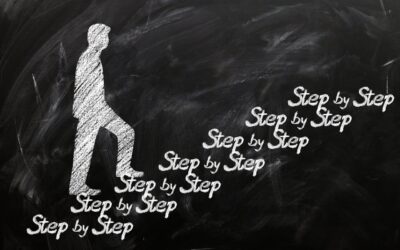
0 Comments