Pinterest gets nearly 444 million active users every month (as of the third quarter of 2022). Yet it remains untapped by businesses and bloggers alike.
What makes Pinterest unique is that it’s known for storytelling and creativity, where people discover new ideas every day.
Learning the ten most powerful Pinterest SEO tips will uncover a goldmine hidden in plain sight.
1. Create Easy-to-Discover Boards
Pinterest is a search-and-discovery platform. There’s a good chance your content resurfaces again – even after months. Hence, it’s important to increase the visibility of your Pinterest Boards, and Pinterest displays these boards when people search for specific keywords.
There’s nothing wrong with being creative with board names. But it’s important to add a few searchable terms too. Take Good Morning America’s Pinterest Board, for example. They have used terms like Travel, Holidays, and Parenting.
Then there’s Faber-Castell USA. They have written an insightful description that also incorporates relevant keywords.
Here’s How You Can Make Your Boards Discoverable:
- Conduct keyword research using tools like Google Keyword Planner
- Incorporate those keywords in board names
- Write detailed board descriptions while including keywords
2. Use Hashtags to Your Advantage
Hashtags are everywhere. Yet, they work differently on each social media platform. Pinterest isn’t a social media platform per se. But if you use hashtags strategically, your pins might get displayed on top of search results.
Pinterest hashtags are relatively new. Hence, by using relevant hashtags, you can outwit your competitors. But if you’re thinking about adding many hashtags to your older Pinterest pins – don’t bother. When you search for a Pinterest hashtag, they are ordered by publication date.
Instead, Follow These Tips Below:
- Identify what hashtags your target audience might be using
- Discover the hashtags your competitors are using
- Use Zoho Notebook, Google Sheets, or Teamwork to note these hashtags
- Include 2-4 hashtags every time you create a new pin
3. Leave a Lasting Impact with Video Pins
There’s no denying that Pinterest is a highly visual-focused platform. Pins that tell a good, compelling story perform better than most. And what better way to tell a gripping story than creating a video? They make the user want to stop scrolling.
But here’s the catch – if you fail to hook the user in the first few seconds, it will get scrolled. Video creation is no less than art.
These Strategies/Tools May Prove Useful:
- Use video editing tools like InVideo and leverage customizable templates.
- Pick a riveting cover image that informs users what the video pin is about – at first glance. You can create one using graphic design tools like Canva.
- Include captions or text overlay, as many users watch video pins without audio
4. Publish Winning Content
This is self-evident. Quality content wins every time and everywhere, and Pinterest is no exception. The pins link to blogs, infographics, products, images, videos, or other forms of content, and that’s how one-time visitors become loyal followers.
“You can create visually stunning graphics to pin your content. But if your content isn’t what users expected, it will not gain traction”, says Cristian Ward, CEO of San Diego SEO Inc.
Listed Below Are Some Suggestions for Creating Engaging Content:
- Use headers/sub-headers to maintain a proper structure
- Write short, sweet, easy-to-read sentences.
- Embed powerful graphics to break the text.
- Tell a story to hold readers’ attention
- Include clear calls to action at strategic places
5. Improve Visual Search
Pinterest utilizes the best-in-breed visual search technology.
Let’s experiment:
- Locate the Pinterest app on your device and open it
- Tap the magnifying glass icon
- Click on the camera icon in the search bar.
- Point your camera towards a specific object (a piece of clothing, for example). Tap to focus and snap a picture (or pick one from the camera roll)
Pinterest will now show you related pins. How amazing is that? This remarkable technology allows Pinterest to “read” an image and generate related pins. The only way to appear in these results, thus, is to use stunning images.
To Create Pinterest-Worthy Images:
- Create branded graphics instead of extracting stock images
- Brainstorm the kind of visuals that would attract your target audience.
6. Choose the Best Pinterest Ad Format
There is a Pinterest ad format for every business goal. Ads are your best guide if you wish to excel at Pinterest SEO, and they attract traffic to your content and drive subscriptions, signups, and sales.
When it comes to Pinterest ad formats, these options are worth exploring:
- Standard: This is an excellent option if you wish to showcase your content and products in a square image format
- Video: One of the most engaging ad formats, videos are great for telling a fascinating story.
- Carousel: Let users swipe left or right through multiple images in this ad format
- Collections: This is a perfect ad format if you have product pins. It uses a hybrid combination of video and lifestyle imagery.
7. Boost Pinterest SEO with Rich Pins
These are organic pins that show metadata apart from the pin description. They are of four types: recipe, product, article, and app pins. The article-rich pin, for example, shows the publish date, meta description, and title.
On the other hand, the recipe-rich pin shows a list of ingredients, time to cook, and serving information. These rich pins inspire users to click through the link. Think of them as ad copy for your article, product, or recipe.
To leverage their full potential:
- Use tools like the Yoast SEO plugin to add metadata to your website.
- Download and enable the appropriate plugins. For example, activate plugins like Cookbook or Tasty Recipes on your WordPress site if you want the recipe-rich pin.
- Apply for Rich Pins using this two-step process.
8. Optimize Your Pinterest Profile
Even though your content is likely to be discovered through pins, it makes sense to optimize your profile too. Nearly 400 million users find Pinterest in Google’s organic search results. When people find your content valuable, they might visit your profile too.
See how this Pinterest profile is attracting 5 million+ views in a month.
And a profile that’s not optimized is off-putting for visitors. On your profile is where they can see all your pins, videos, graphics, photos, follower count, and more.
To optimize your Pinterest profile:
- Upgrade to a business account. This move will give you access to advertising, tools, and analytics.
- Incorporate top phrases and keywords in your profile bio
- Add links to your site and social media accounts.
- When uploading your profile picture, use top phrases or keywords in the filename.
9. Focus on Pinterest Analytics
Pinterest Analytics is why you need a business account in the first place. Without analytics, there can’t be an SEO strategy.
Pinterest Analytics Helps You:
- Identify your most popular pins, which help you build media, content, and SEO strategy
- See the engagement level for your pins
- Determine how users interact with saved content from your account
- Find keywords that started conversations and brought traffic
Use Google Analytics to compare Pinterest’s performance with other traffic sources.
Other tools like Hootsuite allow you to identify top-performing Pinterest campaigns, and you can also identify campaigns that may need a paid boost.
Hootsuite also allows you to compose, schedule, and publish pins from one dashboard.
10. Join Pinterest Group Boards
What Are Pinterest Group Boards?
They are like regular boards. But instead of one person, multiple users can pin to them. They have a specific theme, niche, and rules users should follow when posting.
An example of a rule is putting a cap on the number of times you post in a group.
Rules ensure that the Pinterest group board remains successful and valuable for users. Undoubtedly, your pins will get a much wider audience through group boards. Apart from that, your pins will rank higher and get more click-throughs.
- Use group board directories like PinGroupie to find more than 40,000 Pinterest group boards
- Filter the results by category, keywords, average repins, contributors, and number of followers
- Join 10-20 group boards in the beginning. The maximum limit is 500 per account.
Key Takeaways
Use These Key Takeaways to Up Your Pinterest SEO Game In 2022:
- Incorporate relevant keywords in your Pinterest board names and description
- Find and incorporate 2 – 4 hashtags when you post a new pin
- Use video pins to get users hooked from the beginning
- Improve visual search by focusing on branded, high-quality graphics
- Pick an appropriate Pinterest ad format to reach more people
- Create rich pins if your primary objective is to drive traffic to your WordPress site
- Use a business Pinterest profile and optimize it with keywords and links
- Leverage Pinterest Analytics to build a strong SEO strategy
- Join Pinterest group boards to increase your visibility


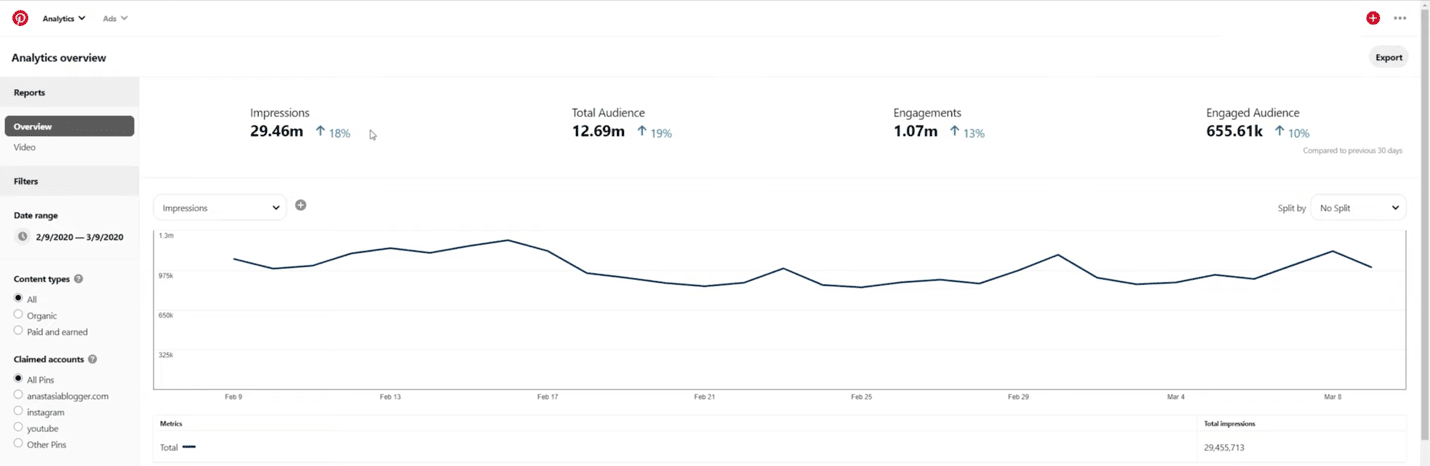






0 Comments