In the long run, it’s good to make business mistakes. They teach us more than our successes can. They humble us. They push us to try harder and do better. Never forget this: if the world of business required you to get everything right the first time, the biggest companies across the globe would never have survived. Messed up? No problem — you can turn things around.

This is particularly true when it comes to ecommerce. Operating with minimal physical premises gives you a lot of freedom to change things up, and modern software grants you incredible customizability without eating into your time or money. The worst thing you can do is double-down on an error. If you think you’re heading in the wrong direction, take action.
Now, something that’s of vital importance to every ecommerce seller is the platform they use to host their store. It affects how easily they can update their products, how good their store looks, how many customization options they have, and many things besides.
So what happens if you choose a platform that you eventually decide isn’t right for you?
The answer is simple.
You re-platform, otherwise known as migrating. You create a new store on a different platform and replicate what you had before (copying over as much as possible). Here’s how you can do it to give your store a fresh start:
Find a CMS that better suits your needs
The ecommerce world has plenty of great options for someone who wants to host a store, so the first thing you need to do is start looking through them and thinking about what will work better for you.
Start with whatever’s motivating you to switch from your current CMS: is it too complicated? Too inflexible? Too slowly updated?
Whatever it is, look for systems that lack that shortcoming. Read as many reviews as you can, from as many sources as you can find, but pay particular attention to reviews from people with businesses similar to yours. They should have the most relevant insight to offer. Consider how the different systems market themselves. Do they focus on service? Pricing? Adaptability? Every CMS has unique key features.
Another vital thing to consider is the quality of customer support on offer. Regardless of how good your chosen system may be, you’re eventually going to encounter some kind of issue that’ll require you to reach out to the CMS provider for assistance.
Your store might go offline, or you might experience significant slowdown, or you might have payment errors.
When that happens, it’s imperative that you receive a fast and useful response. If you had to choose between a decent CMS with excellent support and an excellent CMS with decent support, you should absolutely go with the first option (at least, assuming you didn’t have an in-house development team that could do everything for you).
Get some assistance with the migration
If you’re not great with technology and you’re moving to a more intuitive platform as a result, then you’ll likely need some help to handle the technical elements of the migration. You can see if the host you’re moving to can guide you through it (it’s reasonably common to be assigned a launch engineer to help you through the process), look for a specialist developer, or even seek out a targeted migration service.
However you do it, having someone who’s been through numerous migrations and can answer your questions (and provide reassurance when needed) is extremely important.
It’s a delicate thing to get right — to the extent that some prefer to avoid the concept of migration altogether — and the more neatly you manage it, the faster you’ll be able to resume normal service and start making sales again.
Additionally, if you’re not already a member of any ecommerce communities, you should seriously consider joining some first. Even if you don’t need any advice from your peers, you may want their support and creative suggestions to help you make the most of the move.
Prepare for some temporary loss of traffic and sales
The process of changing CMS is known as a migration because you’re moving from one store to another — you’re not changing your old store, you’re making a new one and carrying over as much information as you can.
That’s very significant from the perspective of search engines (most notably Google, of course), because even if you fully replicate your old content at the same domain name with the same theme, it’s going to notice that your site is completely new.
This typically leads to some loss of ranking performance, and a corresponding loss of sales, even if you get things running extremely quickly (and configure any necessary redirects). It’ll take some time for search crawlers to reach a conclusion about your site, so you’ll simply need to endure it and wait for things to get better.
The best thing to do for this is to build up some savings beforehand. If you’re in a good financial place when you begin the migration, then you won’t need to worry so much about the most-migration launch, and you’ll be able to focus on making the site as good as possible to help it drive conversions when the traffic levels come back up.
Ensure some measure of stylistic continuity
Here’s the thing: while you’ll need to carry over your products to preserve the integrity of your store, you’ll have free rein otherwise to start anew.
You could use a completely different theme and navigation, change all the copy, or even adopt an overhauled brand voice. It’s truly up to you. However, it isn’t advisable to change almost everything — and here’s why:
Your existing customers are used to your store. It’s earned some measure of trust and familiarity, and that makes it valuable for driving repeat business.
If you swap everything out, it’ll feel like a new store, no matter what the products are. The best thing to do is preserve some measure of stylistic continuity, perhaps by keeping the color scheme.
Provided there’s a recognizable link between your new store and your old store, it should be satisfactory for everyone: similar enough for previous customers, and suitably modern for people who’ve never heard of your old store.
Migrating your store isn’t fast or easy, but it is worthwhile if you have any doubts about your current CMS. Choose wisely based on your needs, get some help and support, prepare for the temporary lapse, and build a new store that’s similar to your old one but better. Your sales figures will thank you down the line.
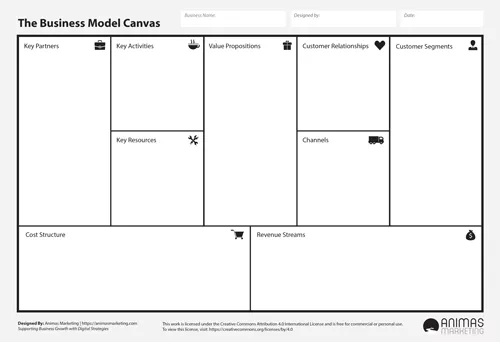
Free Business Model Canvas
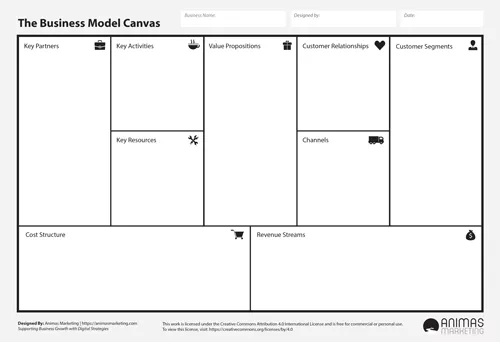
Free Business Model Canvas
Is Your Business Being Found Online?

Free Digital Marketing Report ($150 Value)
![]() Want to know how your business stacks up against the competition?
Want to know how your business stacks up against the competition?
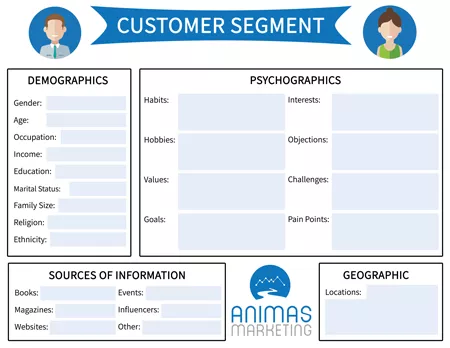





0 Comments