As you optimize your website to rank on search engines and guide your customers to your web pages, you’ll probably notice that new trends and buzzwords are seemingly created every day. That being said, have you heard about “canonicalization?”
As a very important part of SEO (and a bit of a mouthful), canonicalization is a significant factor in how search engines rank pages as the “main version.” Despite the sophistication of the algorithms that Google and other search engines use, duplicate content often misdirects customers away from your intended content for other less-relevant pages.
As you might expect, there’s plenty of confusion around canonicalization. However, learning what canonicalization is and how it works goes a long way to boosting your online traffic.
To help you understand what it takes to optimize your web presence on search engines, here’s a quick overview of what canonicalization is and how it affects SEO.
What Is Canonicalization?
To understand the jargon-esque quality of “canonicalization,” it’s easier to strip it down to its meaning.
First, the definition of canon means “a general law, rule, principle, or criterion by which something is judged.” In terms of SEO speak, the -icalization part is the process of how search engines judge and rank content based on canonicalization signals.
With this in mind, canonicalization is simply how web pages of a similar type are indexed on search engines based on the relevance of a particular search. For example, suppose you have several e-commerce pages that point to duplicate product descriptions aimed at different target audiences. How would a search engine differentiate a search query from a customer (i.e., “best surfboards in Florida”) that best fits this description if the content was duplicated?
That’s where canonicalization comes into play. Using proper SEO techniques and web elements to provide canonicalization is important to index the correct pages to the intended users.
The better you canonicalize your content, the more likely it is that users can find it. With proper canonicalization, search engines crawl more pages of your site and boost its ranking among competing websites.
Of course, this begs the question: What makes something canonical versus duplicate? To answer this question, we should turn our attention to canonicalization signals.
Understanding Canonicalization Signals
There are many signals that are a part of the canonicalization process. These signals include:
- Duplicates
- Internal links
- Redirects
- Canonical elements
- URLs
Google and other search engines weigh each signal to decide what the canonical version should be to determine which version is shown to users.
Duplicates
According to various estimates, around a third of the internet is duplicate content. And despite the thought that nefarious actors are copying content for their own purposes, the truth is that most duplicates don’t seem to indicate malicious intent. In most cases, duplicates are more likely to be caused by technical errors or a lack of understanding of SEO algorithms.
Despite the belief that web pages will suffer from a duplicate content penalty, the more likely outcome is that one web page version is likely to be indexed over another. And because indexing is directly related to ranking, you may have to make adjustments to present to your visitors what you’re hoping to show them.
To give you an idea of what can confuse a search engine about which page is the canonical versus other pages, here are some examples of what can cause canonicalization issues:
- Non-www and www variants
- HTTP and HTTPS variants
- URLs with or without capital letters
- URLs with or without trailing slashes
- Default versions of the page (i.e., an index page)
- Alternate versions of pages
- Other pages show the content in full
- URL parameters
- Syndicated or scraped content
- Duplication on international sites
While the particulars of each of these sources of duplicate scope are too long to discuss in this article, being aware of their complexity is the first step toward solving them.
Internal Links
Internal links are another canonicalization signal, where you should link to the version of a page you want to be canonical while updating all internal links to any URLs that may have changed.
There is, however, an exception that requires a trade-off. If you use faceted navigation to guide customers through your pages (faceted navigation means the dropdown menu filters that add or subtract a particular search), what makes sense for users may actually be at odds with SEO best practices.
Redirects
Redirects are a canonical signal that helps determine which URL gets shown in Google’s index. The more signals forwarded to a new URL, the more canonical it is. Vice versa, some redirects send signals to a redirected URL. Here’s a breakdown of which redirects make a particular URL more or less canonical:
- 302s and 307s send signals back to the redirected URL
- 301s and 308s forward traffic to the new URL
These redirects work over time. As links build-up, more signals point to the new URL than the old one, eventually causing a newer page to become the canonical version instead of the intended one.
Similarly, there are other types of redirects, such as those implemented with JavaScript. These types of canonicalization signals pass the full value just like other redirects as long as they can be seen and processed by Google.
Sitemap URLs
Another canonicalization signal is the URLs of webpages you include in your sitemap. In most cases, you only want to include URLs that you want to be indexed.
However, this practice has a few exceptions because sitemap URLs also help with crawling. For example, migrating your website requires creating a sitemap still listing the old pages (even though they are not canonical). It will help your redirects be processed faster. However, you should delete your old sitemap after all the redirects have been processed.
A Practical Example of Canonicalization
For example, an orthodontic practice may have multiple web pages that offer the same services to their clients in various cities in New York. Some pages are designed to appeal to Upstate NY residents, while others are meant to redirect to people living in NYC and Long Island.
If canonicalization isn’t properly implemented on these web pages, customers may be misdirected to content that isn’t relevant to their locations (i.e., a Long Island resident may find the booking page of the Manhattan clinic instead of a local one). The result? Customers may be turned off by your services in favor of a more relevant search, interrupting cash flow and online conversions and creating poor digital reputation outcomes.
How Does Canonicalization Affect SEO?
Now that you know the basics of canonicalization, how does it affect SEO?
Canonicalization directly influences how search results display, which means several possible outcomes that affect your overall SEO ranking:
- A web page is ignored in favor of a higher-ranking one (from your own web pages or those of a competitor).
- A search query leads to incorrect or mismatched content, creating confusion among customers and potential prospects. Customers that reach pages “in error” may impact bounce rate, user experience, and other factors – all negative for overall SEO.
- If search crawlers are faced with too much duplicate content, they may miss some of your high-quality content (like the example in the previous section).
- Large-scale duplication without proper canonicalization dilutes your ranking ability, where crawlers may interpret your content as needlessly spammy.
Conclusion
Now that you’re up to speed on canonicalization and how it affects SEO, you can see just how important this concept is for e-commerce. However, implementing canonicalization is a difficult process that requires in-depth knowledge of search engine algorithms. To ensure that your web pages rank as you intend, contact Animas Marketing today.


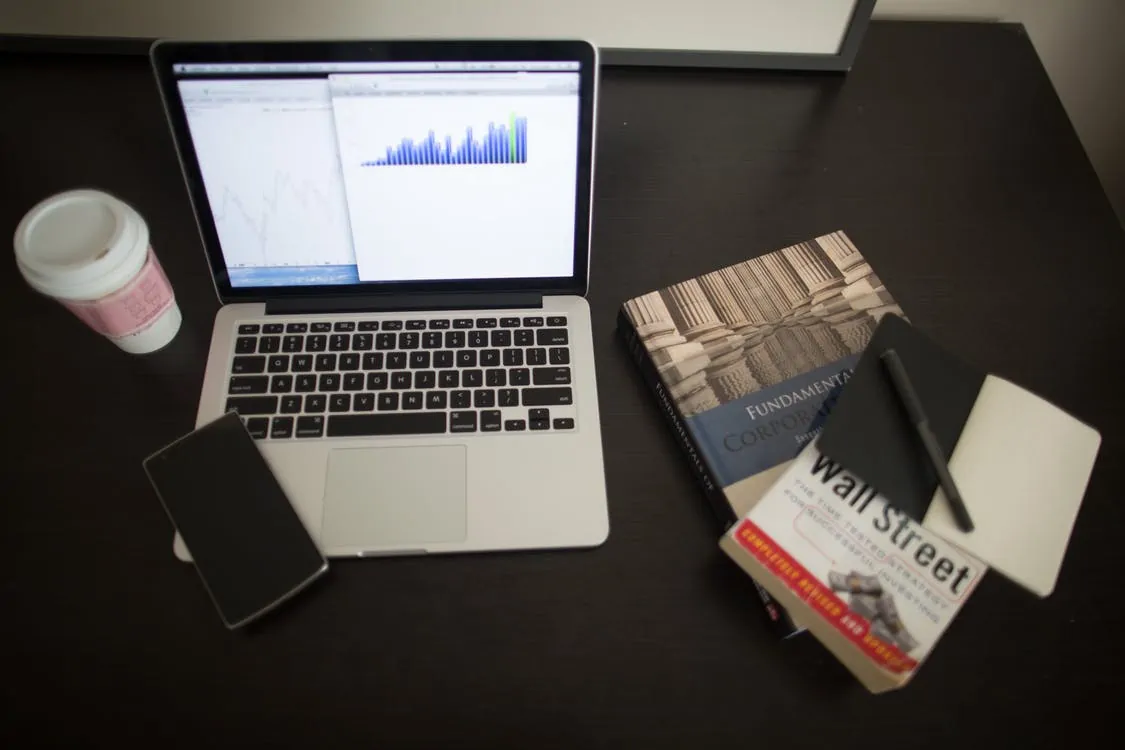

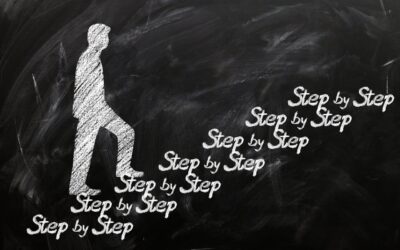
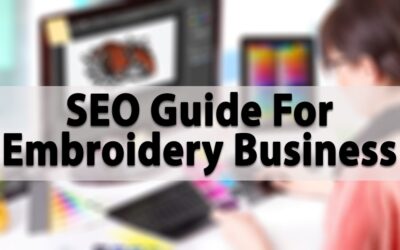


0 Comments