How to Start a YouTube Channel [2020]
YouTube was not the first video hosting platform created, but it’s definitely the largest. Up to two billion users log in every month, and 500 hours of video are uploaded every minute. Let’s add 70% to the stats – that’s how many casual viewers turn into loyal brand supporters through YouTube content. All of this makes a pretty solid reason to trust this platform for building up your marketing strategy. And, obviously, the internet hosts many discussions on how to start a YouTube channel to promote your business.
92% of marketers claim that videos are an essential part of their marketing campaigns. This means two things: promoting a brand via video has proven to be successful, and there is a whole lot of competition out there. If you want to succeed in video marketing, you need to learn how to make a YouTube channel stand out and deliver content that your audience wants.
Before you set up your own channel, you need to answer these important questions:
– Who is your target audience?
– What content are they looking for?
– What do you need to do to fulfill their needs?
– What is the best way to reach your potential customers?
When you have solid answers to all these questions, you are ready to sign up to YouTube, create a channel, and promote it. And we’re happy to tell you how to get started.
How to create a YouTube channel
- Sign in to YouTube
Click “Sign in” in the upper right corner of the page. If you already have a Google account, choose this account to log in. If you don’t, you will need to set one up first.
- Create a new channel
Click on your profile icon and then choose “Create a channel.” Your personal account will be in your name, but you can also create a brand account with your company’s name.
- Fill in all the requested information
Let people know what your videos are about. Upload your profile picture and add an engaging channel description. This text will appear in search results, so you can use it to best advantage with SEO (more on that later). Add links to your blog, Twitter, Facebook, Instagram, and other social media accounts. Do this right away so that you don’t forget about it later. You can also add your location and an email for business inquiries – these are good ways to earn trust from your subscribers.
- Customize your channel
How your channel looks is as important as the content it has. Nothing says “brand identity” better than unique channel art. The profile picture for your personal channel is synced with your Google account, but you will need to upload a new image for your brand channel. Next, choose a header that best reflects your personality or company style. It’s common practice to add a logo and clickable links to social media accounts in the header as well. Leave your contact details in the About section, so that people know how to get in touch with you. A well-designed YouTube banner can serve as a powerful visual centerpiece for your channel, instantly conveying your brand’s message and enhancing its overall appeal to viewers.
- Fill your channel with content
Once you’ve made your channel look its best, it’s time to upload your best videos.
- Create a trailer for your channel. It will be the first thing people see when they open your page, so add an attractive thumbnail.
- Always optimize your videos with keywords, just like you did it with the channel description.
- Create themed playlists if you have videos on different topics.
- Make navigation through your channel easier by leaving links under videos, add tags and categories.
- Optimize your channel for search engines
If your brand name is not yet popular, you will need to think of other ways for people to find your channel and videos. YouTube search results are similar to Google’s, so your content should reflect users’ search queries. To create the perfect match, your videos should have the content the user needs and contain specific phrases – keywords. Use keywords in your videos, subtitles, descriptions, titles, and tags. There are many ways to find relevant keywords, including the search suggest feature, the traffic source report, researching popular videos in your category, and more.
Starting a YouTube channel: useful tricks
These tips are all about setting up and getting started with a successful YouTube channel
- Add team members
If it’s your company’s channel, most likely several people should have access to it. To add more managers and editors, click on your profile picture, and choose “YouTube Studio.” Then click “Settings” in the left-hand menu and open the “Permissions” tab. There you can invite people and assign them roles: manager, editor, or viewer.
- Verify your account
A verified account lets you upload videos over 15 minutes long and create custom thumbnails. The verification process is free, but YouTube will need your phone number to confirm your identity. They will send you a code by text or deliver it through an automated voicemail message.
- Join the YouTube Partner Program
This program is available for seasoned YouTubers and gives them the ability to monetize their videos, that is to make money from people watching their videos. You need to have 1,000 followers and 4,000 watch hours in the past year to be eligible for this program.
- Use online editing tools
You don’t have to spend a ton of money on professional software for editing videos. Most online services like Fastreel, Magisto, and Animoto have all the tools you need to create promotional clips, intros, sale announcements, and other types of marketing videos.
Sometimes, you may need to add a watermark to your online videos, and using a tool like Clipchamp for video editing can go a long way.
- Build a community
Every subscriber is a potential customer. Interact with people in the comments, encourage them to participate in discussions and contests. You don’t have to reply to every single comment, but don’t leave complaints and questions unanswered. Being close to your audience creates a more positive reputation for you and your brand. You might initially have to buy Youtube views, comments, even subscribers to engage more audiences.
- Promote your channel outside of YouTube
Sometimes video content needs a little help to get noticed. And for beginners, the easiest way to do it is to leverage other social media. Place links to your channel on your Instagram, Twitter, or Facebook account and add video snippets so that your followers can click through and watch the whole thing on YouTube.
Now you know how to create a YouTube channel and how to get paid for creating videos. Starting a YouTube campaign may seem scary and takes a lot of resources, but it will pay off if you think through every step. Making high-quality content and being aware of current trends is a good solid place to start.
Read more articles about marketing.
How 3PL Fulfillment Enhances Personalization In Digital Marketing
Digital marketing success often has effective personalization at its center: the customer must feel like you know who they are, know their pain points, and that your product or service speaks directly to them without mincing words. But achieving this...
Driving Business Growth with Digital Marketing and AI Innovations
In today’s fast-paced world, digital marketing is rapidly changing and evolving. The old ways of traditional marketing are long gone. Conventional marketing techniques are no longer enough to capture customer attention. As businesses strive to stay ahead...
Boost Your Marketing Efforts With Interactive Digital Business Cards
When you’re in the business world, you know that building a strong professional reputation is more critical than ever. A key component of this is establishing and maintaining meaningful connections. While traditional paper business cards have long been the go-to tool...
Dominating the Digital Landscape: A Comprehensive Guide to Law Firm Digital Marketing
Introduction In today's internet age, establishing an authoritative digital presence proves foundational for law firms attracting ideal prospective clients while continually engaging existing ones. Recognizing where to start building online visibility or choosing...
Unveiling the Power of Competitor Marketing: A Comprehensive Guide
Introduction In the world of business, no company operates in a vacuum. You likely have many competitors vying for the same customer attention and dollars that you seek for your brand. This places competitor intelligence at the heart of impactful marketing....
From Strategy to Execution: Inside the Dynamic Workflow of a Modern Marketing Agency
In the fast-paced world of marketing, success hinges on the seamless integration of strategy and execution. Modern marketing agencies operate at the intersection of creativity, technology, and strategy, orchestrating complex workflows to deliver impactful campaigns...


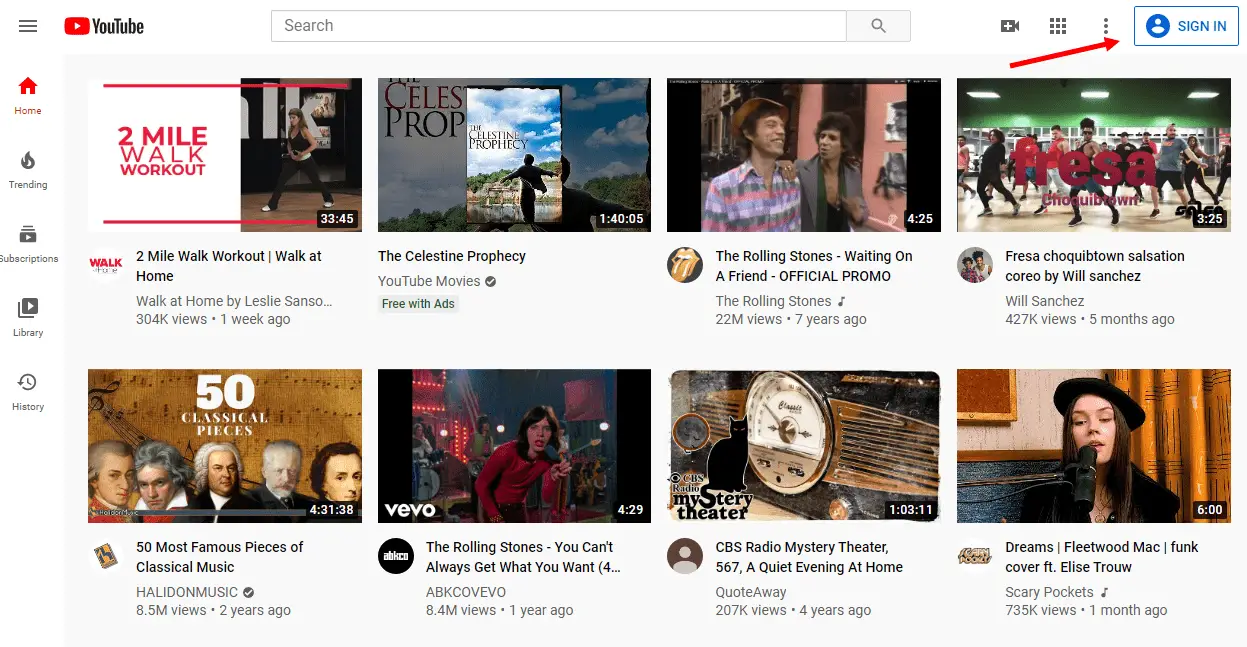
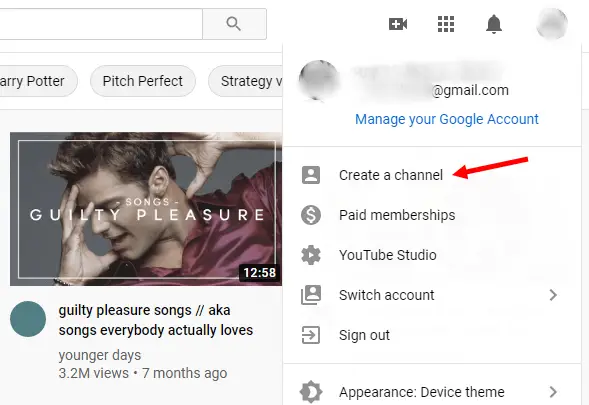
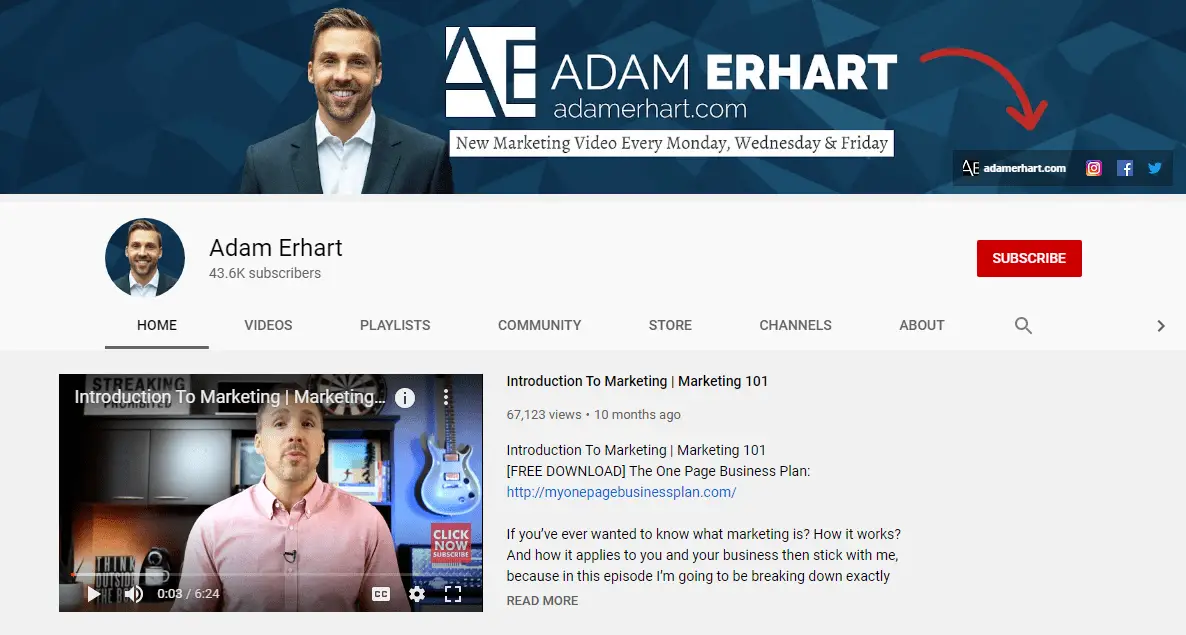
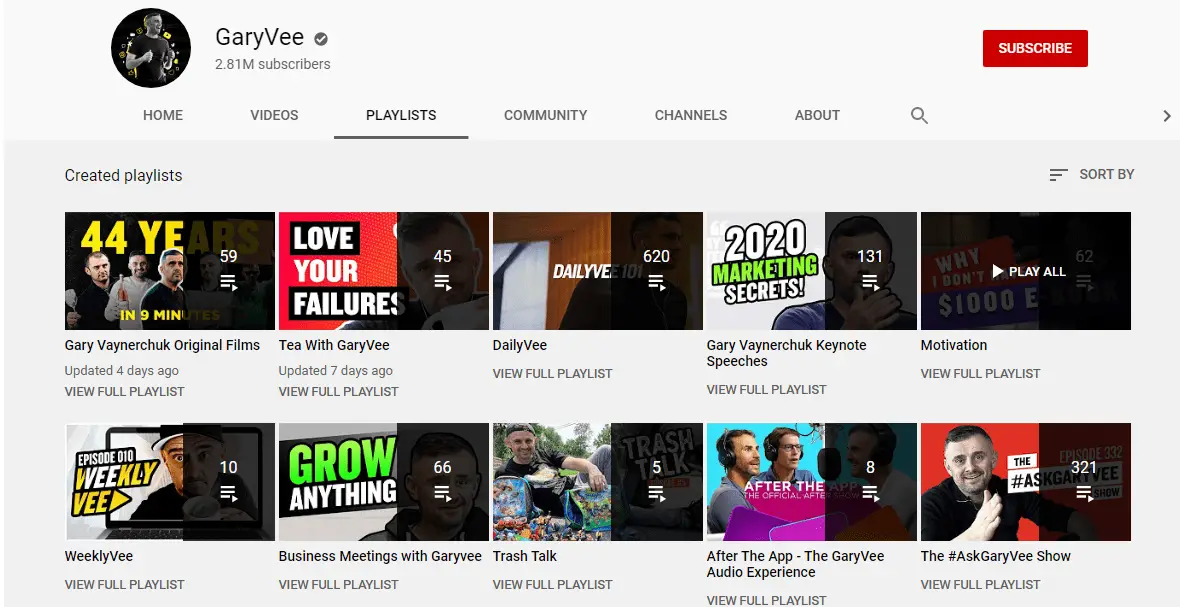
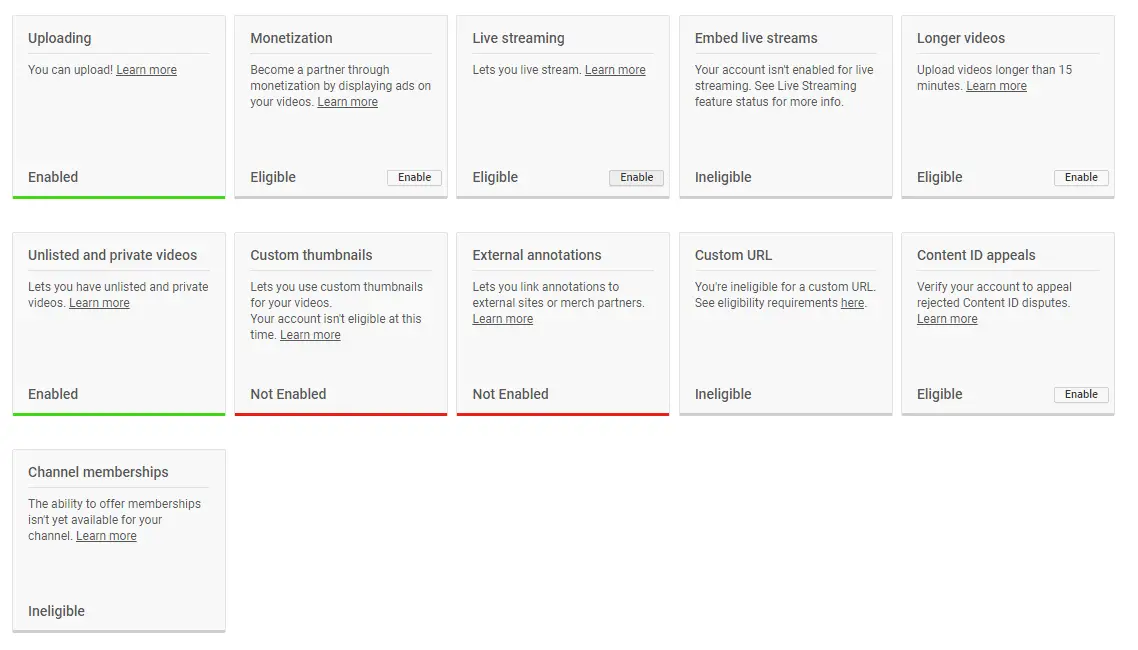







0 Comments